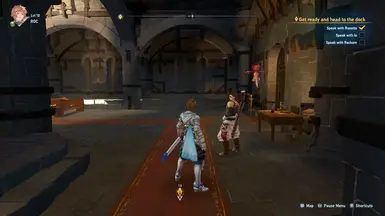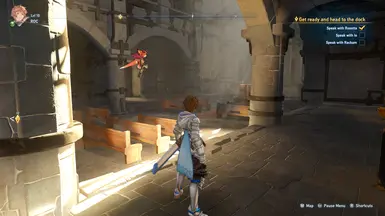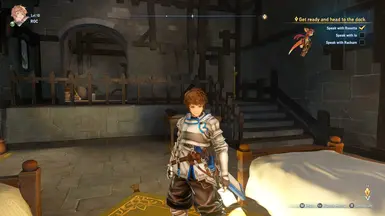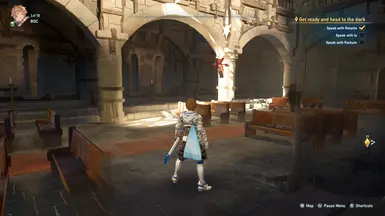About this mod
THIS FIXED THE GAME FOR ME! Completely disable DoF + ugly "fake" Fog and intensively tweak TAA implementation to look much clearer and less blurry/flickery (NOT DISABLE since it would cause intense aliasing).
- Requirements
- Permissions and credits
- Mirrors
- Changelogs
- Donations
THIS FIXED THE GAME FOR ME! HERE'S WHAT THIS MOD DOES:
-> Completely disable DoF + Fog (Only the unnatural and ugly/annoying ones) and intensively tweak TAA implementation (the game's Temporal Anti Aliasing) to make graphics look much clearer and less blurry/flickery (NOT DISABLE since disabling TAA would cause insane aliasing especially at 1080p/below so disabling TAA is not an option image quality wise).
Prerequisites: *IGNORE THIS IF YOU PICK MANUAL VER
- Install Reloaded-II Mod Manager: https://github.com/Reloaded-Project/Reloaded-II/releases (pick the Setup.exe then download and run it) and its prerequisites (.NET 9 x64 Desktop Runtime or .NET 9 x86 Desktop Runtime). READ THIS IF YOU WANT TO USE GBFRelinkFix OR SpecialK WITH Reloaded-II: https://nenkai.github.io/relink-modding/modding/installing_mods/#compatibility-with-specialk-and-gbfrelinkfix
- Install GBFR Utility Manager (Mod Loader): https://www.nexusmods.com/granbluefantasyrelink/mods/526 then drag and drop the zip file into Reloaded-II Mod Manager's GBFR tab (Follow first time opening Reloaded-II tutorial for how to create a GBFR tab) then click the checkbox on the left to enable (will see the box turn red and a "+" sign).
Installation: *FOR MANUAL VER READ FILE DESCRIPTION
Drag and drop the downloaded zip file from here into Reloaded-II's GBFR tab (or extract to ...\Desktop\Reloaded-II\Mods folder). Then click checkbox on the left next to mod name in Reloaded-II's GBFR tab to enable.
You can buy me a coffee: https://ko-fi.com/runoncortisol
My other mods:
- Cyberpunk 2077:
+ E3 and Edgerunners Loading Screens (WORKING with both Phantom Liberty and Base Game) - 2.21 Game ver Compatible
+ Edgerunners Loading Screens ONLY (WORKING with both Phantom Liberty and Base Game) - 2.21 Game ver Compatible
IMAGES ARE TAKEN WITH THIS MOD ENABLED AT 1440p DLDSR WITH 0% DSR SMOOTHING ON A 1080p MONITOR AT MAX SETTINGS FULL SCREEN (FULL SCREEN GIVES BEST QUALITY IN THIS GAME) AND 6/10 INGAME BRIGHTNESS (THE COVER AND BANNER AND MORE RECENT SCREENSHOTS ARE 7/10 BRIGHTNESS - I USE 8/10 FOR NIGHT TIME AND DARKER AREAS). ALSO RUNNING GBFRelinkFix by Lyall WITH 4096 SHADOW QUALITY AT ULTRA AND X4 LOD.
Thanks: Nenkai for the modding resources.