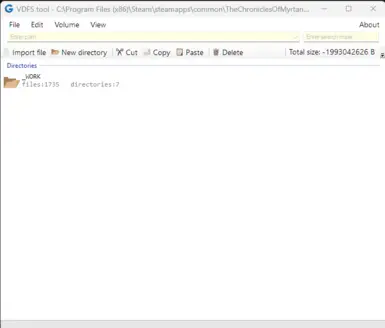About this mod
Tool for .mod and .vdf files
Great if you need to change date to give one file priority over the other (higher date = higher priority)
Uploaded with permission from the author
- Permissions and credits
Features
- Volume Compression
- Volume Optimization
- File Explorer Interface
- Drag & Drop
- 1-Click Volume Update
- Open Files Directly from Volume
Compressed Stream and Description of Gratt-5r2/ZippedStream
Format Details Volume
Compression:
Volumes are compressed using the classic zip algorithm. It was based on the zlib library for compressing and decompressing the buffer. In order for the game to decompress the volume in real time without losing performance, a special interface (Gratt-5r2/ZippedStream) was implemented and built into vdfs32g. The essence of the interface is that it allows you to pack and read files in blocks of a given size and keep the unpacked data in memory in a specific range.
Volume optimization:
Optimization refers to the process of identifying files with the same content and combining them into a common data source.
File Explorer interface:
The program interface has a set of standard file explorer operations - copying, pasting, renaming, searching, etc.
Drag & Drop:
The feature allows you to drag and drop files into the program as well as pull them out of it. For this feature to work correctly, the user (administrator) rights must be the same for the program and File Explorer.
1-click volume update:
The program analyzes the shared volume files in the game directories (Ctrl + U). If you have physical copies, updated files will be written to the volume when you save it.
Opening files directly from a volume:
To avoid wasting time unpacking a volume, double-click on the file you are interested in and it will be opened.