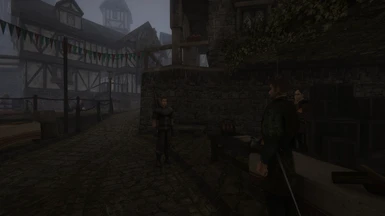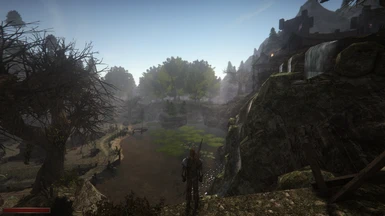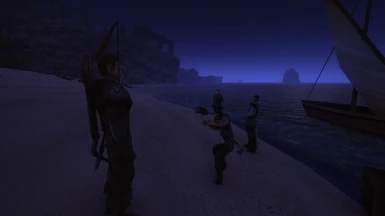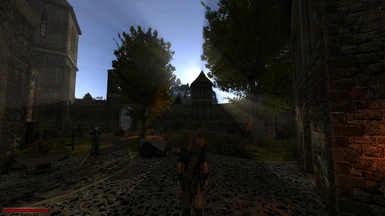About this mod
An overall graphics / colors enhancer for The Chronicles Of Myrtana: Archolos. Includes tweaked colors, bloom, sharpening and DOF effects. Makes the game world look slightly warmer.
- Requirements
- Permissions and credits
- Donations
• Download and install the supported DX11 version (more details here).
• Download ReShade at https://reshade.me/ .
• Install it for \The Chronicles Of Myrtana Archolos\system\Gothic2.exe. Either tick and install all the shaders and then delete duplicates (such as Prism.fx) OR make sure the following shaders are installed: PD80_02_Cinetools_LUT.fx, AmbientLight.fx, MagicBloom.fx, qUINT_lightroom.fx, DisplayDepth.fx, FilmGrain.fx, Vignette.fx, qUINT_dof.fx qUINT_sharp.fx, Prism.fx, ChromaticAberration.fx, qUINT_deband,fx.
• Extract the preset .ini file to The Chronicles Of Myrtana Archolos\system
• Run the game, toggle DX11 control panel (F11 by default) to enable cursor movement. Press Home (default) to toggle ReShade GUI.
• At the bottom of the shaders list click "Edit global preprocessor definitions" and make sure Depth Input is reversed.

• Enable DisplayDepth shader, then go to D3D11 tab of ReShade settings and click around to select the correct depth buffer until you see depth properly displayed on screen. It should look like this:

Here are the settings that should work:

• Disable DisplayDepth.
• Enjoy
• (Optional) Go to Posts and tell me what you think ;)
Known issues:
• DOF messes up UI. When you bring up the inventory, it becomes the foreground and all the rest gets blurred by DOF. For me this is fine as while I'm in the inventory, I don't focus on anything else. It is recommended to assign a key for qUINT_dof.fx to be able to toggle it on and off.