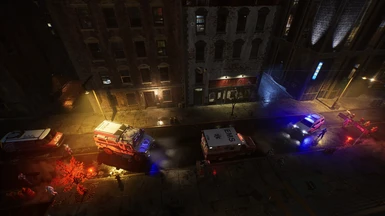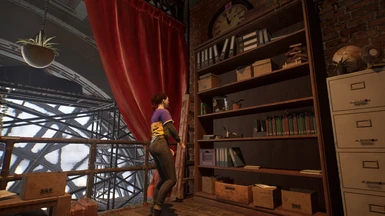About this mod
ReShade Preset to make the game look more Comic-y! Gives a nice comic book feel.
- Permissions and credits
- Changelogs
There's plenty of pictures for comparison but the pictures don't do it justice, if you're interested try it out you can always choose not to use it later!
The "Original" preset does this in a way that's not too much, but far from too little.
The "ComicKnights" preset is a much more intense look at the cost of UI integrity.
Installation Instructions:
- Download reshade from the reshade website https://reshade.me/ (do not use the version with addon support)
- Download the ComicBookHeroes preset on the files tab from this page
- Open the location of your Gotham Knights install folder (right click the game in steam and go to Manage>Browse Local Files) go through the folders Mercury\Binaries\Win64, you should see the game's executable file "GothamKnights-Win64-Shipping.exe"
- Extract the .ini file from ComicBookHeroes into this folder with GothamKnights-Win64-Shipping.exe file
- Run Reshade Setup find GothamKnights-Win64-Shipping.exe and select it, click next
- Select DirectX 10/11/12 if it is not already selected, click next
- Select the .ini preset, that was extracted from ComicBookHeroes, click next
- All required effects should be automatically selected, click next and finish
To uninstall:
- Run Reshade Setup find GothamKnights-Win64-Shipping.exe and select it, click next
- Select DirectX 10/11/12 if it is not already selected, click next
- Uninstall
⚠ DISCLAIMERS:
- Visuals may vary a bit depending on your ingame settings.
- Some text while playing (mainly loot pickups and small hud icons) may look a little weird, but there's nothing gamebreaking.
- With the "ComicKnights" preset the UI gets outlined and sharpened so it will be hard to read in some places and will look odd.
Please report any problems!