Hi, Since many new friends in here asking for that, then I would like to share my experience as a newbie modder to mod Gotham Knights (GK).
Part 1 : Basic requirements
You will need these to starting make mods for GK:
- Newest version of UE Viewer as tool for game asset extractor (https://www.gildor.org/en/projects/umodel credit to Gildor AKA Constantin Nosov)
- 3D apps editor (Blender, MAYA, 3DSMax, etc.)
- Image apps editor (Gimp, Photoshop, etc.) for textures editing
- 3D painter (Blender, Substance 3D Painter, Quixel Mixer, etc.) if your preferred direct 3D textures painting rather than using 2D image editors.
- Unreal Engine 4.25 Plus (special edition) or Unreal Engine 4.25.4 (Official version from Epic Games Store Launcher).
- Unreal PAK tool to packing your UE cooked files into a pak mod file. (you can download a minimalist version from my Patreon here (Free) )
- Basic knowledge about 3D asset editing (Texture editing, basic rigging (Skeleton, Armature linking/parenting, vertex weight, weight data transferring, etc.)
Part 2 : What is your goal?
** If you want to make your own 3D mesh character (3D character mesh swapping), materials mod and scripting mod, then you will need special version of Unreal Engine 4.25 Plus (This unique build version that made by EPIC for game developers who need to build their games for PS5 or XBOX X series.). To get this version you will need compile the engine and editor manually from source code (You can download it from EPIC GAMES GitHub official page). That gonna need a skill and more effort to doing that (It will need very huge space of your SSD to build it). Tips: you can build a minimalist version (core components only) with "Unreal-Binary-Builder" (https://github.com/ryanjon2040/Unreal-Binary-Builder) Credit for Ryanjon2040. Striped out other OS platform and some unnecessary components with this tool, since you just need this UE 4.25 Plus JUST FOR COOKING mod files, not for a complete game development. You can watching how this Unreal-Binary-Builder in action from video link below:
UPDATE 11062022:
I've made / build a small Unreal Engine 4.25Plus. You may check from here:
https://www.nexusmods.com/gothamknights/mods/73
It only 4.6GB zipped file, and only need 20GB after extract it (versus 80-150GB from the full compiled UE 4.25Plus process)
** if you just want to edit the GK textures then you don't need Unreal Engine 4.25 Plus, you can download then minimalist version of the official version of Unreal Engine 4.25.4 from Epic Games Store Launcher. Just install the "core components" for Windows 64 platform and exclude (unchecked) the other optional file or other OS platform (Win32, Linux, IOS, etc.). You just need this for cooking your mod files, not for a real games development, so you don't have to install complete package. :)
Part 3: How to extract game asset from GK pak file?
After download and running UE Viewer tool, make sure you set "Override game detection" to Unreal Engine 4.25 plus like in this screenshot below:
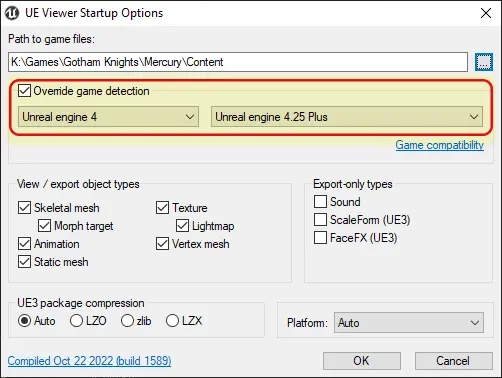
If you just pick regular "Unreal Engine 4.25" (and not Unreal Engine 4.25 plus), then when you trying to view or extract a game character with skeleton, UViewer will get crashes. This is also indicated that for related to Skeleton mesh; there is something incompatible between regular UE 4.25 and UE 4.25 Plus. Therefore if you want to make GK mod with a character mesh swapping then cooking with UE 4.25 Plus is a must (except you know how to inject your mesh into a UE4.25 PLUS asset related file with Hex-editor tool).
for the next steps and detail you may check out some basic general unreal engine games mod tutorial from some Discord community server or some YouTube channel. I made a basic tutorial series for Unreal Engine 4/5 (still on going) for beginner (I was using STRAY game as an example). You may check it from link below:
for complete playlist link for videos : (click here)
Just keep in mind that for games modding, it's not a sudden knowledge that falling from sky in just one night. You will need a learning time to get used with it. So don't give up, keep try and try until you get familiar with all aspect of it. :)
Happy gaming and cheers,
Chris
Buy me a drink with paypal:
https://paypal.me/crubino7
Support me by buying my VR games:
https://crubino.itch.io/
My YouTube Channel:
https://goo.gl/J6Qib3








