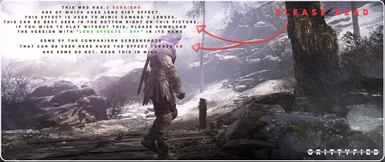About this mod
This ReShade is focused on remaking the game's colors, making the game look & feel more gritty. Read the description.
- Requirements
- Permissions and credits


M O D D E S C R I P T I O N
The black borders on each side of the screen are NOT caused by my ReShade. They are caused by the game's poorly implemented Ultrawide Support.
- Enhanced graphical fidelity, decreased saturation & more.
- Carefully setup on an IPS panel - no scenes are too bright nor too dark.
- Additional tweaks may be made in the future.



M Y I N - G A M E S E T T I N G S
- Max settings with motion blur & depth of field turned off



I N S T A L L A T I O N I N S T R U C T I O N S
DO THIS BEFORE INSTALLING THE RESHADE - Drag & drop the "KenjjooReShadePresetV1.0GoW" - to the main game directory where the game's .exe file is located. For example: E:\SteamLibrary\steamapps\common\God of War
- When installing the ReShade, it will ask you to select a preset - choose the one you copied to the game's directory. (KenjjooReShadePresetV1.0GoW.ini)
- Next step, "Select effect packages to install" - Verify that more than 1 package is selected. If it is, then you are installing the preset correctly.
- Finish the installation & launch the game
- Press "HOME", select "Skip tutorial" and check if there are boxes ticked with a blue check mark. If yes, then you installed the preset correctly.
- Enjoy



Thank you a lot for taking interest in my mod/preset!