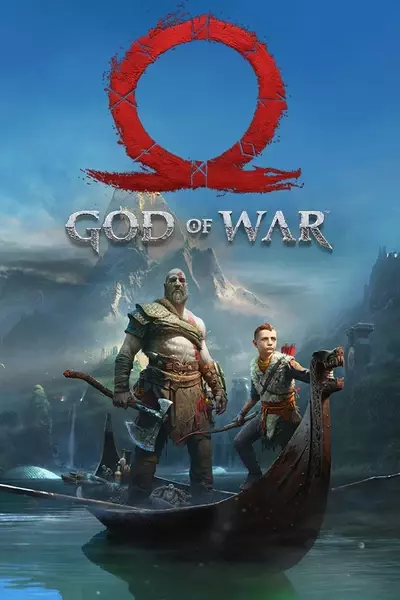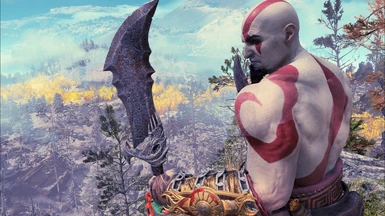About this mod
God of War 2018: Blades of Chaos - Ragnarök Texture Mod
- Requirements
- Permissions and credits
- Donations
Classic Blades of Chaos Textures:
Rediscover the legendary Blades of Chaos with the classic textures featured in God of War Ragnarök on the PS5. Every detail, every scratch, and every fiery ember has been meticulously recreated to ensure an authentic and visually stunning experience.
Seamless Integration:
This skin mod ensures a smooth integration of the Blades of Chaos from Ragnarök into God of War 2018. Witness Kratos wielding these iconic weapons with the same ferocity and power, now with an enhanced visual appeal that pays homage to the latest installment in the series.
Textures Installation:
Step 1: Extract RAR File
- Select and extract all files inside the RAR files containing textures into your God of War directory.
Step 2: Locate texpack File
- Open the extracted .rar file and find a folder named "exec."- Inside "exec," locate the folder with a ".texpack" extension.
Step 3: Copy Texpack File Name
- Open the identified ".texpack" file and copy only the relevant mod name, e.g., "RAGBOC.texpack" -> copy RAGBOC.
Step 4: Navigate to God of War Directory
- Go inside the "exec" folder within your God of War directory.
Step 5: Edit boot-options.json
- Open "boot-options.json" using Notepad.- Find the line: `"patch-texpacks": [],
Step 6: Add Mod texpack to WAD Folder
- Paste the copied mod name inside the brackets with quotes. Example: `"patch-texpacks": ["RAGBOC"],`
Alternative Installation:
If the standard installation fails, add this line to "boot-options.json":
"patch-texpacks":["../../patch/pc_le/RAGBOC"], located in the "exec/patch/pc_le/" folder.Now, your Blade of Chaos model and textures should be successfully installed in God of War!