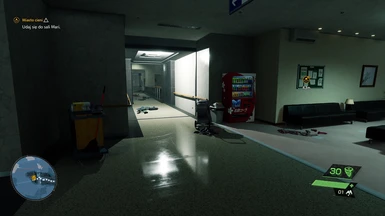About this mod
A variation of my classical, well-known Reshade Presets used in Cyberpunk 2077 - now adapted for Ghostwire Tokyo!
- Requirements
- Permissions and credits
*******************************************************************************************************************************************************************
Majority of fake HDR presets suffer due to a crazy amount of darkening. Algorithms turn shadows into black while pure black color does not really exist in nature - only dark shades of graphite, grey, brown etc. One of the first things you learn in digital painting is to never use pure black for anything other than a basic lineart. Because of that, I created a set of presets - aimed to deepen the shadows without making everything too dark. I also found that Ghostwire has the same, strange green filter as Cyberpunk has - so I got rid of it. Sharpening works fine both with DLSS and without it but to be honest - this game has an amazing DLSS quality.
3 versions available:
a) It's Breathtaking! - the one I am using with my GTX 3080 Ti - beware that it may hit your FPS hard if you do not own a good GPU [BEWARE: IT'S ACTUALLY A FUSION OF BOTH EFFECTS BELOW - BOTH SHARPENING & SHADOWS DEEPENING + COLORS ADJUSTMENT];
b) FPS Friendly - had a twice lower effect on FPS in Cyberpunk but here I can't even tell you - I'm seeing around 80-100 FPS in 1440p no matter which preset I am using and after going 4k - the real difference of having a Reshade or not shows like -2 up to -5 FPS difference - no matter, which one I am using either... you can try it if your FPS suffer too much with a base version [BEWARE: THIS ONE ONLY SHARPENS AND ADJUSTS COLORS A BIT BUT DOES NOT DEEPEN ANY SHADOWS];
c) Sharpening + Shadows [BEWARE: AS A NAME SUGGESTS - SHARPENING & SHADOWS DEEPENING BUT NO COLORS ADJUSTMENTS]
Enjoy :-)










![01. NO RESHADE (VANILLA GAME 1440p, ULTRA + DLLS [QUALITY]) 01. NO RESHADE (VANILLA GAME 1440p, ULTRA + DLLS [QUALITY])](https://staticdelivery.nexusmods.com/mods/4388/images/thumbnails/9/9-1648258246-1097473221.png)