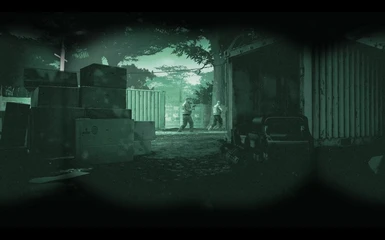About this mod
A set of Reshade effects specially tailored to solve, once and for all, the numerous limitations of the NVG ingame.
- Requirements
- Permissions and credits
- Changelogs
- Donations
--------------------------------------------
A set of Reshade effects specially tailored to solve, once and for all, the numerous limitations of the NVG ingame.
## INSTALLATION
1. Install Reshade. I made this one over version 4.82. Newer versions may have no issues:
https://reshade.me/downloads/ReShade_Setup_4.8.2.exe
2. Drop the 2 files and the folder inside the zip package into the game's Root Directory:
..steamapps\common\Wildlands (ETC.)
If you already have Reshade, don't overwrite ReShade.ini, simply add the preset here into the Preset Paths:
PresetPath=.\Quad_COD 2.ini
3. Start the Game.
## NOTES & INSTRUCTIONS
Although this set of effects was created for 1st person, to be used along the game's 1st person mod, you can also use it in 3rd person. Hit F1 (bindable) to turn the quad-nods overlay on and off. If you bind the Flare Gun to that same key, you'll seamlessly switch from 1st to 3rd person and the overlay will go along.
1. These effects are to be used WITH the native NVGs (bind the same key you use to toggle them to turn Reshade on and off).
IF YOU USE THERMAL VISION, CHOOSE ANOTHER KEY FOR RESHADE.
Each time you cycle through the effects you'll desync.
IMPORTANT: The native NVG this preset was created over is the special one, on the "FAST + Special NVG" helmet. It's essential to use it with it.
2. When the effect desyncs, just hit ESC and the Reshade-toggle-key once. Hit ESC again and it'll be synced again. If you return with the normal NVG, just turn it off and on again (game bug).
3. IF YOU ALREADY USE RESHADE IN THE REGULAR GAME, you can use the preset switching keys to activate the NVG effects when necessary and the other presets when not.
I'm including a number of extra shaders in the package. If you already have them, you don't need to overwrite them.
4. IF THE OVERLAY DOESN'T FIT YOUR SCREEN:
Use the "TVLayer" effect and increase / decrease the image size according to your monitor.
## UNINSTALLATION
1. Use the ReShade executable file (ReShade_Setup_4.8.2.exe) to uninstall ReShade.
2. Follow the instructions.