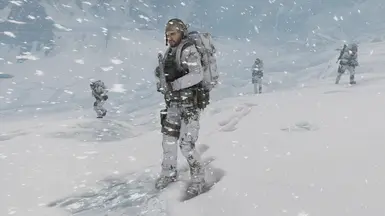File information
Created by
CommanderVeers7789Uploaded by
CommanderVeers7789Virus scan
About this mod
flecktarn camo collection replacing several camos ingame
- Requirements
- Permissions and credits
Kryptek mandrake - replaced by German flecktarn woodland
Kryptek Yeti - replaced by German flecktarn winter
3-color camo - replaced by German flecktarn tropentarn
flecktarn (ubi store) - replaced by German flecktarn woodland
flecktarn camo Auroa
CadpatTW - replaced by Auroa Flecktarn Woodland (optional)
Pencott MP - replaced by Auroa flecktarn urban
Kyptek Typhon- replaced by Auroa flecktarn midnight
Multitarn flecktarn KSK
Pencott SD - replaced by KSK Multitarn / Multitarn brown (personal request)
Pencott LN - replaced by KSK Multitarn faded
Pencott LN - replaced by Auroa Flecktarn woodland
check out my other mods:
MultiCam camo collection
various camo replacer
classic US camo collection
digital camo collection
airborne ghost special forces patch
ghost marine raider patch
US and UK MultiCam flag patches
Special forces patches collection
faded woodland
tigerstripe camo pack
AOR camo pack
DECEPTEX camo pack
weapon camouflage pack
US classic camo collection (revamped)
AOR universal camo
CAG DG3 camo
Installation:
- Download and install AnvilToolkit.
- Set up Anvil Toolkit, disable the use of compression in Settings->Files and set compression ratio to 0.
- Unpack DataPC_Resources_patch_01.forge
- Open Extracted folder in your GRB directory and open the DataPC_Resources_patch_01.forge folder.
- Paste the downloaded files you want (without any folder - just the files in the folder) into DataPC_Resources_patch_01.forge.
- Head back up to the top-level Extracted folder in AnvilToolkit and click on DataPC_Resources_patch_01.forge
- Right-click the folder, and select "Repack" - you should see this report:
[12:38:06] Repacking DataPC_Resources_patch_01.forge
[12:38:06] Reading files...
[12:38:07] Writing forge file...
[12:39:48] Finished repacking DataPC_Resources_patch_01.forge