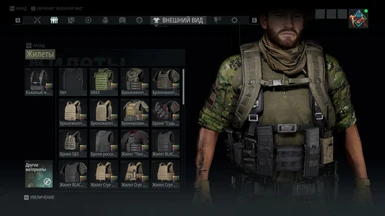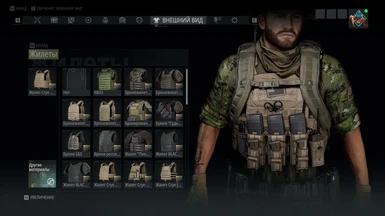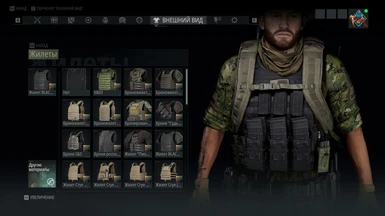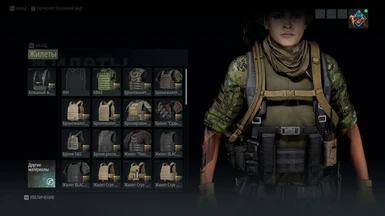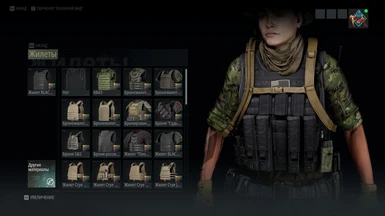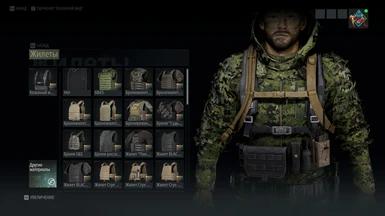About this mod
This mod improve default dynamic loadouts
- Requirements
- Permissions and credits
- Changelogs
This mod improve default dynamic loadouts for 3 vest types (Light, Medium, Heavy) for 4 main weapon types: ASSLT, SMG, LMG and SNPR. This is not a complete remake, it's just adding a radio and some pouches for loadouts (where possible). I tried to make it as accurate as possible with minimum clipping issue with other gear pieces. The only loadout I've completely remade is ASSLT Medium because in my opinion it is much better than the original.
Recommended:
Disable BattleEye (optional, but good to do, BE may sometimes crash your game with modded installs):
- Go to your GRB directory and open the BattlEye folder.
- Open BELauncher.ini and set SilentInstall to 0.
- Save the file and run the Uninstall_BattlEye.bat.
- Add the command line argument "/belaunch -be" in your launcher.
- At next Startup click Cancel on the BattleEye PopUp (you may check "Do not ask me again.")
Installation instructions:
- Download and install AnvilToolKit.
- Set up Anvil Toolkit, disable the use of compression in Settings->Files
and set compression ratio to 0 and uncheck "Use compression" box. - Unpack DataPC_Resources_patch_01.forge and DataPC_patch_01.forge
- Open the Extracted folder in your GRB directory and open the DataPC_patch_01.forge folder.
- Unpack 23_-_TEAMMATE_Template.data
- Copy the content inside the rar file downloaded into Extracted\DataPC_Resources_patch_01.forge and Extracted\DataPC_patch_01.forge\Extracted\23_-_TEAMMATE_Template.data
- When prompted to confirm replacing the file. Please click "ok".
- Select the added folder 23_-_TEAMMATE_Template.data in AnvilToolkit,
right-click, and select "Repack" - you should see the message
Serializing... Reading files... Successfully written forge files! - Head back up to the top-level Extracted folder in AnvilToolkit and click on DataPC_patch_01.forge and DataPC_Resources_patch_01.forge
- Right-click the folder, and select "Repack" - you should see the message
Successfully written forge file! - After it's done repacking start the game.