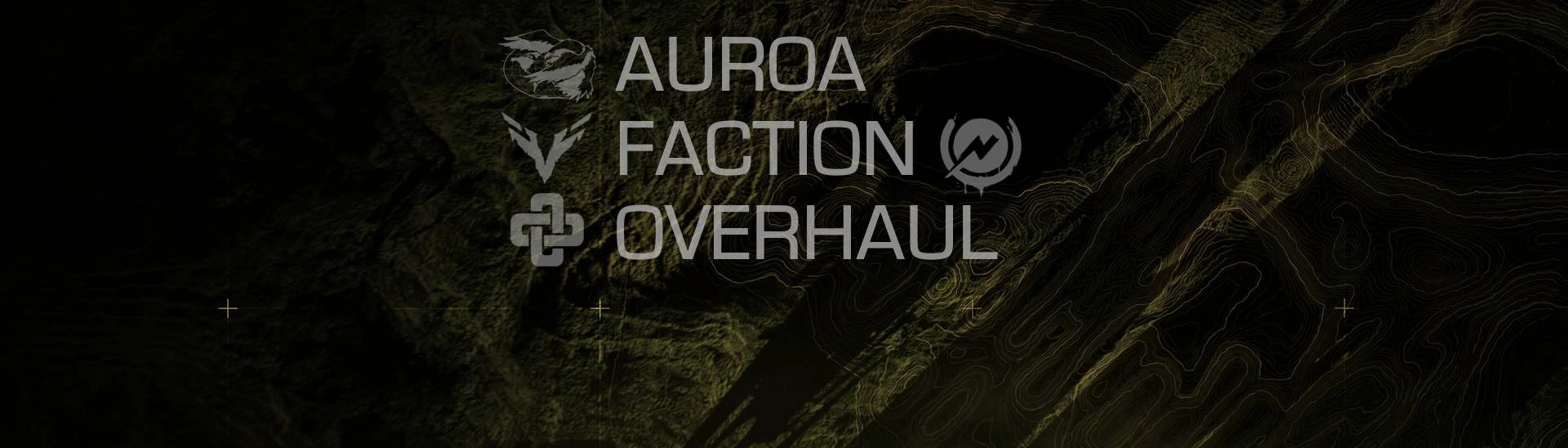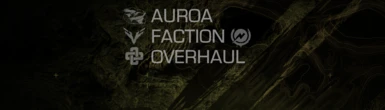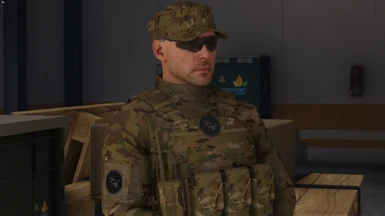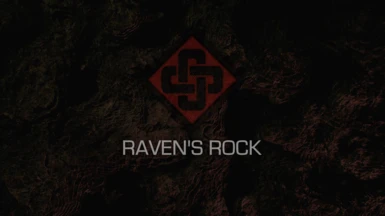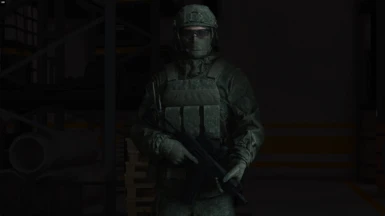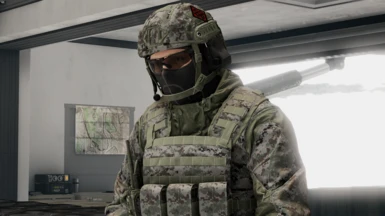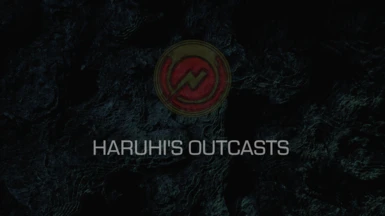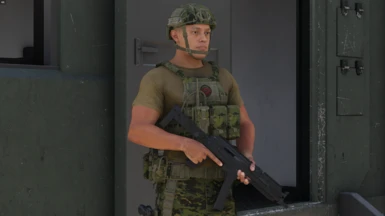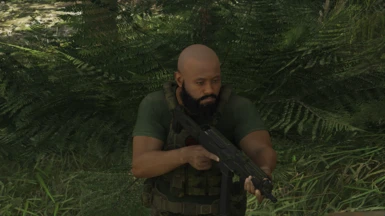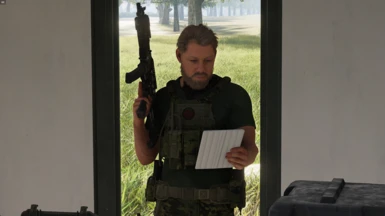About this mod
This mod overhauls the appearances of the main factions in the game. Version 1.0 completely changes the gear worn by Sentinel Corp, Walker's Wolves, and Raven's Rock, giving each faction a more grounded military look.
- Requirements
- Permissions and credits
- Changelogs
To fix this issue, I have added the - REQUIRED - RESOURCES_PATCH_01 file. Instead of unpacking DataPC_Resources_patch_01.forge, extract the DataPC_Resources_patch_01.forge folder from AFO_Resources_Patch_01.zip, extract the Resources files from the other mods (CAMO, SENTINEL, WOLVES, BODARK, and OUTCASTS) into this folder, and then repack this folder. This should fix the crashes. Let me know if you're still experiencing crashes.
AUROA FACTION OVERHAUL completely changes the gear worn by the main factions of Auroa. Version 1.0 overhauls the gear worn by Sentinel Corp, Walker's Wolves, and Raven's Rock, giving each faction a more grounded military look.
Sentinel Corp. now wears the Mustang Sentinel Survival Tactical Drysuit with 5.11 Tactical plate carriers and Team Wendy ballistic helmets. Walker's Wolves are kitted out in Crye Precision combat uniforms and plate carriers, with OPS-CORE helmets and AMP headsets, t-shirts, long-sleeve polos, and 5.11 Tactical caps. Raven's Rock Bodarks wear Russian Ratnik-2 combat gear as well as 5.11 Tactical plate carriers and OPS-CORE helmets.
Factions now wear patches. For Sentinel Corp., a custom Sentinel Corp. patch replaces the Bear patch. For the Wolves and Bodarks, their patches have been tweaked.
Camouflage pattens have also been changed/improved. This mod features color improvement to Multicam and Russian EMR (Russian camo in-game). Russian Surpat has also replaced Bodark Tigerstripe. You'll also find enemies wearing camouflage patterns. Sentinel Corp. and Walker's Wolves wear Multicam. Raven's Rock Bodarks wear Russian EMR with either olive brown or forest green secondary colors, Surpat with olive green secondary color, A-TACS FG with olive brown or coyote brown secondary colors, Multicam with coyote brown secondary colors, and a Russian knock-off version of Multicam Alpine with black secondary color.
Installation Tutorial
Watch this video by LivingZombie101: How To Install AUROA FACTION OVERHAUL Mod For Ghost Recon... (youtube.com)
- Install AnvilToolkit and Net5 (see AnvilToolkit's Description here).
- Locate GRB.exe in the Ghost Recon Breakpoint directory and link it to AnvilToolkit.
- Disable the use of compression in Settings->Files and Set Compression Ratio to 0.
- Create a folder within the main Ghost Recon Breakpoint directory called "Extracted".
Installation Tutorial – DataPC_patch_01.forge
Installation:
- In the main Ghost Recon Breakpoint directory, unpack "DataPC_patch_01.forge". To unpack/repack a .forge or a .data file, simply select it in the game explorer and either click on the available options on the right hand side of the tool or right click the file and select the desired option. Unpacking can also be done by double clicking the .forge/.data file. In each of the mod files (SENTINEL, WOLVES, BODARK, REBELS, CAMO), you'll find a DataPC_patch_01.forge folder. Inside that folder are a modded "Extracted" folder and .data files.
- IF USING .DATA FILES: Extract the .data files into the DataPC_patch_01.forge folder. Skip to Step 5.
- IF USING THE MODDED EXTRACTED FOLDER: In the AnvilToolkit search bar (Top right corner), search for each of the .data files seen in the Modded Extracted folder and unpack. For Added Clarity: Please make sure you're unpacking the unmodded .data files, then copy-pasting the modded .buildtable files and .entitybuilder files into those unpacked .data folders.
- Copy-paste the Backups folder and modded Extracted folder into DataPC_patch_01.forge. Overwrite existing files.
- Repack DataPC_patch_01.forge.
Installation Tutorial – DataPC_Resources_patch_01.forge
Installation:
- Extract the DataPC_Resources_patch_01.forge folder from AFO_Resources_Patch_01.zip (in the - REQUIRED - RESOURCES_PATCH_01 file) into the "Extracted" folder (in the main Ghost Recon Breakpoint directory). In each of the mod files (SENTINEL, WOLVES, BODARK, REBELS, CAMO), you'll find a DataPC_Resources_patch_01.forge folder. Inside that folder are a modded "Extracted" folder and .data files.
- IF USING .DATA FILES: Extract the .data files into the DataPC_Resources_patch_01.forge folder. Skip to Step 5.
- IF USING THE MODDED EXTRACTED FOLDER: In the AnvilToolkit search bar (Top right corner), search for each of the .data files seen in the Modded Extracted folder and unpack.
- Copy-paste the Backups folder and modded Extracted folder into DataPC_Resources_patch_01.forge. Overwrite existing files.
- Repack DataPC_Resources_patch_01.forge.