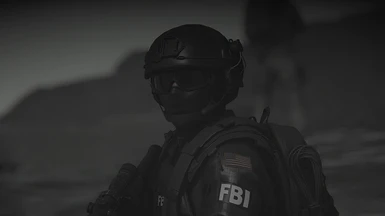File information
Created by
John US Marine Locke CarterUploaded by
MakimotoJinVirus scan
Safe to use
About this mod
Improves the way goggles and glasses look, and adds new eyewear.
- Requirements
- Permissions and credits
- Changelogs
The Improved Lenses portion of the mod changes the following:
The Extra Glasses portion of the mod changes the following:
Install Individual Buildtables before installing this mod!
To install the files in the "Main" folder:
- Use AnvilToolKit to extract DataPC_patch_01.forge in your game's folder;
- Inside the DataPC_patch_01.forge folder, extract the 23_-_TEAMMATE_Template.data file;
- Drop the files on the extracted 23_-_TEAMMATE_Template.data folder;
- Repack the 23_-_TEAMMATE_Template.data folder, and then the DataPC_patch_01.forge folder.
To install the files in the "Resources" folder:
- Use AnvilToolKit to extract DataPC_Resources_patch_01.forge in your game's folder;
- Drop the files on the extracted DataPC_Resources_patch_01.forge folder;
- Repack the folder.
- If I see anyone asking for instructions on how to install I will instantly delete this mod
- The ACH Goggles now has clearer lenses;
- The Aviators now has a reflective gold tint;
- The Ballistic Goggles now has the same reflective lens as Bodark enemies in the snow;
- The Downcurve Sunglasses is now darker and more reflective;
- The ESS Crossbow Eyeshield is now tinted black;
- The Oakley Jawbreaker is now all dripped out with chrome fr fr;
- The Oakley SI Ballistic Halo Goggles is now darker and more reflective, or optionally has a red tint;
- The Oakley SI M Frame 2.0 now has clear lenses and doesn't disable eyelashes;
- The Oakley SI M Frame Alpha now has a reflective red and purple lens;
- The Revision Snowhawk Goggles is now darker and more reflective, or optionally has a yellow tint;
- The Revision Stingerhawk is now darker and more reflective;
The Extra Glasses portion of the mod changes the following:
- The Bodark ACH Goggles replaces the Skell Glasses;
- The Ops-Core MK1 replaces the 5.11 Burner Sunglasses;
- Haruhi Ito's Helmet Goggles now replaces Lara Croft's Sunglasses and has the same reflective lens as Bodark enemies in the snow;
- The Oakley Clifden replaces the Azure Glasses;
- Scott Mitchell's Goggles replaces the Round Glasses, has clearer lenses and doesn't disable eyelashes.
Install Individual Buildtables before installing this mod!
To install the files in the "Main" folder:
- Use AnvilToolKit to extract DataPC_patch_01.forge in your game's folder;
- Inside the DataPC_patch_01.forge folder, extract the 23_-_TEAMMATE_Template.data file;
- Drop the files on the extracted 23_-_TEAMMATE_Template.data folder;
- Repack the 23_-_TEAMMATE_Template.data folder, and then the DataPC_patch_01.forge folder.
To install the files in the "Resources" folder:
- Use AnvilToolKit to extract DataPC_Resources_patch_01.forge in your game's folder;
- Drop the files on the extracted DataPC_Resources_patch_01.forge folder;
- Repack the folder.
- If I see anyone asking for instructions on how to install I will instantly delete this mod