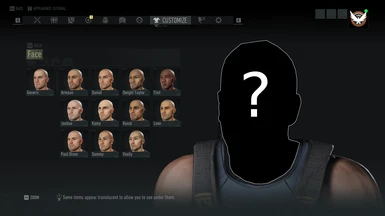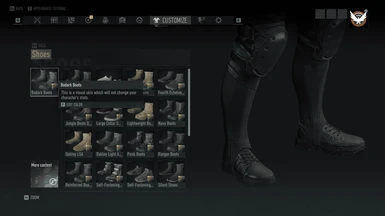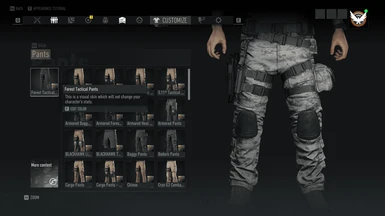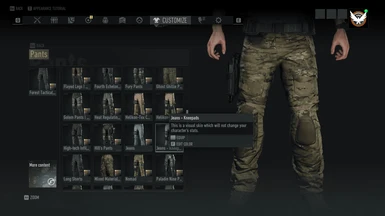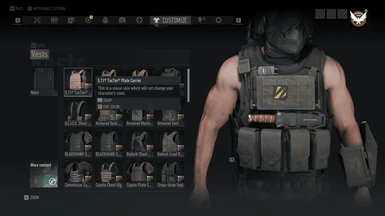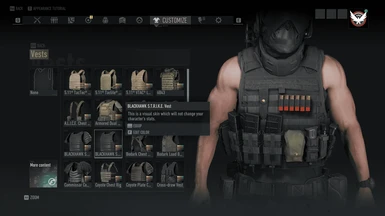About this mod
This mod adds hoods to various masks, replace mask with different masks, various pants, various vests, various tops, and a watch to the short sleeve/sleeveless tops. Lastly, there is a surprise character you can choose.
- Requirements
- Permissions and credits
Hood may clip through some vest. Some NVG may clip through hood. Some shoes may be cut off because they were only meant for certain pants. Some vest may clip. Wolf Coats are not customizable. Scarf B is not customizable. Sunrock shirt is not customizable. The watch will clip on short sleeve shirt with an armband. Some shoes will clip through forest tactical pants. All shoes but Bodark Boots will clip through Flayed Legs Panther. Vasily top may clip with some mask and scarfs. Commissar Shirt Sharpshooter will work with a vest but I advise not to use a vest with it. Pioneer Top Pathfinder will work with a vest but I advise not to use a vest with it. Bodark Pants may clip with some vest. Chinos may clip with some boots. Classic sneakers will work most pants unless you tuck in. Bodark boots are only meant to be used with Flayed Legs Panther. Jeans - Kneepads clip with some tops and boots.
Installation instructions
Disable BattleEye (optional, but good to do, BE may sometimes crash your game with modded installs):
- Go to your GRB directory and open the BattlEye folder.
- Open BELauncher.ini and set SilentInstall to 0.
- Save the file and run the Uninstall_BattlEye.bat.
- Add the command line argument "/belaunch -be" in your launcher.
- At next Startup click Cancel on the BattleEye PopUp (you may check "Do not ask me again.").
Installation:
- Download and install AnvilToolkit.
- Set up Anvil Toolkit, disable the use of compression in Settings->Files and set compression ratio to 0 and uncheck Use compression box.
- Unpack DataPC_patch_01.forge
- Open the Extracted folder in your GRB directory and open the DataPC_patch_01.forge folder.
- Extract 23_-_TEAMMATE_Template.data from the zip file.
- The operating system will ask the user to confirm replacing the files. Please click ok.
- Head back up to the top-level Extracted folder in AnvilToolkit and click on DataPC_patch_01.forge
- Right-click the folder, and select "Repack" - you should see the message
Successfully written forge file! - After it's done repacking start the game.
Special Thanks to Kamzik123 for the tool.