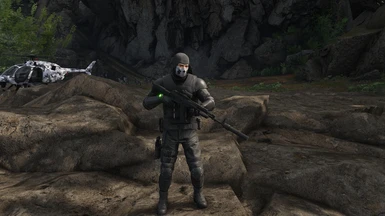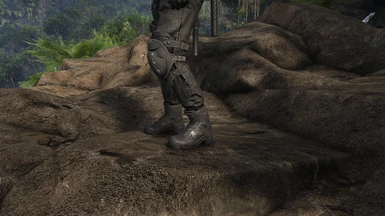About this mod
Swapping some cloth and gear to 3rd echelon suit and gear parts.
UPDATED, read changes below main description
- Requirements
- Permissions and credits
Anyway heres the list of swapped items:
Top - Army Jacket
Pants - Chinos
Boots - Oakley LSA
TacVest - 5.11 LBA
Gloves - WetWox Cold
ElbowPads - TCI Liberator 2 Headset, can be wearable with everything, but WILL clipp with most thing, works best with tanktop, sentinel\panther shirt, some other tight tops and ofcourse with 3rd echelon top, because it was made for it. And take a note you cannot wear headsets with that, because it swaps one of headset
Reverse Baseball Cap - 3rd Echelon watch, also can be wearable with everything you want, but there WILL clipping, but you can try to mixups and see what will fit well, repalce helmet slot, sooo..... you cannot wear helmet with that, works best with 3rd Echelon top
Also, because of how gear peaces work with eachother, when you wear some of them the other will be hidden,full face masks basically not allow you to wear hats and hides headsets, that will make elbowpads and watches invisible, but im searching a way to swap some cool facemasks like eclipse for it allow you to show them, but it might take some time. Also when you wear those clothes in menu, you WILL see some armor parts to be purple, it might be some parts or everything at once, but in game it will look normal, also, when you wear those parts, then you save and exit the game, next time you load it, all this armor parts will have purple textures not only in menu, but ingame too, BUT ITS VERY ESASY TO FIX: go to your appereance menu, and change your appereance preset to other and then back. Lets say you wear full set from this mod as preset 1, and in preset 2 you have other gear for you character, after you load the game and your character turns purple, go to menu and change preset from 1 to 2 and then back to 1. And then, in game it will again shows normally.
UPDATE - in new version there should be no pink textures bug(when you launch or relaunch game), cause now they swap by editing buildtable files.
And now 3rd Echelon top comes over ArcturusGhost ghilie jacket and will have elbowpads and watch by deafult. So now no need to change headsets\hats etc. and struggle with those sh*t. All parts replaces same gear parts that version 1, exept pants - 3rdEchelon pants will now replace survival pants(for minimize suit pieces appearances on npc's. BUT there still will be optional file for chinos, for those, who dont have survival pants. So if you dont have survival pants, then just delete 473_-_TP_PANT_Survival.BuildTable from main folder and place 480_-_TP_PANT_Chinos.BuildTable there.
There are only one bug, which i currently dont know how to fix, 3rd echelon top will not appear with heavy wests, it will show vasily sniper top, i dont know why, since arcturus ghost jacket have hoodie under it and not vasily top, but with light and medium vests it will work like charm. If i fix this i will upload another update.
Also there are new instalation directory. Read below.
Installation instructions
Disable BattleEye (optional, but good to do, BE may sometimes crash your game with modded installs):
- Go to your GRB directory and open the BattlEye folder.
- Open BELauncher.ini and set SilentInstall to 0.
- Save the file and run the Uninstall_BattlEye.bat.
- Add the command line argument "/belaunch -be" in your launcher.
- At next Startup click Cancel on the BattleEye PopUp (you may check "Do not ask me again.").
Installation:
- Download and install AnvilToolkit.
- Set up Anvil Toolkit, disable the use of compression in Settings->Files and set compression ratio to 0.
- Unpack DataPC_Resources_patch_01.forge
- Open Extracted folder in your GRB directory and open the DataPC_Resources_patch_01.forge folder.
- Copy the .data folders into the DataPC_Resources_patch_01.forge/Extracted subfolder. If the Extracted subfolder doesn’t exist, create it. Your file path should look like Extracted/DataPC_Resources_patch_01.forge/Extracted/(your mod folders here)
- Select the added folders in AnvilToolkit, right-click, and select "Repack" - you should see the message
Finished repacking data files | Successful: NN | Failed: 0 - Head back up to the top-level Extracted folder in AnvilToolkit and click on DataPC_Resources_patch_01.forge
- Right-click the folder, and select "Repack" - you should see the message
Successfully written forge file! - Done.
Installation for NEW version:- Download and install AnvilToolkit.
- Set up Anvil Toolkit, disable the use of compression in Settings->Files and set compression ratio to 0 and uncheck Use compression box.
- Unpack DataPC_patch_01.forge
- Open the Extracted folder in your GRB directory and open the DataPC_patch_01.forge folder.
- Unpack 23_-_TEAMMATE_Template.data
- Copy the files within the zip folder into Extracted\DataPC_patch_01.forge\Extracted\23_-_TEAMMATE_Template.data.
- The operating system will ask the user to confirm replacing the files. Please click ok.
- Select the added folder 23_-_TEAMMATE_Template.data in AnvilToolkit, right-click, and select "Repack" - you should see the message
Serializing... Reading files... Successfully written forge files! - Head back up to the top-level Extracted folder in AnvilToolkit and click on DataPC_patch_01.forge
- Right-click the folder, and select "Repack" - you should see the message
Successfully written forge file! - After it's done repacking start the game.