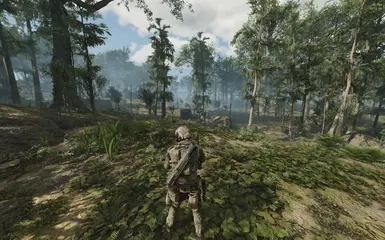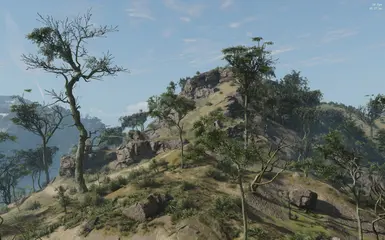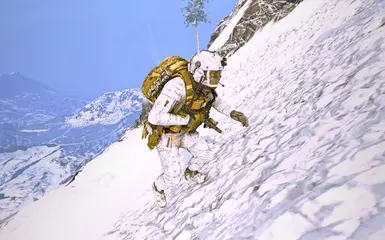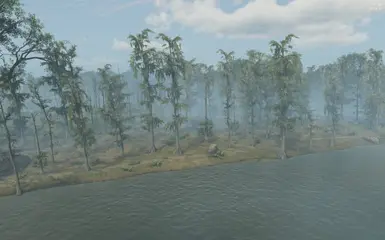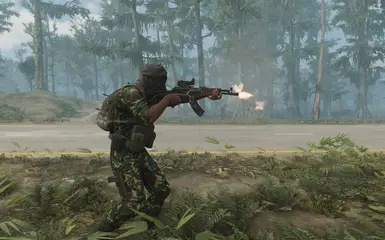About this mod
This Reshade Preset aims to make the game seem more warm/tropical to match the tropical regions of Africa.
- Requirements
- Permissions and credits
Choose ONE Version
- Main Version (See Pic 1 - 22)
- "Less Yellow-More Green" Version (See Pic 23 - 26)
If you guys have ideas or knowledge on Reshade you're welcome to give me some tips on how to make it look more tropical (African tropical) so not like Hawaii but rather like an African jungle.
Will create an savanna Reshade preset in the future, also here tips are very welcome.
Thank you for any Tips/Feedback!
! Not fully finished | Will receive updates in the future !
Update 1.1
- Added more color to the leaves to better fit a jungle/tropical forest
- Changed dirt to light brownish/orange to fit the africa vibe
- NVG Fix: Made the nights slightly brighter so using the NVG works properly again
- Fixed clouds: Clouds look beautiful again
- Decreased the warm (color temperature filter) a bit so it does not look like theres a sandstorm
INSTALLATION
1. Download Reshade
2. Open Reshade_Setup
3. Select GRB.exe or GRB_vulcan.exe and click next
4. Select Direct X 10/11/12 or Vulcan and click next
5. Select Update Reshade only and click next
6. Click Finish
Select my File and drop it in your Ghost ReconBreakpoint Directoty