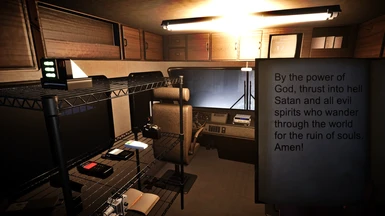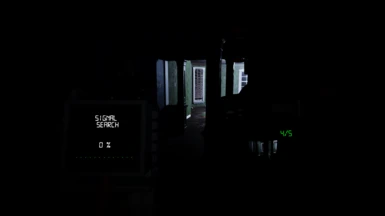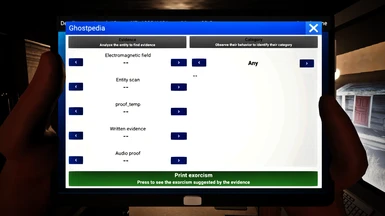About this mod
This is a simple ReShade for the new game, Ghost Hunters Corp, based off a ReShade I made for a different ghost hunting game (Phasmophobia)
- Permissions and credits
Part 1) Reshade Installation
First and foremost all the credit here for this mod goes to the Studio Goupil development team for Ghost Hunters Corp and the team of extremely skilled and dedicated authors behind the Reshade project.
- Open up a folder and head to your GHC game directory (for example, mine is: C:/Steam/Steamapps/Common/Gjhost Hunters Corp). Leave this open; you'll need this soon. PLEASE MAKE SURE TO MAKE A BACKUP OF ALL THE FILES IN THIS DIRECTORY BEFORE MODDING YOUR GAME.
- Head to http://reshade.me and scroll down to the bottom to download the latest version. As of the publish date of this mod, Reshade 4.9.1 is the most recent update (released January 9th, 2021). ***Please note a computer with Windows 7 SP1, 8.1 or 10 and .NET Framework 4.5 or higher installed is required.*** A link for .NET Framework 4.5 or higher can be found on this same page just a little bit above the Reshade 4.9.1 download button.
- Run "ReShade_Setup_4.9.1.exe" from your downloads.
- Click on "Click here to select a game and manage its Reshade installation". Let the executable load for a few seconds or type in "Ghost" into the search bar and the game's .exe will pop up (Ghost Hunters Corp.exe)
- You'll then be asked "Which rendering API does Ghost Hunters Corp use?" and you MUST choose "Direct3D 10/11/12" or else none of this will work.
- Click "Uncheck All" on the bottom left of the next window and then immediately click it again when it changes to "Check All". Then uncheck the "Legacy" option. Then click OK.
- It will return you to the previous window although slightly different this time. If ReShade installed correctly, it will now say "Edit Reshade Settings". You can click on that to show a clock/fps counter in game and skip the tutorial. If you're new to ReShade, I recommend using and reading the tutorial.
- Return to your GHC directory window and you should now have a new folder in there: "reshade-shaders". Then below them you should have all the usual .EXE/.PNG/.DLL files but also a new file named ReShade.ini and ReShade Preset.ini.
Part 2) Mod Installation / Guidelines / Troubleshooting
- Download the ReShade from the download section of this mod.
- Drag and drop all contents into the same exact location where you installed ReShade (Phasmophobia.exe should be in the same folder).
- Launch Ghost Hunters Corp.
- You should see a window appear at the top within your game letting you know if ReShade booted up with the game correctly. You may see notifications in red about some shaders missing; I am not experienced enough to know how to fix these issues, but most of the functions work so I've elected to overlook them.
- This Reshade was made with a default Brightness in game of 1.0. Your mileage can and will vary depending on your monitor and other various factors unique to your own setup. Therefore I recommend starting with the in-game brightness set to 1.0 and launching a map to take a mental note of whether or not you need to adjust your in-game brightness to a higher or lower value. You can also tweak it while still in the safehouse, but keep in mind that ALL maps have slightly different default brightness levels themselves. It's a very negligible difference in the vanilla game, but the reshade effects do make the slight difference somewhat noticeable.
- To change the ReShade Settings in game and switch between reshades, hit the HOME button to bring up the menu. If it's too small to see then you'll have to squint and find the increase font size button. It's in the settings section, about 3/4ths of the way down. From here you can change any setting and add/remove any effects you wish from the game. I recommend going into the settings and setting an effects toggle button. I use PAGE DOWN and it can be useful if your eyes need a break or if you're not sure if the reshade is causing whatever visual issues you might be having.
Part 3) Known Issues
There's only one known issue at this time. Sometimes (very rarely) the E button stops working. Hitting ESC to open up the tablet and then hitting it again to close it fixes the problem. This issue was *fixed* in the patch on 7/19/2021, but it may return. The game was not designed with ReShade in mind.