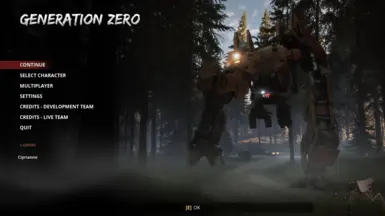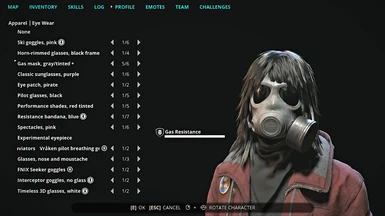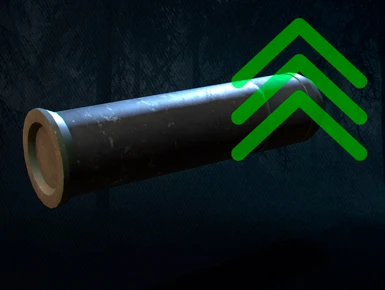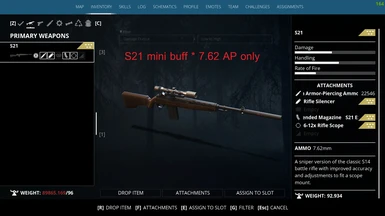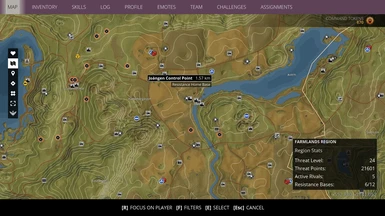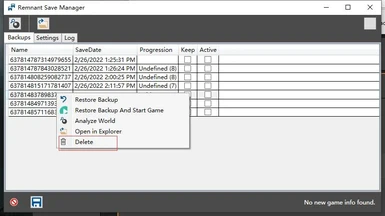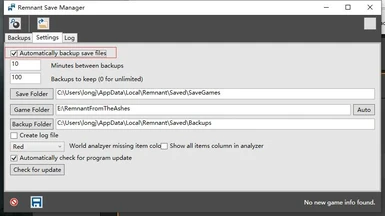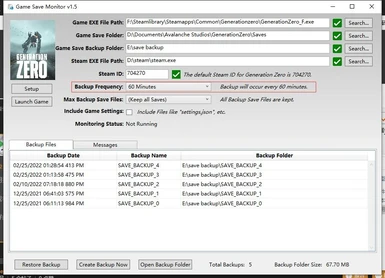Hot mods
More hot modsJoin the largest
modding community
More mods
Explore all mods- New today 0
- New this week 0
- Latest
- Popular (30 days)
- Popular (all time)
- More Trending
- Random
- Updated
-
Changes all Runners and Hunters into Tanks!
-
Lets you put the wolf's weapons on best boye.Not balanced at all!
-
Buffs the Resistance Bow and Resistance Flamethrower
-
Increases damage of explosives.December update.
-
Removes gravity
-

Almost all the game textures have been changed. Some weapons are overpowered and some are broken.
- 1.4GB
- 2
- --
Almost all the game textures have been changed. Some weapons are overpowered and some are broken.
-
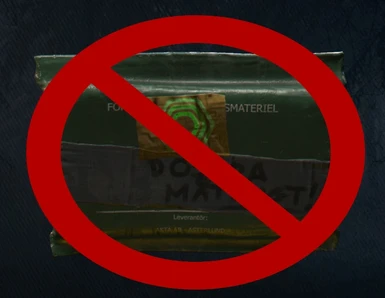
Ionizing Radiation, fires damage over time and the slow down effect from medical first aid are removed
- 576KB
- 7
- --
Ionizing Radiation, fires damage over time and the slow down effect from medical first aid are removed
-

The Ones That Came Before Us and other Achievements Save File
Anoying achievement? This save is here to save you!
- 692KB
- 7
- --
The Ones That Came Before Us and other Achievements Save File
Anoying achievement? This save is here to save you!
-
DLC - S21 mini buff - 7.62 AP only
DLC - S21 mini buff - 7.62 AP only - 4 April 2023
-
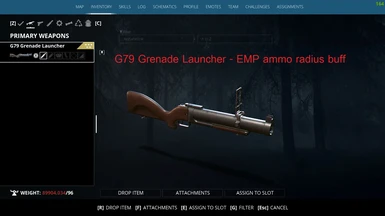
DLC - G79 Grenade Launcher - EMP ammo radius buff
DLC - G79 Grenade Launcher - EMP ammo radius buff3 April 2023
- 11.8MB
- 8
- --
DLC - G79 Grenade Launcher - EMP ammo radius buff
DLC - G79 Grenade Launcher - EMP ammo radius buff3 April 2023
-

DLC - COM-10 SMG mini buff - 9mm AP only
DLC - COM-10 SMG mini buff *9mm AP only3 April 2023
- 8.3MB
- 12
- --
DLC - COM-10 SMG mini buff - 9mm AP only
DLC - COM-10 SMG mini buff *9mm AP only3 April 2023
-
ReShade tribute to Simon Stålenhag's paintings.
-

A visual enhancer for Generation Zero that focuses on color quality and improved lighting.
- 1.9MB
- 49
- --
A visual enhancer for Generation Zero that focuses on color quality and improved lighting.
-
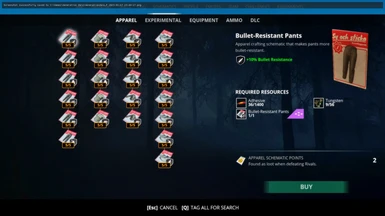
Steps:- Before following this steps first follow the step which is mentioned in the description if you have never used modes in generation zero before 1. extract in generation installation folder2. in-game deploy a radio and you are good to go.
- 892KB
- 98
- --
Steps:- Before following this steps first follow the step which is mentioned in the description if you have never used modes in generation zero before 1. extract in generation installation folder2. in-game deploy a radio and you are good to go.
-

new->-Faster..(really fast) AI response. still early WIP. new stuff comming.....all difficulty levels has been modified
- 4.3MB
- 11
- --
new->-Faster..(really fast) AI response. still early WIP. new stuff comming.....all difficulty levels has been modified
-

Storage Capacity and Carry Weight
Increased storage capacity for items, resources and optionally carry weight.
- 23KB
- 291
- --
Storage Capacity and Carry Weight
Increased storage capacity for items, resources and optionally carry weight.
-
Uncapped Control Points (December update).
Uncap the amount of bases you can claim.
-
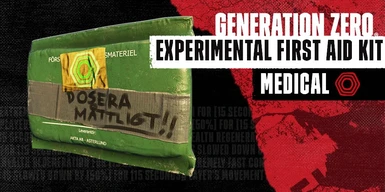
(possibly outdated) Experimental First aid Kits 4x
(Dev on hold)Changes the Duration of the Experimental First aid Kits from 15 to 60 seconds.
- 353KB
- 14
- --
(possibly outdated) Experimental First aid Kits 4x
(Dev on hold)Changes the Duration of the Experimental First aid Kits from 15 to 60 seconds.
-

(possibly outdated) Explosives Buff
(Dev on hold)Adjusts the damage of Explosive Ammunition to be scaling in a more useful manner (expect roughly double the damage)
- 6.6MB
- 27
- --
(possibly outdated) Explosives Buff
(Dev on hold)Adjusts the damage of Explosive Ammunition to be scaling in a more useful manner (expect roughly double the damage)
-

Maximum Spendable Skill Points
This modded executable increases the skill point spending cap from 31 to 109, allowing you to max out the skill tree. This is for the latest december '23 release (as of 13-12-2023)
- 15.2MB
- 112
- --
Maximum Spendable Skill Points
This modded executable increases the skill point spending cap from 31 to 109, allowing you to max out the skill tree. This is for the latest december '23 release (as of 13-12-2023)
Media
Explore all mediaNews & Updates
-
Mods Download Links allowed on Steam Generation Zero Forum
Mods Download Links allowed on Steam Generation Zero Forum:
- Wider Flashlight Updated
- Less Louder PVG-90 Six-Star Shot Sound - No Hum V-7F Compatible with March update.
- Clear Gas Mask Updated
- Better Bicycle download (85kph) Compatible with March update.
- Better Bicycle (75kph) Compatible with March update.... -
Edit savegame file with hex editor
Edit savegame file with hex editor
Before anything else, please make a backup of you savegame and savegame.bac files.
1. Download and install decompiler Deca
2. Download and install the free Hxd or use whatever hex editor you have.
3. Download and install notepad++ or any text editor that can open a text file over 200 mb.
4. Send me email which augmentations that you really want to have but don't have the time to manually fulfill the requirements.
Step 1: Extract Deca to your hard drive.
Step 2: Open deca_gui.exe from the extracted folder.
Step 3: From the File menu of Deca, click on "Open Generations Zero file" or "Open External File" if you used Deca to extract the game file. Find and open savegame.... -
Merging the global-CompanionLauncherPatch.gdcc with you existing global.gdcc mods
The actual values and numbers posted here are changed after a game update so don't use them. Post your comment in the Post section for the latest values.
- To send me email, please read Sticky on the Post section.
Merging the global-CompanionLauncherPatch.gdcc with your existing global.gdcc mods
- See comments section for updated info.
- See example how to change the companion launcher's Rate of Fire at one shot per 5-6 seconds
- See example how to change Rate of Fire (ROF) of companion's SMGs
NOTE:
- You should only merge global.gdcc files that are from the same game update.
- The values mentioned here will change after every game update so always visit the comment section for updated values. Please email me to ge... -
How to Install and Uninstall Mod for Steam and Gamepass
HOW TO INSTALL\UNINSTALL MOD for Steam
(Gamepass see bottom section)
STEP 1. For Steam users, navigate to your Steam Dashboard, Library, right click on Generation Zero, Properties, click on Launch options..., copy exactly the text below and paste it: (make sure you do not accidentally add or delete any character or space)
--vfs-fs dropzone --vfs-archive archives_win64/initial --vfs-archive archives_win64/supplemental --vfs-archive archives_win64/optional
Click OK to complete the process.
STEP 2. After you had configured Steam by adding the launch option, make sure to logout (not just close Steam but logout) and login again at least once and recheck if the launch text still exists. The login and logout is part of the installat... -
Illustrated Guide to Merging Mods' Global.gdcc Files
Important:
Anyone who included any of my asset in his\her mod or creation is not allowed to publish it on any site other than on https://www.nexusmods.com/generationzero/mods/43.
Illustrated Guide to Merging Mods' Global.gdcc Files
(Image files are for illustration purposes only. Do not follow the values you see in the images. Refer to the actual published values)
— How to revert any edit to game default state —
Brief Overview of steps to merge global.gdcc files.
Download and install free HxD. https://mh-nexus.de/en/hxd/ (NOTE: HxD has unlimited undo Ctrl-Z (Edit, Undo).
1. Open HxD. Open by Ctrl-O (File, Open) the global.gdcc file of the mod you want other mods to merge into — we'll call this Base mod. Typically... -
Change in-game time
GenerationZero_F (2020.04).CT was created by pigeon.
NOTE:
I have only used Time changer and it works. I highly recommend exiting the app after you had reset time. Re-enable it again if needed.
Other features are out-of-date so DO NOT USE THEM.
1. Download and install the latest Cheat Engine from here.
2. Download time changer GenerationZero_F (2020.04).CT
3. After you had installed Cheat Engine, run Generation Zero game, and click on GeneratationZero_F (2020.04).ct and Cheat Engine should automatically open.
4. Follow illustrated instruction
5. Follow illustrated instruction
... -
A list of moded files to help you understand what to delete :
1.Building Menu : go to dropzone\ui and delete building_screen.gfx and building_screen_i6.ddsc
2. Cheat Window : go to dropzone\ui and delete chat_window.gfx
3. Crafting screen : go to dropzone\ui and delete crafting_screen.gfx
4. Info Helper Texts : go to dropzone\ui and delete help_button_bar.gfx
5. Hud Player ... -
Generation Zero Reset Skill Points (Steam and Win 10 Pass versions)
This has not been updated since May 13, 2023 so don't use any values mentioned here.
Always make a backup of your save file before editing, so you can recover from any mistake.
For less confusion, change only the XP points. The correct Character level and the game's default skill points should sync correctly after the game normally earned additional XP point and added Character level. If it did not, you can manually enter the correct Character level and number of skill points (if necessary).
NOTE: Do not use any Skill Mods until the correct statistics for XP points and Character Level had sync correctly.)
The new XP points were already recalculated so there is no need to make any mathematical additions. Just the enter the corresponding XP ... -
Frequently Asked Questions about mods
Frequently Asked Questions about mods
Game update and mod compatibility:
If game updates, mods need to be updated, too. When that happens, move the dropzone folder outside of the game folder or rename the dropzone and wait for mod updates. In case the carry weight-storage mod becomes incompatible with an update, the game will not automatically remove your excess items. However, you can't move, fast-travel or bring in and out anything from the storage until the excess is removed. TO BE SURE, BACKUP your most recent savegame and savegame.bac files before allowing Steam to update your game.
Are mods the causes of crashing and kicking out in multiplayer session?
The first mod for non-beta Generation Zero came out April 8, 2019, while the game's cra... -
12 Crucial Things Beginners Should Know About Generation Zero
12 Crucial Things Beginners Should Know About Generation Zero
1. Know the favorite locations where rivals will spawn so you can avoid it or go for it.
The map below was generated on purpose just to show the possible cluster locations for leveled rivals. This map can't be generated under normal play.
2. The game has three difficulty levels. Adventure (easy) mode, Skirmish (normal) mode and Guerrilla (Hard) mode. You can change the difficulty level anytime while in the game.
3. If you have any level of Avalanche Apex Connect account activated, you can access the Assignments computers from all major bunkers and some safehouses to get your assignment.
4. The game default is single or solo play. You can ... -
Generation Zero crashes when looting or opening storage
This workaround applies to game crashing when opening storage or looting.
The workaround maybe applicable to unexplained crashing when launching the game.
Before anything else, make sure you temporarily remove any mod you are using and please read the general troubleshooting guide Generation Zero Troubleshooting
If your game crashes when bringing out certain weapon or attachment from storage, an online chat with kalye_amio via Steam is needed as it will require a long chat in real-time.
Workaround:
You can try and load some of your backup save files, as I did. But the backup file that worked was too old, so I did not use it.
If you can still store things in the storage and recycling stations,follow steps 1-14. You will retain all wea... -
All-In-One Skills Tree Image - hacking defaults
Generation Zero Skills Tree All-In-One Image & hacking tips
This all-in-one image of skills tree will facilitate your decision which skill sets to activate partially or in full. You can only have a maximum of 30 skill points so spend them wisely.
The hacking specialization is probably one of the most confusing specialization in the Skill Tree.
Here is the default game hacking chance of success for different bots (proto-types are easiest to hack. and Fnix are the hardest ones).
Pest > 100% Scout > Seeker > 89%-100% Skirmisher > runner > 75%-80%
Hunters > 30%-60% Harvesters > 20%-35% Tanks > 5%-20% Reaper > Unhackable.
Hacking is normally used... -
Generation Zero: Backup your saves or suffer the consequences
Generation Zero: Backup your saves or suffer the consequences
Generation Zero game saves every time you fast travel, open and close your storage or pundra, when you exit game or when you loot something. Steam also
synchronizes your hard drive savegame copy to the cloud.
Despite the efficient looking saves mechanism, countless number of players have lost hundreds of precious game progress, Why is that?
The biggest flaw of the game’s saving mechanism is that it uses only one savegame file on which it repeatedly writes and rewrites. Just one instance of corrupted write is enough to wipe out all of your game progress. The Feb 2021 improved the saving system but you will still lose your most recent progress if your savegame file gets corrupted becaus... -
Generation Zero Troubleshooting
Generation Zero Troubleshooting tips
You are welcome to add on this guide. Post your comment and let's see.
Contact me by clicking on the link below and the press Contact.
Contact Me
There are updates in the comments below:
Before you do anything else please backup you saves. Backup or Autobackup Save Files.
The guide is based on Windows 10, users of Win 7 and 8 could also learn from it.
It is presumed you met at least the minimum requirements or the recommended system requirements.
QUICK NOTES
- It is a good practice to exempt GZ and Steam from firewall and virus check.
- Update your graphics drivers
- If you are low on Random Access Memory (RAM), or y... -
Generation Zero Mods
Generation Zero Mods. Modded bicycles and motorbikes, Infinite-60 Sec Sprint, Less Recoil Scatter Sway, Better bot hacking and marking, Quick Leveling of Rivals, Fnix Base,s Player Base Defense Missions, etc.
Link to main page (for instructions:)
Link to download page (please ready instruction on Description page)
List of available mods
— Spawn Vehicle Station by Propane Tank (NEW: May 8)
— Improved Bicycle and Motorbikes (Bicycle uploaded April 22)
— Carry weight - Storage mods. (8 options: From default carry to 50K, from 1K Storage to 50K.) Correction: If you
downloaded version 6-Z for 50K storage, please download 6-Za as the previous version accidentally limited recy... -
New Game +
Best Weapon available
... -
Arrow Keys for Bikes with Wheelies
This mod rebinds the bike controls to arrow keys. Just get on a bike as normal, and use the arrow keys instead of WASD. It's a simple edit to the keymapping, nothing fancy. As is the current state of the game, you won't be able to remap the bike controls away from arrows while using this.
There are enough of us using arrow keys it seemed worth the effort.
The control scheme is the following:
Up Arrow: accelerate
Down Arrow: slow
Left Arrow: lean left
Right Arrow: lean right
Tilt: right_mouse / mouse_2
The brake still defaults to spacebar and the bell is still left_mouse. Dismount is set in the menu.
To perform a wheelie, ride the bike and accelerate. While holding forward, hold mouse_2 to le...