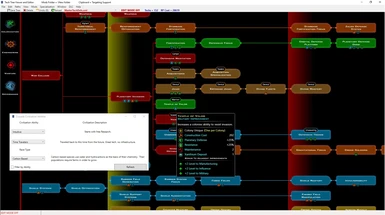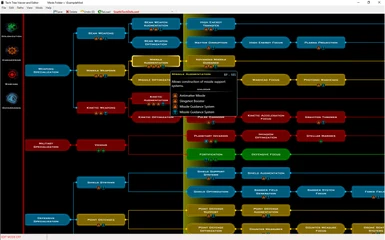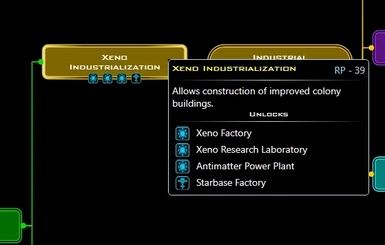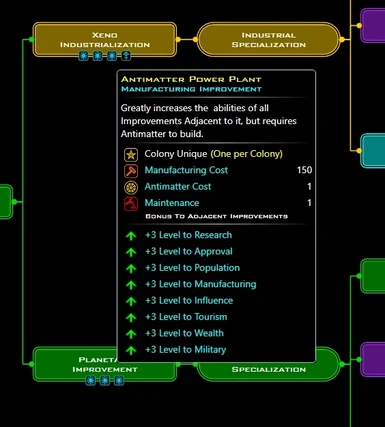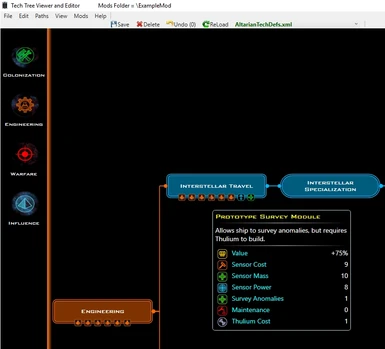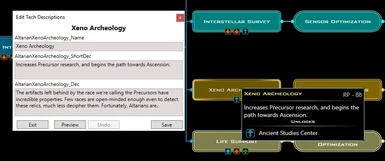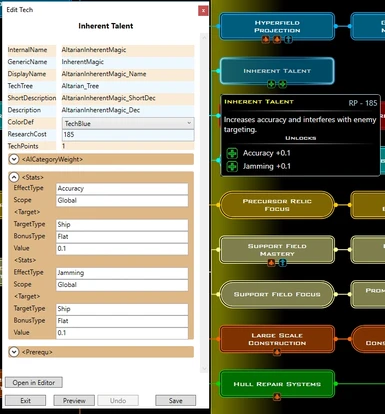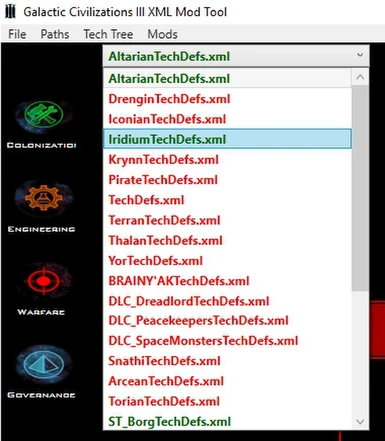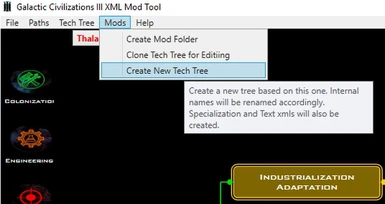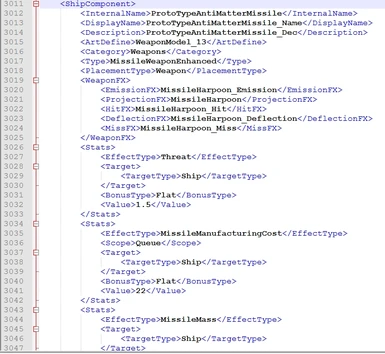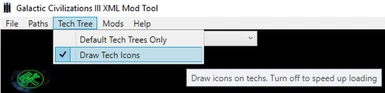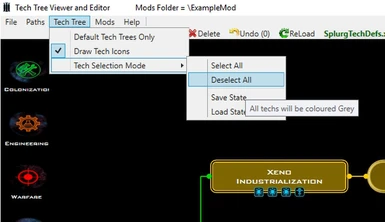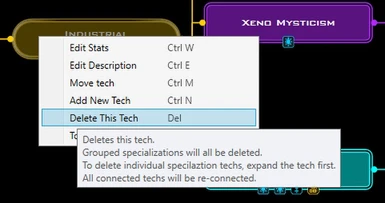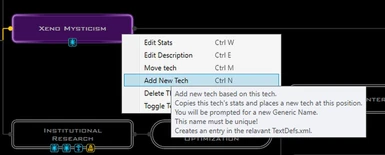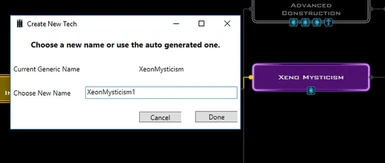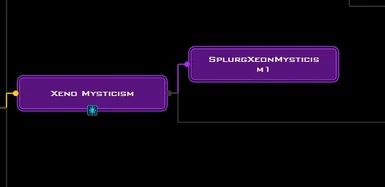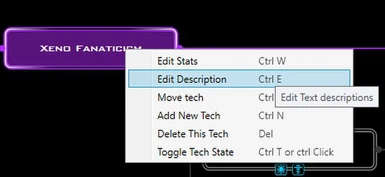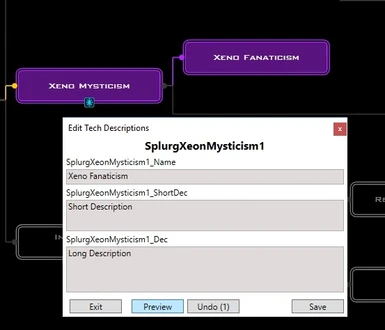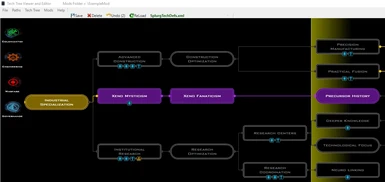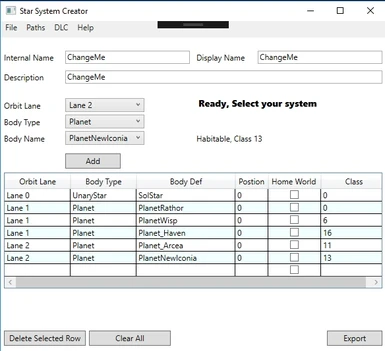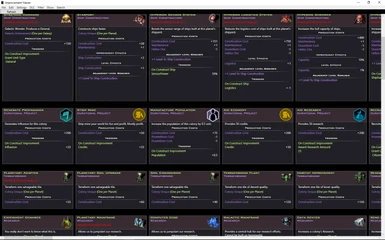About this mod
Latest Version 0.1.8.4
Small fix for missing Text, Traits
Create custom Tech trees, modify existing ones using GUI.
No Modding experience necessary.
Select and view any Tech Tree.
Zoom out to see the whole tree.
Displays trees similar to in-game trees.
Edit tech stats and tex
- Permissions and credits
- Changelogs
Version 0.1.8.4
See changelog for changes.
See videos for basic use.
Crusade Compatible!
Do not change the file path for GalCivIII, select DLC from the menu to enable Crusade!
Discussion, bugs, feature requests: http://forums.galciv3.com/477456/
Create custom Tech trees! WYSIWYG editor!
View any tech tree default or custom, similar to in game Tech Tree with the ability to edit the techs in real time.
Create new tech trees with a few clicks, drag and drop to move techs around, change layout etc.
Modify stats, add new Techs. Remove specialization Tech groups.
Creates and renames Xml files as you work. Does all the hard work for you.
See your creations in real-time.
Or just use it to browse other tech trees whilst in game.
To Use.
Just unzip the files anywhere. Keep folder structure intact and run the main exe.
Main Features:-
Crusade:
Filter the Tech Tree by ability or view the entire tree.
Base:
View any tech tree from a drop down menu.
Both:
Pan and zoom to see all the connected techs.
Zoom out to see the whole tree. Depends on tree size and screen resolution.
Mouse over to see tech stats.
Supports append mod method and custom tech trees with custom components.
Double click a tech or stat (icon) to go straight to the relevant xml file and line number.
Speeds up Xml editing.
Requires a text editor that supports command line 'go to line'. See your text editor help for details. Tested with Notepad++
Right click context menu for editing .
Copy - copies the Tech to the clipboard.
Paste - Paste a Tech into a new tree to mix and match Techs across different trees.
Edit Stats - Change existing stats or add new stats via drop down menus.
Edit Description - Change Tech name and description.
Add new tech - Add and connect a new tech.
Delete tech.
Remove specializations - ungroup specialization techs, convert them into normal techs.