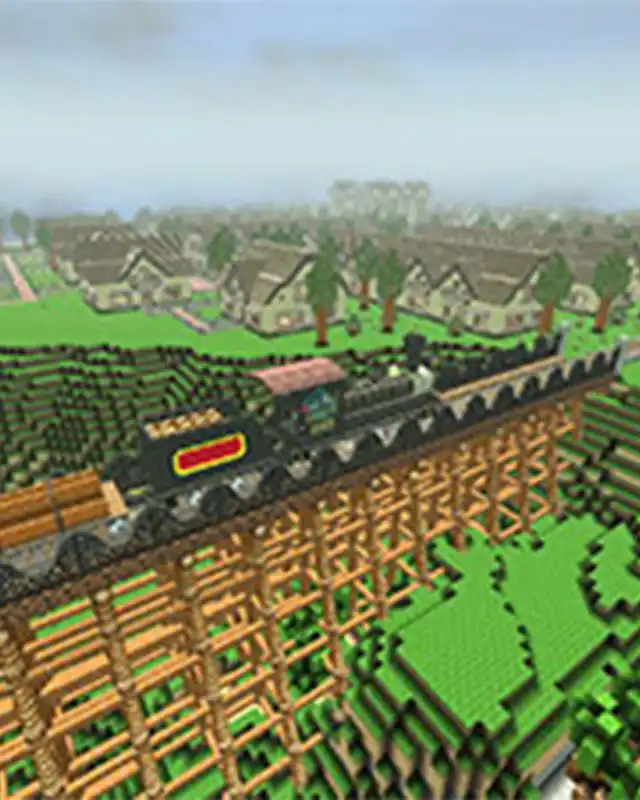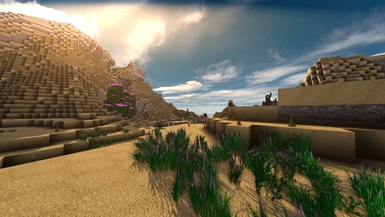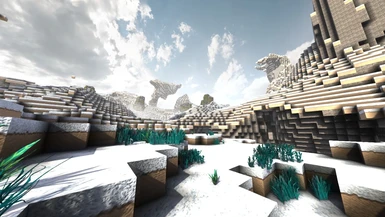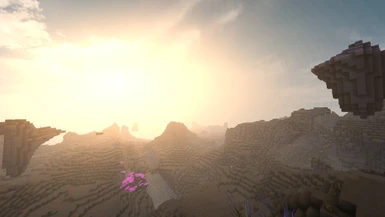About this mod
This mod provides tools for you to customize the appearance of FCE to your liking. Features include a custom skybox, terrain settings, fog and mist settings, camera filters and more.
- Permissions and credits
- Mirrors
Once the mod is installed you will need to select it from the “Select Mods” button on the world
select screen.
Press F10 during the game to open the mod's menu and change settings.
The source code for this mod can be found here: https://github.com/Droog71/FCE_Atmosphere_Mod
Features include the following:
- A custom skybox with two daytime textures to choose from and one night time texture.
- Terrain can be changed to grass, snow or dirt.
- With the grass and snow settings, glow-tubes are changed into pine trees. With the dirt setting, glow-tubes are changed into cactuses.
- The ability to toggle on or off all dust and mist effects in the world.
- Fog distance and color settings.
- Camera filters.
- Cheat options, such as disabling fall damage, instantly teleporting to the CPH from anywhere or giving yourself items like the mk3 build gun and jetpack.
Download
Installation:
Extract the .zip file and move the Maverick.Atmosphere folder into one of the following folders depending upon your
operating system.
WINDOWS
Users\<user_name>\AppData\Local\ProjectorGames\FortressCraft\Mods
LINUX
/home/<user_name>/.config/unity3d/ProjectorGames/FortressCraft/Mods
MAC
/Users/<user_name>/Library/Application Support/ProjectorGames/FortressCraft/Mods
Once the mod is installed you will need to select it from the “Select Mods” button on the world
select screen.
Press F10 during the game to open the mod's menu and change settings.