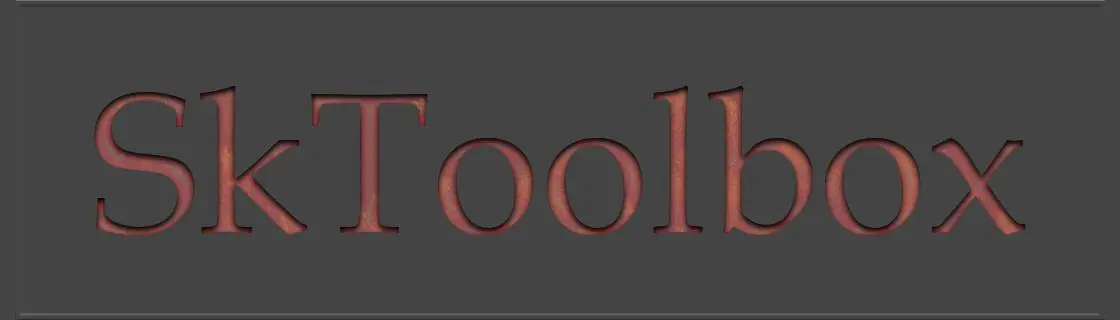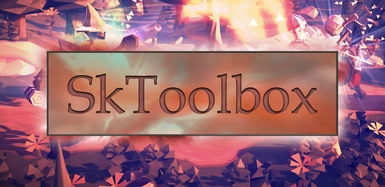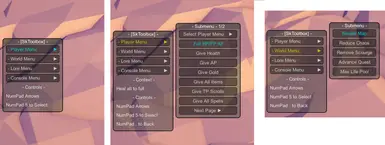About this mod
SkToolbox - For the King is a client-side utility meant to improve the game play experience by enabling the player to modify their characters or the game play environment to their liking.
- Permissions and credits
- Changelogs
- Donations

SkToolbox - For the King is a client-side utility meant to improve the game play experience by enabling the player to modify their characters or the game play environment to their liking. Please see below for the utility features.
Utility Modules
Menu is accessed by pressing Numpad 0.
- Player Module
- Full Heal All
- Give Health
- Give AP
- Give Gold
Note this does not immediately update on the main screen, but it will show in shops and inventory (click on the gold and you'll see it) - Give All Items
- Give TP Scrolls
- Give All Spells
- Give All Keys
- Give Any Item
- Give Any Herb
- Give Any Scroll
- Increase Level / XP
- Lore Module
- Modify Lore Points
Note that your lore points might not show they've changed until you are back to the main menu, or you reload the main menu if run from there. - Unlock / Relock Lore Store Items
- Modify Lore Points
- World Module
- Reveal Map
- Reduce / Remove Chaos
- Remove Scourge
- Advance Quest
- Max Life Pool
Included is also a developer output console, which can be accessed with tilde.
Requirements:
Working install of either Doorstop or BepInEx, or your favorite injector. I would highly suggest using the BepInEx installation that comes provided with the download.
If manually injected, here is the information you will need:
Namespace: SkToolbox
Class: SkLoader
Method: Init
How To Install
- Simply open the zip file and extract all contents to the game's root directory (\Steam\steamapps\common\For The King). This is the same folder that contains FTK.exe
- After extraction, in the game root folder, you should see the FTK.exe file, and the BepInEx folder in the same folder.
- Run the game and enjoy.
If you are just updating or already have BepInEx installed and you downloaded the DLL file, just place this file in the BepInEx plugins directory.
• I just need to update! What do I do?
• Extract the .dll file to the \BepInEx\plugins\ folder, run the game.
Screens (more options are now available under Player):