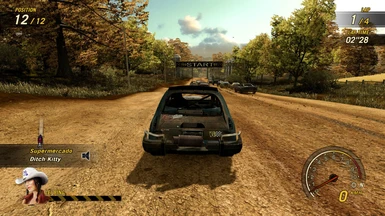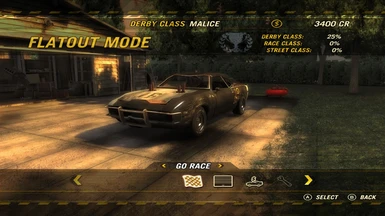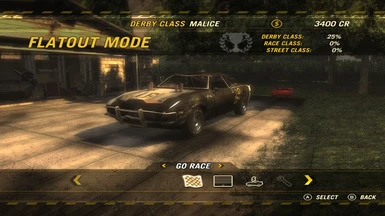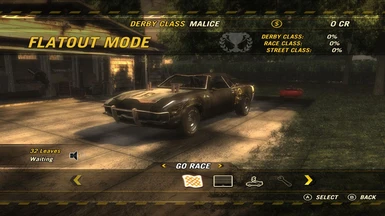About this mod
Since Flatout 2 Ultimate Carnage just received a "Collector's Edition" update i jumped back to this beloved classic. I tried to make it less washed out. I also added Ambient Occlusion to make it look less flat. Pun intended. Maybe some will enjoy it too.
- Permissions and credits
I tested it on some tracks and it seems to be working everywhere without breaking the look or lighting of the tracks, it's just some light color correction and then i tried adding ambient occlusion which seems to be working too.
Update: After a while i found the 1.0 Version a bit too cold, so i made a warmer one 1.1, the old one is still available, check the images which one you like more.
To install it:
-Unzip and place the FlatoutUCReshade.ini in the main folder of your installed game. To do that in steam you can just right click on the game in your library, then go to "manage>" and then to "browse local files"
-Download ReShade from the official site, i used version 6.0.1.
-Run the ReShade Installer and select the game by browsing for the Fouc.exe in that installation folder and select DirectX 9.
At the bottom of the installer choose the Flatout2Reshade.ini. This way the installer downloads only those 2 effects used.
-Once you installed ReShade, start the game, press Pos1/Home and go through the tutorial, selecting the ini.
If you map a key to toggle effects under the options tab, you can see the
difference yourself. Press Pos1/Home again to close the ReShade Overlay.
Credits go to the respective creators of ReShade and of those Shaders, i used MXAO@qUINT_mxao.fx,prod80_04_ContrastBrightnessSaturation@PD80_04_Contrast_Brightness_Saturation.fx