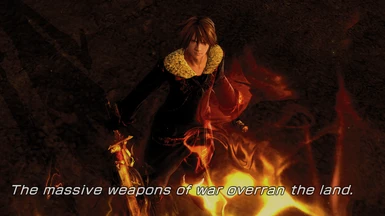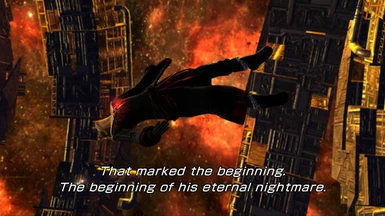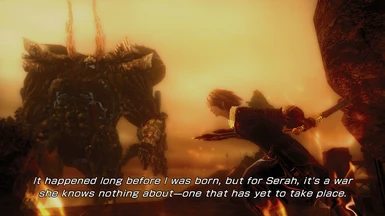About this mod
This mod changes Noel's Black Mage outfit to black and red.
- Permissions and credits
- Changelogs
Crimson Guardian (Black Mage)
This mod changes Noel's Black Mage outfit to black and red. I hope you'll enjoy it!
Installation steps:
Setting up the Mod manager:
1. Open your steam application and minimize it.
2. Download Nova Chrysalia from this discord server here.
The link for the download will be in the latest message in the # announcements channel on the server. click on the link under the text Nova Chrysalia and that
should take you to another site from where you have to download a zip
file.
3. Extract the zip file that you downloaded and open the NovaChrysalia.exe file. this should open the Mod manager.
4. Under the Game Launcher section in Nova, set the Install directory for XIII-2 by clicking on the Browse button.
5. In the small window that appears, navigate to the location where the FINAL FANTASY XIII-2 folder is located. Select that
folder and then click on the Select folder option.
6. In the first row and right above the Launch game option, set the dot to Final Fantasy XIII-2.
7. Customize the settings for the game in the second row. this row should
be right next to the previous row where you had set the dot.
8. Once you have customized your game settings in that row, set the Filesystem to Unpacked mode.
9. In that same row where the Filesystem option was present, there should be two options. Unpack Game Data (EN Audio) and Unpack Game Data (JP Audio).
10. If you are playing the game with English audio, then click on the Unpack Game Data (EN Audio) option.
If you are playing the game with Japanese audio, or have the ASIA/JAPAN
region version that does not ship with English audio files, then click
on the Unpack Game Data (JP Audio) option.
11. On clicking the option, an prompt will pop up with a Yes or No options.
click on the Yes option and the Unpack process will start.
This process will take some time to complete and once the Unpacking process is complete, an prompt will pop
up saying its done unpacking. Click on the Ok button to close this prompt.
If the unpacking process completes too quickly then you probably tried
unpacking EN Audio for the ASIA/JP region version of the game which only
has the Japanese audio files. if this was the case, then click on the Unpack Game Data (JP Audio) option and wait for it to finish unpacking.
Installing the mod:
1. Download the Crimson Guardian (Black Mage) Outfit.zip file from the Files section here.
2. Extract the zip file with winrar or 7zip software and you will get a file called Crimson Guardian (Black Mage) Outfit.ncmp.
3. Now in the Nova mod manager, click on the ModPack Manager tab and once you
are in this section, click on the Add ModPack option.
4. In the small window that appears, navigate to where the Crimson Guardian (Black Mage) Outfit.ncmp file is present. Select that file and then click on the Open option. once its imported, it will show up in the list as Crimson Guardian (Black Mage) Outfit.
5. Select this mod in the list and click on the Install option.
6. That's it. you have successfully installed this mod.
This mod changes Noel's Black Mage outfit to black and red. I hope you'll enjoy it!
Installation steps:
Setting up the Mod manager:
1. Open your steam application and minimize it.
2. Download Nova Chrysalia from this discord server here.
The link for the download will be in the latest message in the # announcements channel on the server. click on the link under the text Nova Chrysalia and that
should take you to another site from where you have to download a zip
file.
3. Extract the zip file that you downloaded and open the NovaChrysalia.exe file. this should open the Mod manager.
4. Under the Game Launcher section in Nova, set the Install directory for XIII-2 by clicking on the Browse button.
5. In the small window that appears, navigate to the location where the FINAL FANTASY XIII-2 folder is located. Select that
folder and then click on the Select folder option.
6. In the first row and right above the Launch game option, set the dot to Final Fantasy XIII-2.
7. Customize the settings for the game in the second row. this row should
be right next to the previous row where you had set the dot.
8. Once you have customized your game settings in that row, set the Filesystem to Unpacked mode.
9. In that same row where the Filesystem option was present, there should be two options. Unpack Game Data (EN Audio) and Unpack Game Data (JP Audio).
10. If you are playing the game with English audio, then click on the Unpack Game Data (EN Audio) option.
If you are playing the game with Japanese audio, or have the ASIA/JAPAN
region version that does not ship with English audio files, then click
on the Unpack Game Data (JP Audio) option.
11. On clicking the option, an prompt will pop up with a Yes or No options.
click on the Yes option and the Unpack process will start.
This process will take some time to complete and once the Unpacking process is complete, an prompt will pop
up saying its done unpacking. Click on the Ok button to close this prompt.
If the unpacking process completes too quickly then you probably tried
unpacking EN Audio for the ASIA/JP region version of the game which only
has the Japanese audio files. if this was the case, then click on the Unpack Game Data (JP Audio) option and wait for it to finish unpacking.
Installing the mod:
1. Download the Crimson Guardian (Black Mage) Outfit.zip file from the Files section here.
2. Extract the zip file with winrar or 7zip software and you will get a file called Crimson Guardian (Black Mage) Outfit.ncmp.
3. Now in the Nova mod manager, click on the ModPack Manager tab and once you
are in this section, click on the Add ModPack option.
4. In the small window that appears, navigate to where the Crimson Guardian (Black Mage) Outfit.ncmp file is present. Select that file and then click on the Open option. once its imported, it will show up in the list as Crimson Guardian (Black Mage) Outfit.
5. Select this mod in the list and click on the Install option.
6. That's it. you have successfully installed this mod.