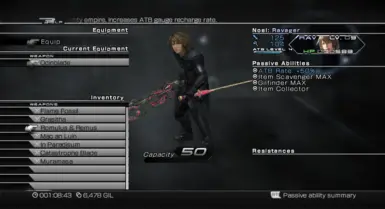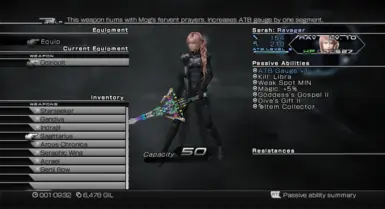About this mod
Places some of the best late/post game weapons in treasure spheres across New Bodhum 003AF and Bresha Ruins 005AF.
- Permissions and credits
- Changelogs
- Donations
- UPDATE 6 June 2025: Some individuals have reported issues in trying to install this mod. Because of the way that this mod was developed to be compatible with other treasure box mods, it utilizes a patcher that was made for newer/beta versions of Nova which use a newer runtime. Be sure to install this version of runtime in order for the mod to work.
- NOTE: This is a Nova Chrysalia mod, so it's only designed to work with builds supported for that program. I believe that only the Steam release of FF13-2 qualifies, but I may be mistaken.
- NOTE: This mod may conflict with other mods, such as difficulty or randomizer mods because of the files edited. Do not install this mod alongside those mods if you find that it is causing such issues.
Description
- Places some of the best late/post game weapons in treasure spheres across New Bodhum 003AF and Bresha Ruins 005AF.
- This mod gives you access to some of the late/post game and harder to acquire weapons to enjoy through your playthrough.
- If worried about being overpowered, then I recommend sticking to using the Odinbolt and Odinblade as their power scales with the number of fragments you acquire and will grow with you throughout your playthrough.
- Only Odinbolt and Odinblade are found in New Bodhum while the other late/post game weapons are in Bresha Ruins 005AF and are available before fighting Atlas to complete the story.
- Serah's other available weapons are Gandiva, Indrajit, Sagittarius, and Arcus Chronica.
- Noel's other available weapons are Grasitha, Romulus & Remus, Mac an Luin, and In Paradisum.
- Added the Collector’s Catalog as well as its Delicate and Durable versions to a chest in New Bodhum 003AF
- Compatible with the Chocobo Bonanza mod and Early DLC Monster Crystals mod as monster crystals from each mod are assigned to different treasure spheres.
- If using multiple of the above mentioned mods and then decide to uninstall one, know that the mods you want to use need to be uninstalled and reinstalled again as that is a present limitation.
- Since these treasure spheres are early in the game, they have likely been opened and so you are advised to enjoy this mod on a new playthrough.
Installing
- Before you begin, you will need 110 GB of free space to install Nova Chrysalia mod manager.
Installing Nova Chrysalia Mod Manager
- Open Steam and minimize it.
- Download Nova Chrysalia from the Discord server here. Latest download link will be in the #announcements channel.
- Extract the zip file and open NovaChrysalia.exe to open the mod manager.
- Set the FFXIII-2 Install Directory by going to the top-right of the Game Launcher tab and selecting "Browse." If you aren't sure where your Install Directory is, go to Steam, right-click the game title, select Manage -> Browse local files. Your file explorer window or equivalent should open up to where your game install directory is. You can use that for reference when you "Browse" in Nova.
- Above the "Launch Game" option, set the dot to "Final Fantasy XIII-2."
- There are options for "Final Fantasy XIII-2" settings. Go ahead and configure them to your preference.
- Under "Filesystem," select "Unpacked mode."
- There are buttons for "Unpack Game Data (EN Audio)" and "Unpack Game Data (JP Audio)." You may only need to do it for EN audio if playing on English audio, JP for JP audio. I do both to be safe, but it may be possible to do only one.
- Download the mod from the Files section here.
- Add the mod by going to the ModPack Manager tab and selecting "Add ModPack," then select the .ncmp file you downloaded. This will let it show up in the list on the left-hand side.
- The "Early DLC Monster Crystals" mod will now be on the list. Double-click on it and select "Install Mod." Let the terminal and process run. Once it has finished, a pop-up will show up saying that the installation has completed (sometimes it'll show up behind the main window, for which you'll have to move the main window to see it and click OK).
- You can uninstall it by double-clicking on the mod in the list and selecting "Uninstall Mod."
Credits
- Special thanks to Surihia, doicm, and Cissa from the Nova modding community on Discord for their help in guiding me as I created this!