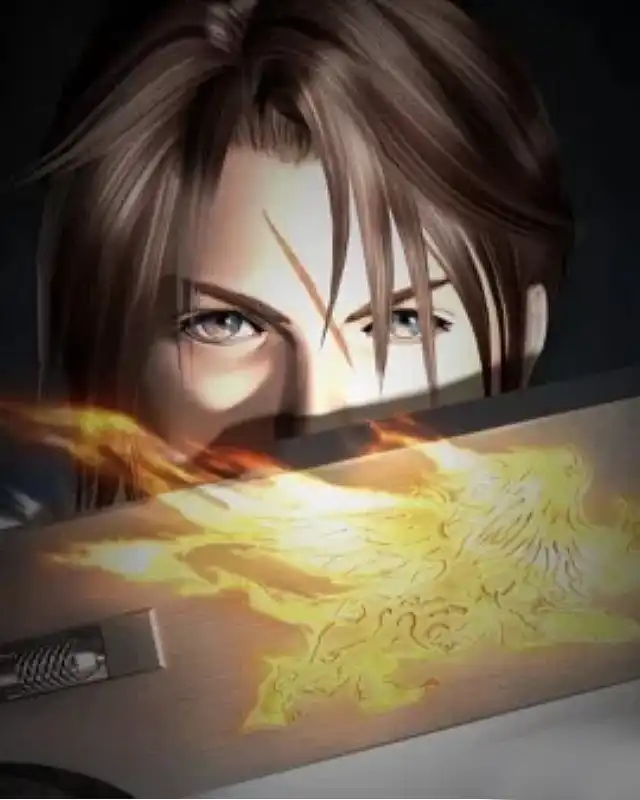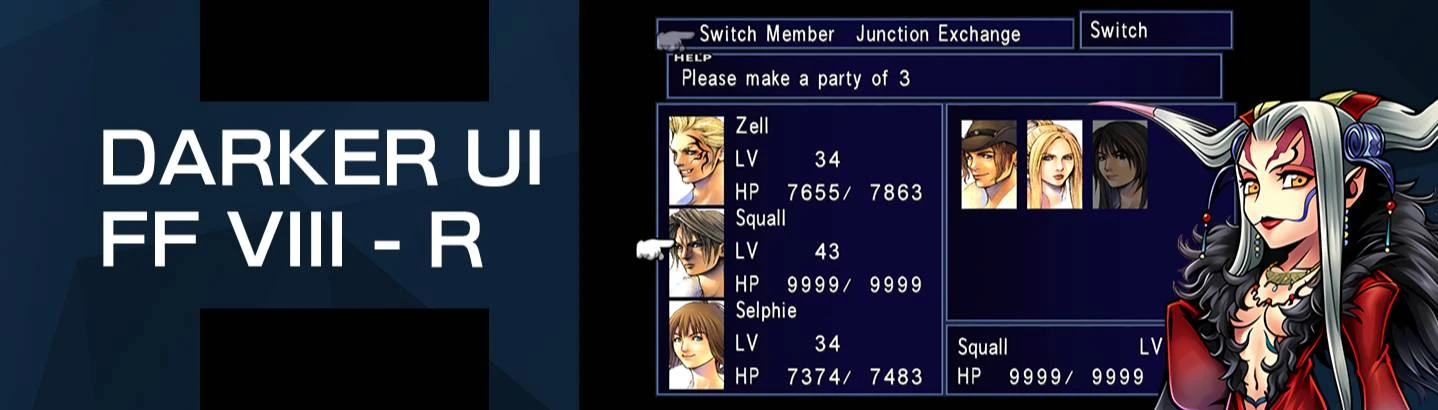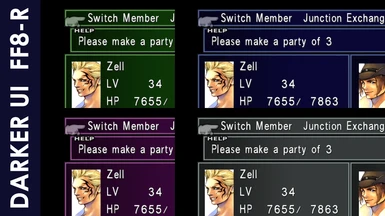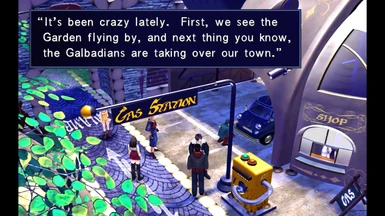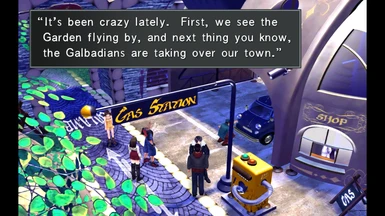About this mod
This simple mod introduces alternative color schemes for the UI and dialogue boxes in the game.
- Requirements
- Permissions and credits
previously known as SANE-UI for FFVIII-R, is a user interface (UI) modification for Final Fantasy VIII Remake (FFVIII-R).
This simple mod introduces alternative color schemes for the UI and dialogue boxes in the game.
The mod offers four different color variants inspired by the hues found in FFVI Old Ver: Blue, Green, Purple, and Slategray. T
hese textures were specifically designed with high dynamic range (HDR) in mind, enhancing the visual experience for players.
The creation of this mod began shortly after the game's release and has been available to select individuals on Discord upon request.
Then my hard drive decided to resign... glad i found a copy from one my friend and i decided t officially release it to the public.
Requirements:
Maki's FF8_demastered: Ensure that this mod is installed prior to applying Darker UI FF8-R.
Installation:
- Download the mod file and extract it using a zip manager.
- Open the main file.
- Choose the folder [UI - Blue] corresponding to your preferred color variant.
- copy the DEMASTER_EXP folder and place it on the game root and make sure you overwrite the files.
- Installation is now complete.
Disclaimer: This mod is created by independent developers and is not affiliated with or endorsed by the official FFVIII-R development team. Use at your own risk.