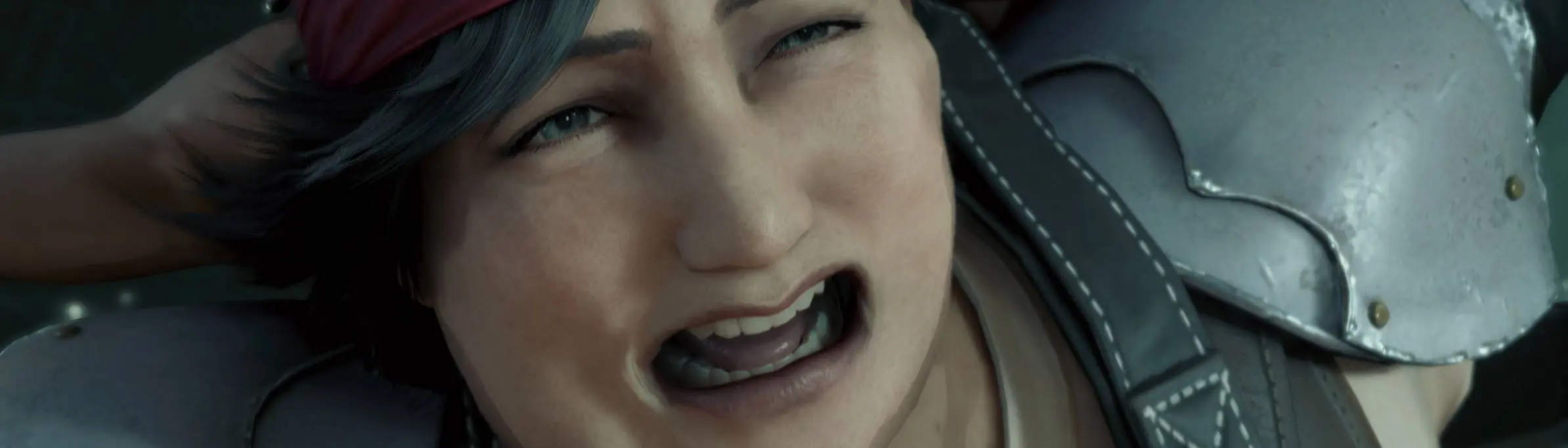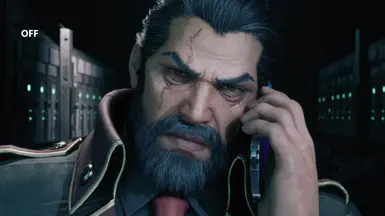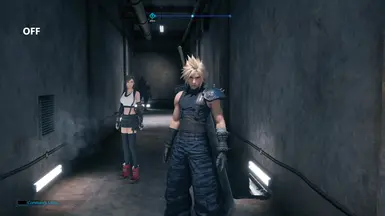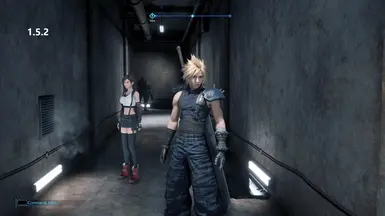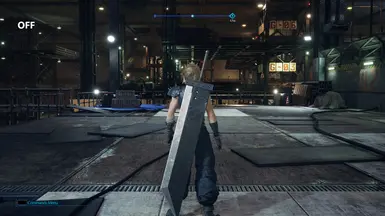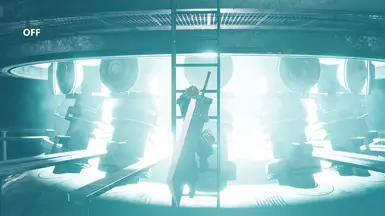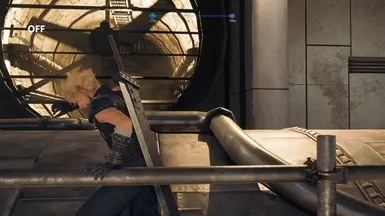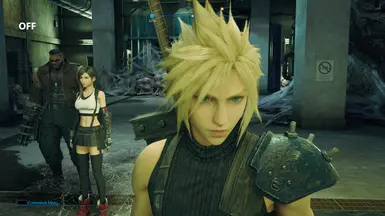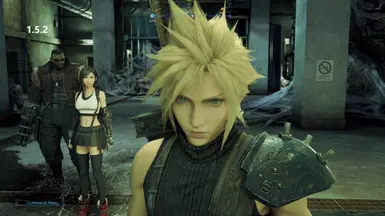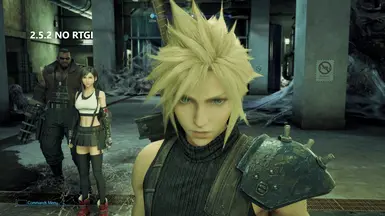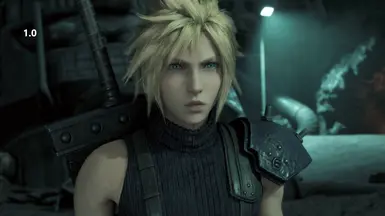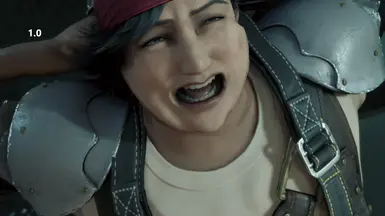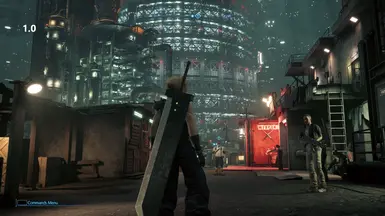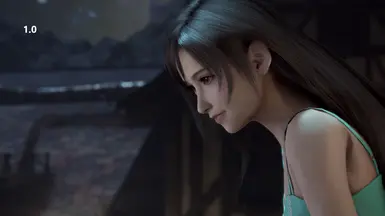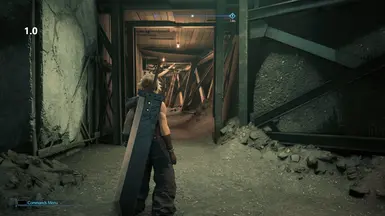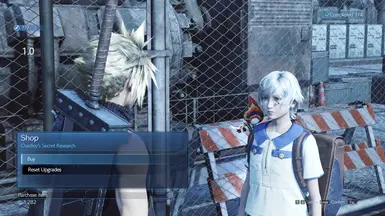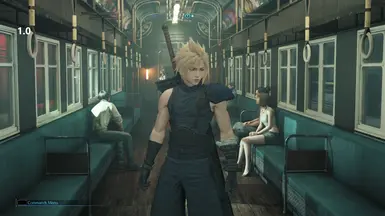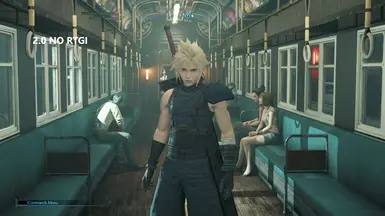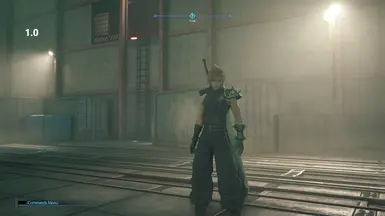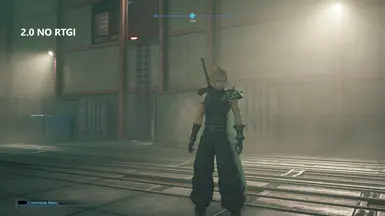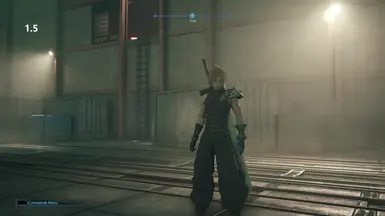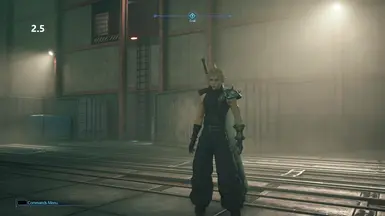About this mod
I worked hard on this preset and would like to share. There are dark and light versions. One for RTGI users and an alternate for people who don't use RTGI. This preset shifts colors and is therefore an acquired taste. If it's not your thing, I respect that. Hope you enjoy my reshade! I will continue to add before and after pictures as I go.
- Requirements
- Permissions and credits
Version 1.0 is for RTGI users. (More shadows)
Version 1.5.2 is overall darker with fine tuned shadows
Version 2.0 is for non RTGI users.
Version 2.5.2 is darker for non RTGI users
IN GAME SETTINGS:
Set Dynamic Range to SDR brightness at 4
To install:
*download newest reshade from https://reshade.me/
*select all Shaders during install
*backup current lut.png if you choose to. Located in FFVIIRemakeIntergrade/End/Binaries/Win64/reshade-shaders/Textures folder
*Unzip 1.0/2.0
*copy and paste lut.png into FFVIIRemakeIntergrade/End/Binaries/Win64/reshade-shaders/Textures folder (overwrite existing lut)
*copy and paste 1.0/2.0.ini into FFVIIRemakeIntergrade/End/Binaries/Win64 folder
*Load game, hit HOME key to bring up reshade. Do the tutorial. Up top there is a drop down box that will allow you to select .ini file. select performance mode
*READ ME-------> Due to added shadows, this causes odd effects during select cutscenes (not all, most are fine). It is unfortunately unavoidable. I recommend hotkeying MXAO and RTGI to the same key. for normal users just hotkey MXAO. During scenes that cause issue, turn this off. If you don't want to put up with that, just toggle the reshade on and off durring those scenes. You can hotkey in the settings tab of Reshade.
*Enjoy!!
Check out my other reshades for :elden ring https://www.nexusmods.com/eldenring/mods/710
: Code Vein = https://www.nexusmods.com/codevein/mods/538
:Condemned: Criminal Origins https://www.nexusmods.com/condemnedcriminalorigins/mods/2