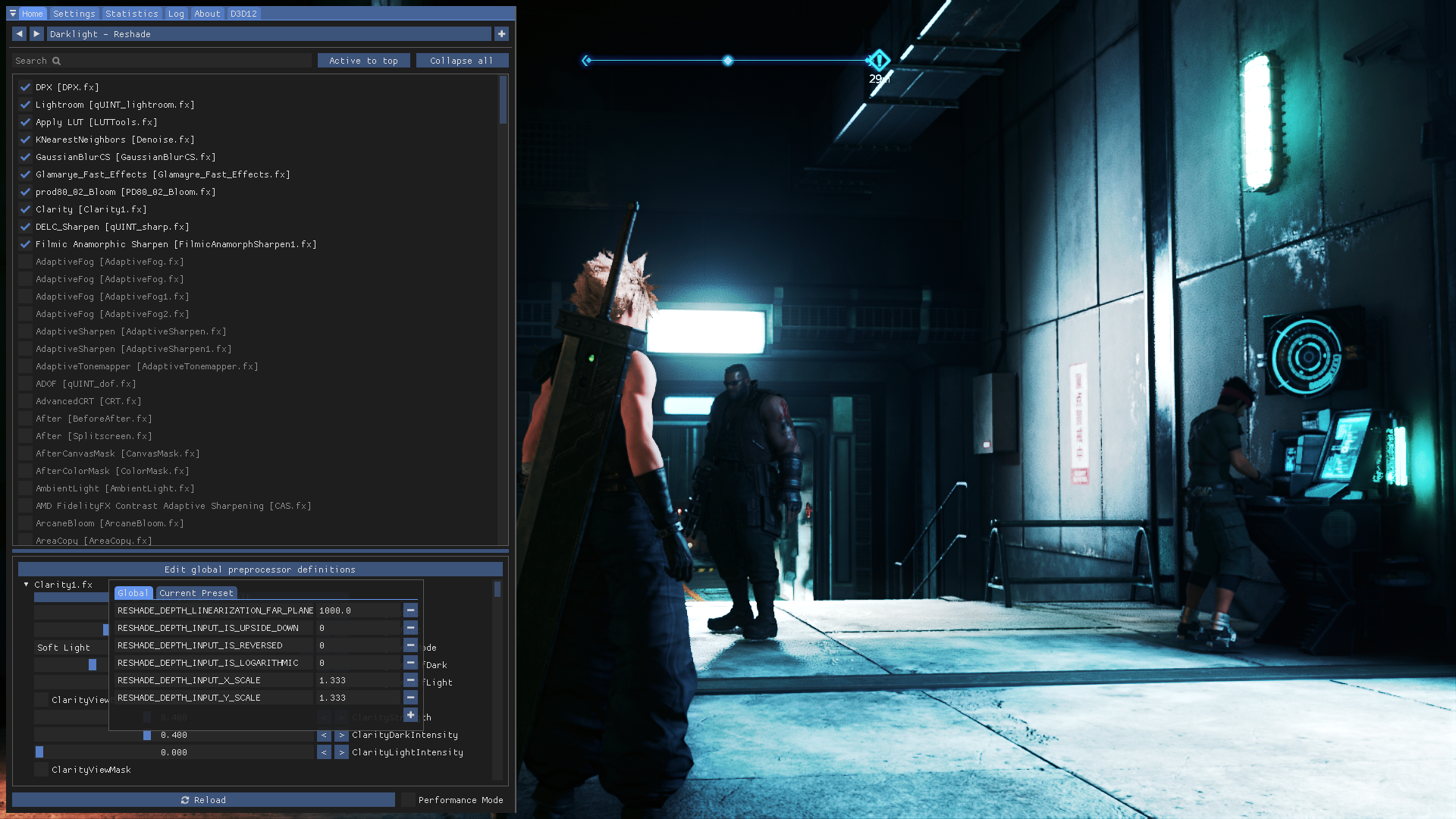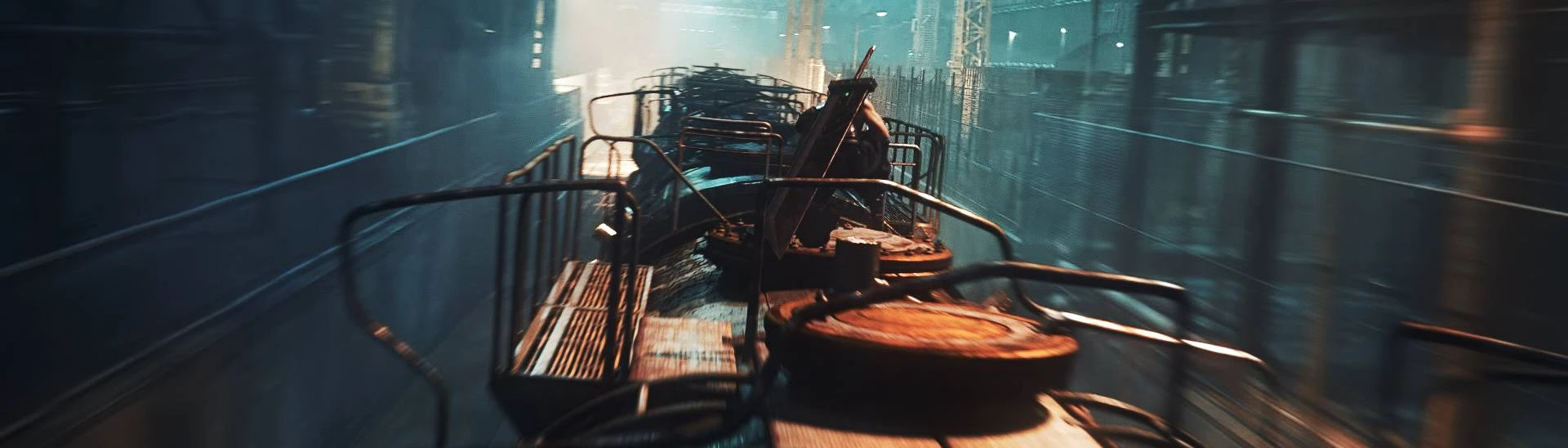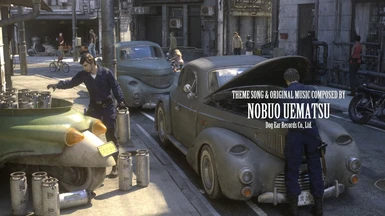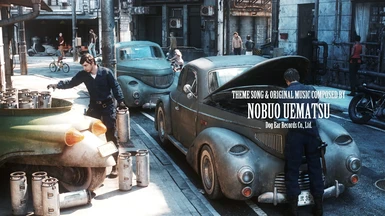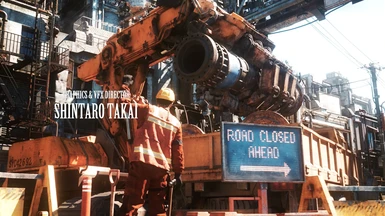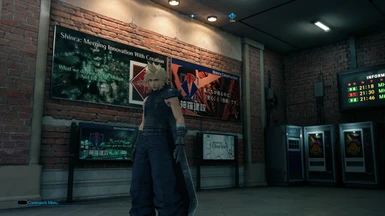About this mod
Reshade focuses on colour, contrast and sharpening perception.
- Permissions and credits
-- INSTALLATION --
RESHADE_DEPTH_INPUT_Y_SCALE 1.333
9. See if you have all effects ticked like the screenshots 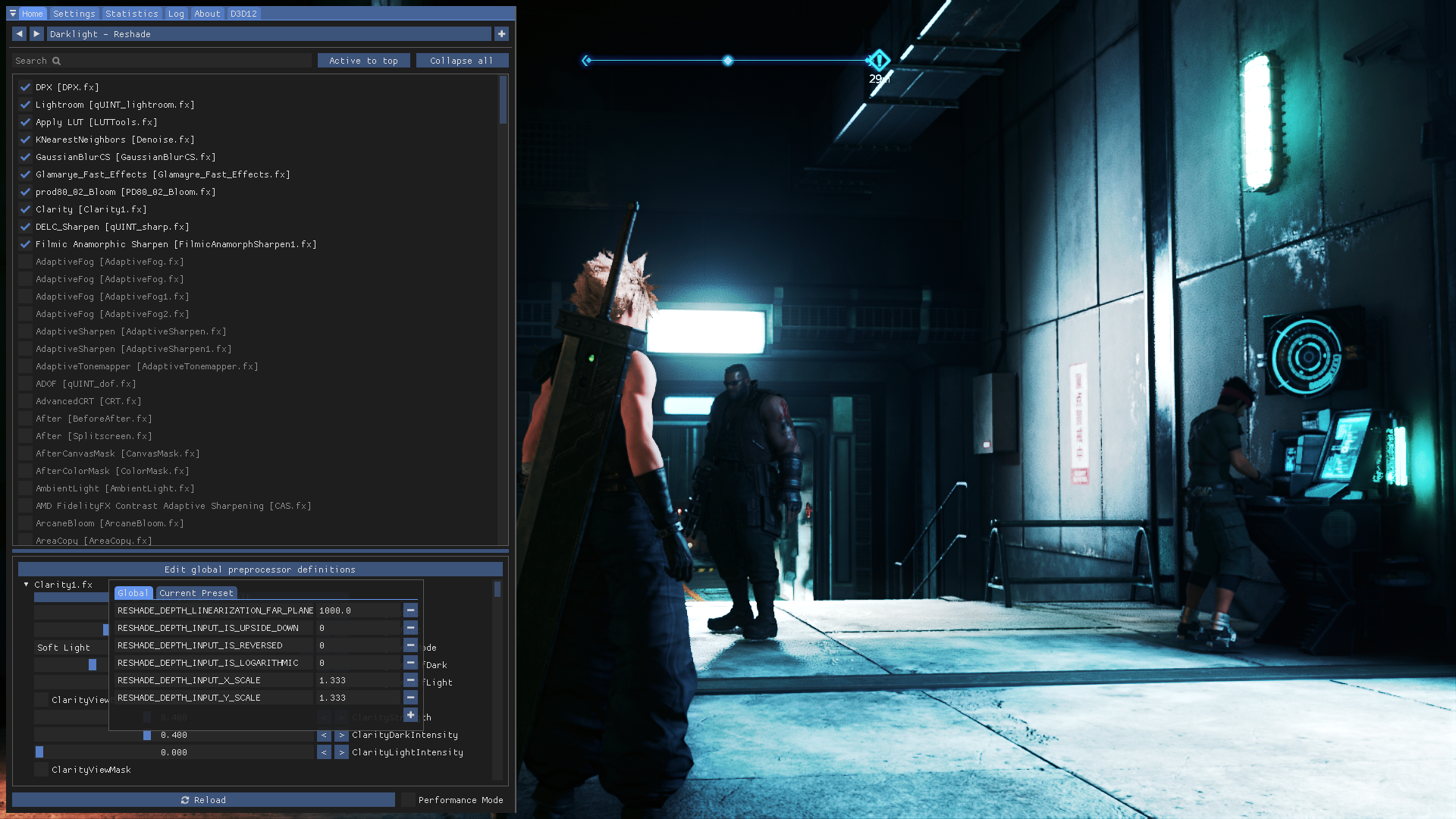
- Download and Install version (4.9.1) of Reshade (on https://reshade.me/) on your ff7remake_.exe in END/BINARIES/WIN64
- Select ALL PACKAGES (very important) when installing reshade in your game directory with Directx10/11/12
- Download, then UNRAR my .RAR
- Place my "Reshade-shaders folder" Pack with my presets in your game directory (where you have ff7remake_.exe END/BINARIES/WIN64). You need to confirm "Yes" when it ask if you want to replace files (overwrite Reshade-Shaders folder)
- Launch the game
- Press [Home] and finish the installation
- Select Darklight - Reshade
- Configure "Edit Global preprocessor definition" :
- Add these two lines :
RESHADE_DEPTH_INPUT_Y_SCALE 1.333
9. See if you have all effects ticked like the screenshots