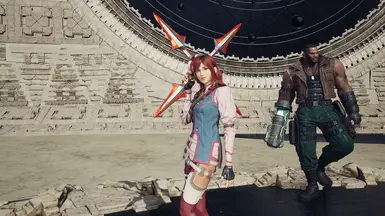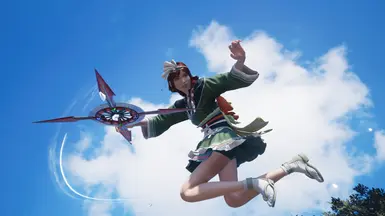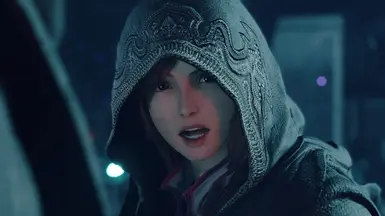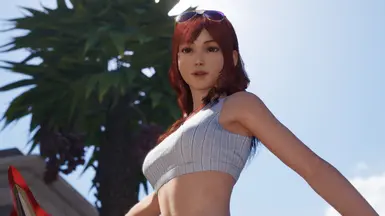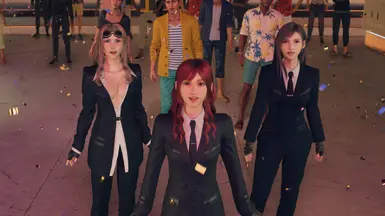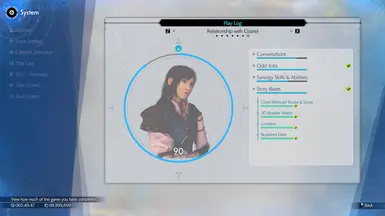About this mod
Turns Yuffie into Cissnei. Includes various customization options, custom UI images and optional name change
- Permissions and credits
- Changelogs
Changes all of Yuffie's outfits, or individual ones, depending on what you choose to download. Unfortunately, Cissnei's physics breaks when scaling down her model to fit Yuffie, so the hair for example is glued to Cissnei's body, but I've made sure to make it look as natural as I possibly could. The only part left with any kind of physics is Cissnei's central part of lower belt, which sometimes sadly exhibits visibly strange behaviour. There can also sometimes be clipping with hair and head. Clipping might also occur on some of the outfis, mainly on Costa del Sol fit around shirt's collar, Black Mantle with Rebirth outfit around the arms, Moogle cape with both Rebirth and Turk outfits and with mentioned previously Cissnei's belt. You can also choose to get her Loveless Dress to standard model for example, but I did that mainly for fun and it is not recommended to play the game like that cuz of dresses physics issues, which is why changing booth images will show Cissnei's Rebirth outfit instead of Loveless Dress. I also did a little oopsie when cooking all those files and somewhere along the road I deleted by mistake face texture for doppelganger model, so it is recommended to install separate file of it, which gives the model its texture back. Other than that I didn't spot any issues in my testing. If you're game is crashing upon launching a savefile using any of those files, try using pakchunk patcher. One more thing is that individual outfits don't include UI images other than their respective changing booth ones, so it is recommended to install separate UI images file for them
Installation:
Drag and drop all three files from downloaded folder into your ~mods folder (if you don't have one, create it), located for example here: ...\Steam\steamapps\common\FINAL FANTASY VII REBIRTH\End\Content\Paks\~mods
Uninstallation:
Delete mod files from ~mods folder mentioned above
Enjoy! :)