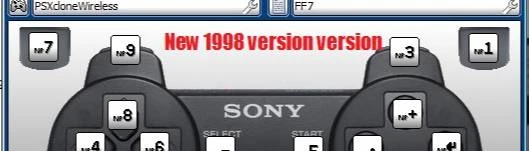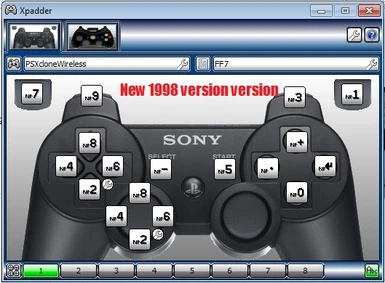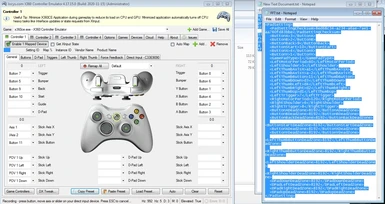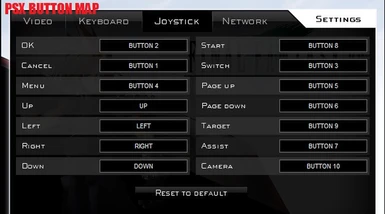About this mod
Enables digital style control for FF7 2012 or 1998 with xInput emulation or keyboard emulation. Either Xpadder or x360ce or JoyToKey is required. (1998 version only XPadder atm)
Designed for "usb twins" gamepad.
- Permissions and credits
Designed for "usb twins" gamepad. See screenshot 2.
UPDATE for ----------1998 version-----------
FOR 1998 VERSION see screenshot 1
1998 version ff7 ----- usb twins gamepad(s) ----- (psxCloneWireless) ------ XPadder ----
Update- I have now ul'd an xpadder profile and controllerprofile for 1998 version! check new screenshot, screenshot 1.
(only XPadder for '98 version atm, may make JoyToKey one in future)
---------2012 / steam version------------------ & old notes ---------------
I have created a new usb twins psxClone directInput x360ce config to copy and paste into x360ce that is superior to Joytokey version in every way. In this one, you can choose digital or analog control and switch at any time between analog or d-pad because they both work. Because I did not like running around the world map or areas with the digital only, even though it is better for menus.
Instead of using keyboard control emulation, it is using xbox360 controller emulation, so needs a bit of testing, because the repeating directional key button speed maybe different, than when you use the keyboard arrow keys. Added note - I tested it and it works great =)
This mod I created after purchasing a knock off PS2 but wireless controller for PC, directInput controller, the controller name is USB Twins on amazon, chinese pair of wireless controllers.
Took hours to config so I have done all the work and this is the only way it will work with modern dInput controllers,
I have also included an XInput for xbox360 style pc controllers, very simple cfg file, just maps the keyboard arrow keys to the D-pad. You can easily do that yourself, but thought I'd include it anyway.
Depending on controller type and personal preference you can choose. First figure out which type of controller you have they are almost all XInput now, but maybe like me you wanted an original PSX feeling experience, and managed like I did to find dInput controllers the same feeling as PS2. (usb twins) ttps://www.amazon.com/gp/product/B06XBCRN3X/
Why would you want this it's because of the battle menu and very touchy fast repeating analog stick code in this game making it hard to select your action accurately before an enemy takes it's turn.
I don't think there is any input lag or it's extremely minimal.
Note for dInput I had to turn my controller mode to analog or they would not work. With the analog button.
a few more things to note.
-The game has auto-repeat directional presses, and I cannot do anything about that that I know of.
-The dInput Joytokey cfg file is named "A FF7" simply because I wanted it to show up first in Joytokey. It arranges profiles alphabetically. Change name if you want.
-Not sure if xpadder is free but there is a trial version I think.
-You may need to do some slight modifications depending on your controller, such as auto detect, or change a couple buttons. If one wanted to could be likely easily modified to work with 1998 version, if it does not already.
-how can you tell if you have xInput or dInput controller well if it's xInput it will have A B X Y buttons usually and if dInput it will show as button 1 2 3 4 often times. Also xInput controllers are not configurable in most games (you cant change the buttons)
-controllers that I got say they're not working with Windows 10. Could you get them to I don't know. I am using windows 7.
-a much easier way than using dInput controllers would be to buy xInput controller with PS2 design, do they make them, probably. I may do that soon.
Hope this give people some nostalgia and makes the battle menu more fun and easy to navigate quickly.
x360ce directInput version - open the ff7di.txt file select all, copy, open x360ce xbox 360 controller emulator, paste preset. you may need to then auto detect your controller as your device id maybe different. like all of these presets program must be running for it to work. also if you have any other xInput controllers plugged in (another or a 2nd one) they must be unplugged from usb, for this program to function properly.
xPadder xInput version - ff7xi.xpadderprofile and Xbox360.xpaddercontroller goes in your xpadder program directory (I am using xpadder 2018 version), for ease of use, but can be put anywhere as XPadder can load it from wherever
Cheers =)
ps - for anyone interested in this same thing (using psx style controller for ff7 pc), I did find one wireless xInput one with PS2 style just a bit ago, it is called "QUMOX 2.4GHz Wireless Gamepad for PC", if you had that, you would have psx style controller and would only need to use xpadder if you wanted digital control, with very little config or button assignments needed. I have ordered this controller myself will try it when it arrives. It would be less complicated than trying to use dInput. And but it also says does not work with windows 10. (Update- that controller maybe discontinued, they did not send it even) (actually im still working on getting these from china, next month arrival maybe, back in stock now i guess, but quality is unknown)
pps- (2012 version) i have now ul'd a screenshot you can use to set your xInput or xInput emulated controller to the exact settings of the PSX version. Controller map is stored in a file called \my documents\square enix\final fantasy vii\input.cfg, I may include this file in next release of this, but for now you can do it manually. The settings are under controller in the launcher of course. Small note it's a tiny bit different as there is an extra button for PC "camera," I believe all this does is center the camera straight behind you on world map, anyhow it is mapped to the left analog stick button press. (i have now fixed this minor issue, will update soon, but easy to change yourself) (should go to L2 i think, can look up psx controls on net)
--------end 2012version notes----------
12/18/23 - (xpadder profiles renamed to avoid duplicate names)
once I get the QUMOX controllers, only will need simple xPadder profile, as it uses xInput, will probably ul a QUMOX version, and will have PSX feel but wireless of course =)
re-ul joy2key version as XPadder is not free now, (but i think it used to be, not anymore tho)