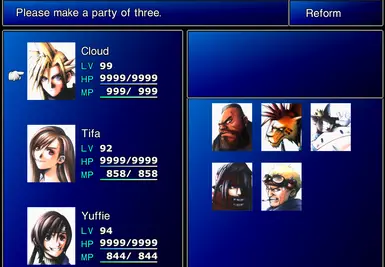About this mod
The icons in the PC version of 7 look super pixellated these days. You want an icon replacer, but with the feel of the originals? Replace that 90's Compression c%&* with crisp scans of the classics!
- Requirements
- Permissions and credits
Heck, even with those graphics. Let's face it- no one complains about Minecraft's blocky models, and they're even lower poly.
Oh, it's the pixellated, blocky character portraits!
Seriously, way to bring down the mood, 90's compression.
But let's face it- No matter how cool they are, that pre-belts Nomura style is what we all remember, and brings back that nostalgia...
You can also choose, using 7th Heaven, to have Young Cloud or classic Cloud as his main icon. Both are cute. Cloud is cute. We all know this.
Right? The original avatar artwork has a Cloud with a very different colourscheme to his canon and younger self.
So I've included a Colour Corrected version. This one has been corrected to more closely resemble his main concept art (And younger self) in colour scheme. Activate in the Seventh Heaven manager if you like it.
Checked out the Tsunamods ones? They're pretty epic.
but this mod is all about that classic feel.