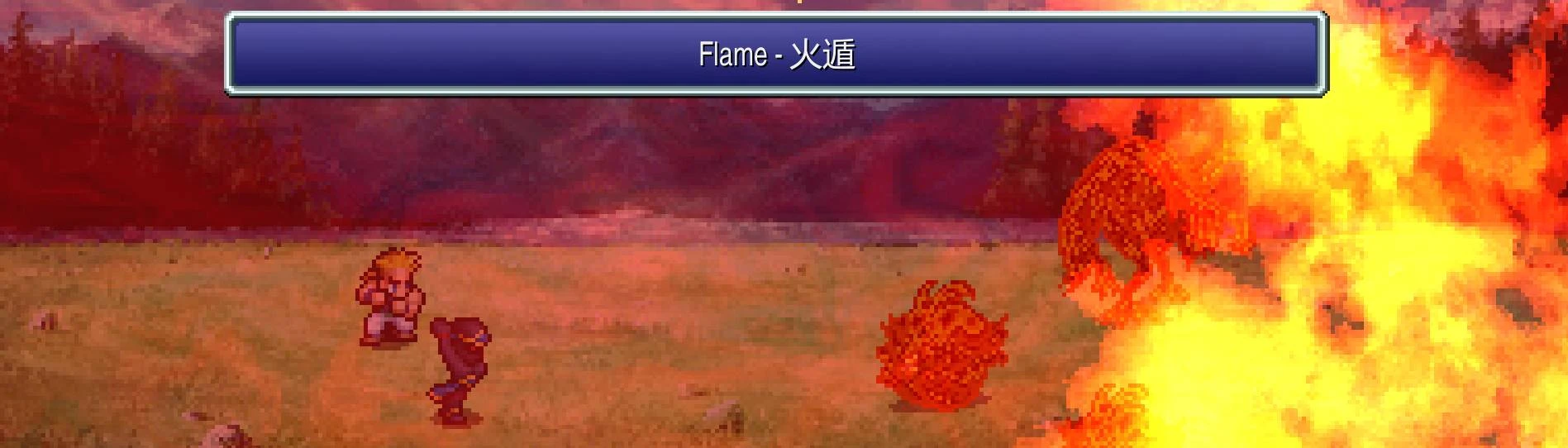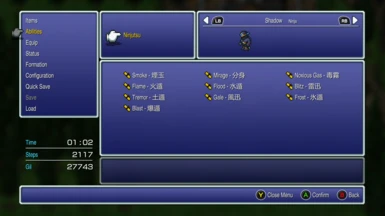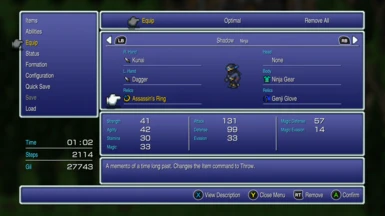About this mod
This mod changes Shadow into a traditional FF style Ninja.
- Requirements
- Permissions and credits
You must obtain Shadow on a fresh new game in order for him to appear with his new Ninjustu command and a unique relic.
Shadow will learn Ninjutsu naturally as he levels up. I did try to balance them out a bit so hopefully the moveset doesn't feel too out of place but as always I am open to feedback and suggestions. Requires Magicite.
Smoke Lv2:
-Releases smoke through ninjutsu allowing the user to escape combat.
Mirage Lv9:
-Creates an illusion of one's self to confuse the enemy. Grants Blink.
Noxious Gas Lv14:
-Releases toxic fumes through ninjutsu. Inflicts Poison.
Flame Lv22:
-Releases fire through ninjutsu.
Flood Lv28:
-Releases a tidal wave through ninjutsu.
Blitz Lv34:
-Releases lightning through ninjutsu.
Tremor Lv45:
-Releases a powerful earthquake through ninjutsu. Inflicts Slow.
Gale Lv55:
-Releases a disorientating wind through ninjutsu. Inflicts Confuse.
Frost Lv60:
-Releases sub-zero ice through ninjutsu. Inflicts Freeze.
Blast Lv70:
-Releases the ultimate ninjutsu. Deals non-elemental damage that ignores defense.
More notes/details in the Readme.
----------------------------------------------------------------------------------------------------------------------------
INSTALLATION INSTRUCTIONS
----------------------------------------------------------------------------------------------------------------------------
TO INSTALL THIS MOD, not Magicite but the actual mod on this page:
1. Install Magicite
2. Download this mod
3. Extract this mod
4. Drag and drop the FINAL FANTASY VI_Data folder into your game directory
5. Done!
For Installing Magicite:
1. INSTALL BEPINEX 577: If you install the wrong version even once, uninstall and reinstall your whole game. (according to reports)
-THIS IS THE ONE: https://builds.bepinex.dev/projects/bepinex_be/577/BepInEx_UnityIL2CPP_x64_ec79ad0_6.0.0-be.577.zip
2. INSTALL THE LATEST VERSION MAGICITE: https://github.com/Silvris/Magicite/releases
3. You drag and drop them both into the game folder. Bepinex first, then
Magicite
-The game folder is the same place where the .exe to launch the game is
4. If you dont have it yet, dont forget the custom unityplayer.dll, you can find it here:
https://www.nexusmods.com/finalfantasy6pixelremaster/mods/101
Shadow will learn Ninjutsu naturally as he levels up. I did try to balance them out a bit so hopefully the moveset doesn't feel too out of place but as always I am open to feedback and suggestions. Requires Magicite.
Smoke Lv2:
-Releases smoke through ninjutsu allowing the user to escape combat.
Mirage Lv9:
-Creates an illusion of one's self to confuse the enemy. Grants Blink.
Noxious Gas Lv14:
-Releases toxic fumes through ninjutsu. Inflicts Poison.
Flame Lv22:
-Releases fire through ninjutsu.
Flood Lv28:
-Releases a tidal wave through ninjutsu.
Blitz Lv34:
-Releases lightning through ninjutsu.
Tremor Lv45:
-Releases a powerful earthquake through ninjutsu. Inflicts Slow.
Gale Lv55:
-Releases a disorientating wind through ninjutsu. Inflicts Confuse.
Frost Lv60:
-Releases sub-zero ice through ninjutsu. Inflicts Freeze.
Blast Lv70:
-Releases the ultimate ninjutsu. Deals non-elemental damage that ignores defense.
More notes/details in the Readme.
----------------------------------------------------------------------------------------------------------------------------
INSTALLATION INSTRUCTIONS
----------------------------------------------------------------------------------------------------------------------------
TO INSTALL THIS MOD, not Magicite but the actual mod on this page:
1. Install Magicite
2. Download this mod
3. Extract this mod
4. Drag and drop the FINAL FANTASY VI_Data folder into your game directory
5. Done!
For Installing Magicite:
1. INSTALL BEPINEX 577: If you install the wrong version even once, uninstall and reinstall your whole game. (according to reports)
-THIS IS THE ONE: https://builds.bepinex.dev/projects/bepinex_be/577/BepInEx_UnityIL2CPP_x64_ec79ad0_6.0.0-be.577.zip
2. INSTALL THE LATEST VERSION MAGICITE: https://github.com/Silvris/Magicite/releases
3. You drag and drop them both into the game folder. Bepinex first, then
Magicite
-The game folder is the same place where the .exe to launch the game is
4. If you dont have it yet, dont forget the custom unityplayer.dll, you can find it here:
https://www.nexusmods.com/finalfantasy6pixelremaster/mods/101