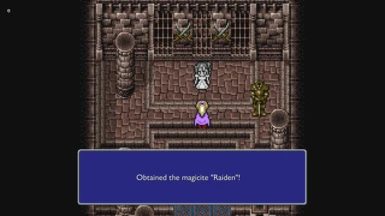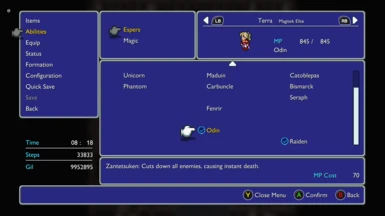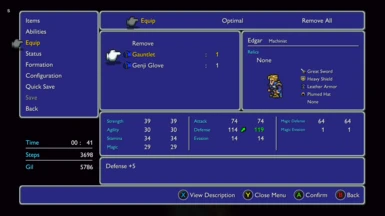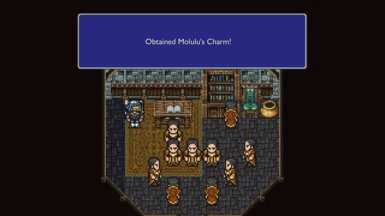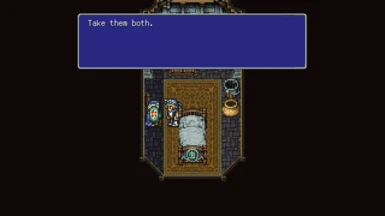These include:
Double Ragnarok v1.0
Allows you to naturally obtain both versions of Ragnarok instead of having to decide between the two.
Interceptor on the Falcon v0.9:
Puts Interceptor on the Falcon next to Shadow. He will only appear when Shadow is on the ship and disappear when you take Shadow with you.
Shadow No Combat Ditch v0.9:
Makes Shadow no longer ditch the party randomly after combat, I tested Phantom Forest and the area outside of Kohlingen and everything seemed to be working as intended, please report back any issues.
Ultros Opera House Pop In Fix v0.9:
Fixes an oversight where Ultros would abruptly appear during the first cutscene of the Opera House. He will walk into position first, then the cutscene will continue like normal.
Gauntlet + Genji Glove v1.0:
Lets you naturally obtain both the Gauntlets and the Genji Gloves in the Returners Hideout. To get both just say no to Bannon once then go to the guard in the back room and obtain the Genji Gloves like normal, next go back to Bannon and say Yes, he will give you the Gauntlets as well. Normally getting one would lock you out of the other.
Raiden + Odin v1.0:
Makes it so that you can naturally have both Raiden and Odin.
Early Molulu's Charm v1.0:
Makes Molulu's Charm Equipable by all characters and places one inside the potion chest of the Narshe Training School. (Note: This tweak has been removed from the Allin1 pack since the same function is now available as an in-game option, you can still find it as a separate file incase you would still like to use it)
Instant Bushido v0.1:
Sets the wait time to initialize Cyan's Bushido to 0. This is kind of overpowered so I am leaving it as a separate download under optional files.
----------------------------------------------------------------------------------------------------------------------------
INSTALLATION INSTRUCTIONS:
----------------------------------------------------------------------------------------------------------------------------
1. Install the latest version of Magicite
2. Download the All in 1 pack or a separate mod
3. Extract the mod
4. Drag and drop the FINAL FANTASY VI_Data folder into your game directory
5. Done!