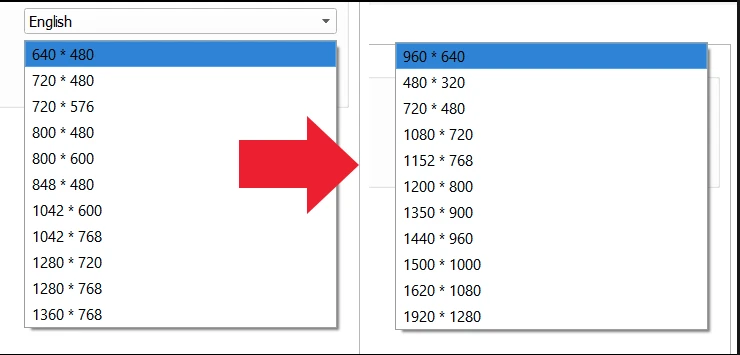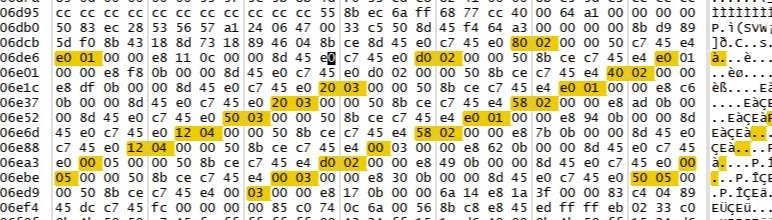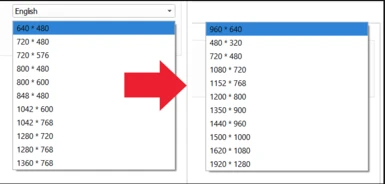About this mod
This mod does the ff:
- removes the graphics filtering/shimmering upon camera movement
- removes black borders in windowed mode
- forces correct Pixel rendering by using the game's native 3:2 aspect ratio resulting in improved Visuals
- Requirements
- Permissions and credits
This mod does the ff:
- removes the graphics flickering/shimmering upon camera movement
- removes black borders in windowed mode
- forces correct Pixel rendering by using the game's native 3:2 aspect ratio resulting in improved Visuals
- Replaces all Resolution options in the game launcher with resolutions with an aspect ratio of 3:2 s
This mod is based of Manakaizer's resolution fix and Monterossa's guide . but unlike those approaches dealing
with the settings.bin file. This approach is more direct and does not run the risk of reverting to the default resolution.
every time you open the game Launcher nor you need to locate your savefile .
Full screen stretched rendering is possible through the use of Lossless Scaling App on steam
Requires Lunar IPS Patcher [https://www.romhacking.net/utilities/240/]
Installation Instruction
- 1. Download and Extract FF6_Launcher-Resolution-fix.ips on any location convenient for you
- 2. create a copy or Back up of FF6_Launcher.exe
- 3. Open Lunar IPS Patcher [Lunar.exe] and click Apply IPS Patch and a dialogue box would open
- 4. Locate and open FF6_Launcher-Resolution-fix.ips
- 5. Immediately another dialog box would open, on the lower right of the dialogue box
- select All files on the lower right drop down menu just above open and cancel
- 6. locate and open FF6_Launcher.exe file. after which you be notified that your patch was applied
- 7. Now start the game with the game launcher to see the changes on the options for resolutions