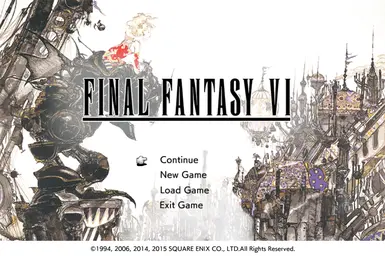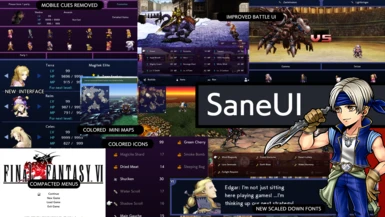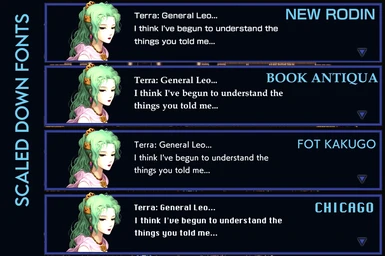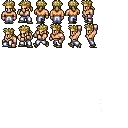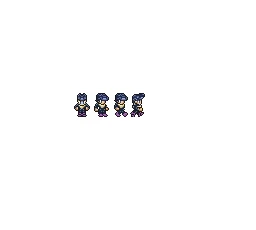Hot mods
More hot modsJoin the largest
modding community
More mods
Explore all mods- New today 0
- New this week 0
- Latest
- Popular (30 days)
- Popular (all time)
- More Trending
- Random
- Updated
-
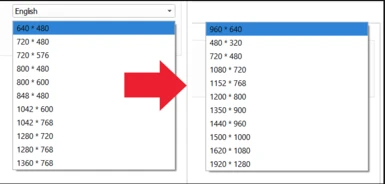
Launcher Resolution Fix and Remove Black Borders
This mod does the ff: - removes the graphics filtering/shimmering upon camera movement - removes black borders in windowed mode - forces correct Pixel rendering by using the game's native 3:2 aspect ratio resulting in improved Visuals
- 0KB
- 1
- --
Launcher Resolution Fix and Remove Black Borders
This mod does the ff: - removes the graphics filtering/shimmering upon camera movement - removes black borders in windowed mode - forces correct Pixel rendering by using the game's native 3:2 aspect ratio resulting in improved Visuals
-

Originally Published on Moogles and Mods Discord Sever on July 2021 now moved to NexusmodsThis is the 2nd Full world map mod for final fantasy vi old ver.
- 68.0MB
- 4
- --
Originally Published on Moogles and Mods Discord Sever on July 2021 now moved to NexusmodsThis is the 2nd Full world map mod for final fantasy vi old ver.
-

Brave Steel Sane Alts and Fixes
A nod to the colors of the smaller falcon of a Future FF Game
- 359KB
- 4
- --
Brave Steel Sane Alts and Fixes
A nod to the colors of the smaller falcon of a Future FF Game
-

This mod alters the overworld graphics. Colors are based on the SNES version. 3D buildings have also been disabled in favor of new 2D town graphics, more accurate to their actual layouts.
- 126.9MB
- 6
- --
This mod alters the overworld graphics. Colors are based on the SNES version. 3D buildings have also been disabled in favor of new 2D town graphics, more accurate to their actual layouts.
-
Alternate title screens featuring artwork of Yoshitaka Amano
-

A modular multimod that includes character color consistency, multiple Brave Steel fixes and additions, Amano Celes sprite sheet, Brave Exvius monsters port, Edgar's New Look portraits port, Pixel Remaster bgs port, Pixel Remaster endings port, sharp dropshadow and so on.
- 153KB
- 18
- --
A modular multimod that includes character color consistency, multiple Brave Steel fixes and additions, Amano Celes sprite sheet, Brave Exvius monsters port, Edgar's New Look portraits port, Pixel Remaster bgs port, Pixel Remaster endings port, sharp dropshadow and so on.
-

Opening Credits Sequence Visual Enhancement
This mod overhauls the visuals of the opening credits sequence. It incorporates a darker and more vibrant art style. Using a mixture of edited assets taken from the Pixel Remaster as well as new sprites by AceroSteel.
- 4.8MB
- 5
- --
Opening Credits Sequence Visual Enhancement
This mod overhauls the visuals of the opening credits sequence. It incorporates a darker and more vibrant art style. Using a mixture of edited assets taken from the Pixel Remaster as well as new sprites by AceroSteel.
-
An alternative UI for ffvi Old version
-
other font choices for the game
-

Grass or Green FIx FFVI Old ver
fixes the highlighter green color of the grass in the game (all are in world of balance)
- 5.5MB
- 6
- --
Grass or Green FIx FFVI Old ver
fixes the highlighter green color of the grass in the game (all are in world of balance)
-
Final Fantasy 6 Remake Style Portraits
Final Fantasy 6 Remake Style Portraits v1.0
-

This replaces all of the battle backgrounds with new and edited versions. Some are more basic color alterations, while others are heavily edited or replaced outright with entirely new ones.
- 69.7MB
- 13
- --
This replaces all of the battle backgrounds with new and edited versions. Some are more basic color alterations, while others are heavily edited or replaced outright with entirely new ones.
-
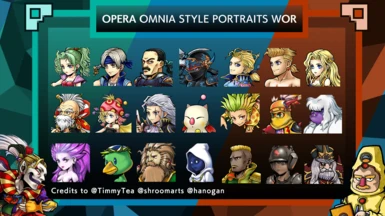
Dissidia Final Fantasy Opera Omnia Style Portraits (DFFOO Style Portraits)now has 2 presets. Originally Published on Moogles and Mods Discord Sever on July 2021
- 1.8MB
- 11
- --
Dissidia Final Fantasy Opera Omnia Style Portraits (DFFOO Style Portraits)now has 2 presets. Originally Published on Moogles and Mods Discord Sever on July 2021
-
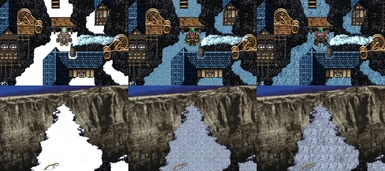
Replaces the snow covered ground tiles in the Narshe town and cliffs with darker and more detailed variants based on other versions of the game. Includes both a Pixel Remaster based variant and Higher Res custom version.
- 5.0MB
- 10
- --
Replaces the snow covered ground tiles in the Narshe town and cliffs with darker and more detailed variants based on other versions of the game. Includes both a Pixel Remaster based variant and Higher Res custom version.
-

Final Fantasy VI Brave Steel Mod v1.0
Final Fantasy VI Brave Steel Mod v1.0This mod replaces all the FFVI Sprites in the game.
- 7.0MB
- 47
- --
Final Fantasy VI Brave Steel Mod v1.0
Final Fantasy VI Brave Steel Mod v1.0This mod replaces all the FFVI Sprites in the game.
-

Synthetic Origins FFVI Steam OST Mod
Replaces the Steam OST with tssf's Synthetic Origins: FFVI OST.
- 243.6MB
- 4
- --
Synthetic Origins FFVI Steam OST Mod
Replaces the Steam OST with tssf's Synthetic Origins: FFVI OST.
-
FFVI Steam Pixel Remaster OST Mod
Replaces the Steam OST with Pixel Remaster OST.
-
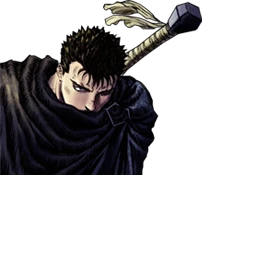
i had a dream we were all sharing the same dream, some of knew, most of us were completely oblivious
- 93KB
- 4
- --
i had a dream we were all sharing the same dream, some of knew, most of us were completely oblivious
-

This is a custom installer for the Steam Version of Final Fantasy VI.With this, you can replace the ugly Mobile UI, the sprites, battlebackgrounds, fonts, soundtrack and so much more.With the 0.1.0 beta version, you can manually select any of the 75+ mods!The installer also has pictures of each mods.
- 12.7MB
- 273
- --
This is a custom installer for the Steam Version of Final Fantasy VI.With this, you can replace the ugly Mobile UI, the sprites, battlebackgrounds, fonts, soundtrack and so much more.With the 0.1.0 beta version, you can manually select any of the 75+ mods!The installer also has pictures of each mods.
Media
Explore all mediaNews & Updates
-
installation Instructions
Download FFVI Explore
Extract the contents and place them at the game root
Open the FFVI Explore and from "Archive" tab click "Open Archive".
Locate the "main.obb" file in the game directory.
Select/click "MODDING MODE".
click "Yes" on the warning prompt
open the downloaded sprite zip
Drag and Drop the obb folder from the game mod in the game root
You are done
Instructions for Atma weapon installed:
Have Arma Weapon : Download Here
drop the obb folder on the game root and that is it.
...