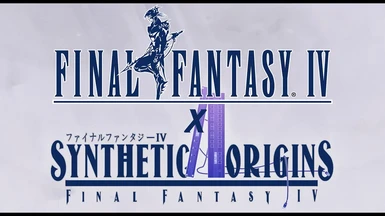About this mod
Replaces the Pixel Remaster OST with tssf's Synthetic Origins: FFIV OST.
- Requirements
- Permissions and credits
- Changelogs

Visit the Moogle & Mods Discord to get new releases and join the community!
This mod does not include any fonts. To download custom fonts, view the Font Modding Guide and Index by @fugsnarf
Modding Guides and Indexes:
Final Fantasy I Pixel Remaster • Final Fantasy II Pixel Remaster • Final Fantasy III Pixel Remaster
Final Fantasy IV Pixel Remaster • Final Fantasy V Pixel Remaster • Final Fantasy VI Pixel Remaster






by @fugsnarf
Overview
This mod replaces FFIV Pixel Remaster OST with tssf's Synthetic Origins: FFIV OST. It also has a modified music player that fits the tracks.
About Synthetic Origins: FFIV
Synthetic Origins: FFIV is an album containing tssf's edited SNES tracks. The purpose of this soundtrack was to not arrange the entire soundtrack with high quality instrumentation, nor was it trying to make anything radically different to the original. It is, for all intents and purposes, the original soundtrack playing back with the original synthesizers' sounds.
About the mod
- Tracks are provided by tssf in uncompressed (CD quality) format, so one can enjoy the soundtrack with the highest quality possible.
- A music player that have its track listing and lengths modified to fit the tracks.
Installation
- Download this BepInEx 6.0.0 build.
- Download Magicite 2.1.0.
- Download this mod.
- Extract all the downloaded archives into the game folder.
- In game settings, set BGM type to Original.
Issue
The track entry Rydia in the original music player supposedly has its duration set to 129 seconds and the fade flag set to 0, but the changes are ignored and instead used the default duration of 60 seconds and the default fade flag of 1.
Ingame Preview