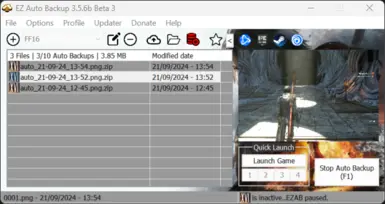About this mod
Multifunctional auto save backup tool for the souls genre and other games, with customizable keyboard/controller hotkeys with a Macro Manager, Mods Manager and more.
- Permissions and credits
It can create backups of the save file each time the game saves or with an intervall. This is very usefull for the souls genre after you died, just return to the title screen and restore one of the last save backup. You can also just manually create backups before a boss fights or your favorite game sections to restore them any time. This will also help to prevent currupted save files which may happens, so you don't lose all your playing hours.
See it as an easy mode for the souls like genre with a lesser rage factor ;)
Visit my Discord for more info.
If you like this mod i would appreciate an endorse or you can also support me through PayPal or Patreon where you also get access to early access and beta versions.
Important:
There are a few false positive triggers, you have to allow/recover the ERAB.exe and Updater.exe!
Performance increase through CPU priority
I don't know if it's a thing to set the CPU affinity (priority) in the task manager to a higher state, but EZAB has the function to auto set the priority when the game is running, since i see mods to do this and i don't have cpu issues at all, just to let you know there's that function under Menubar > Profile > Set CPU affinity for current profile.
Quick Installation Guide
- Unpack and whitelist either the entire EZAB folder or ERAB.exe and Updater.exe because of false positives.
- Start ERAB.exe and click on + to create a game profile.
- Select the Online list tab and search for Final Fantasy XVI.
- Double click to add it to the local list.
- Switch back to the local tab and double click on Final Fantasy XVI to start the profile creation steps.
- Select the save file (if necessary) and a backup folder.
- If you just want to use the auto backup feature then click on Start Auto Backup.
or enable Profile > Start auto backup when game is running, and just start the game.
You can also use manual hotkeys for your backups, go to File > Hotkey Settings to see the hotkey list. - To load a backup, return to the title screen and double click on a backup in the list.
- Continue the game to start from your backup.
Notes for Final Fantasy XVI
-EZAB kinda creates auto saves for you in form of a save backup, so you basically don't have to manual save.
-It's still recommended to manual save when you exit the game just in case, because the game doesn't auto saves often.
-You have to exit the game first before loading a backup, otherwise the backup won't load.