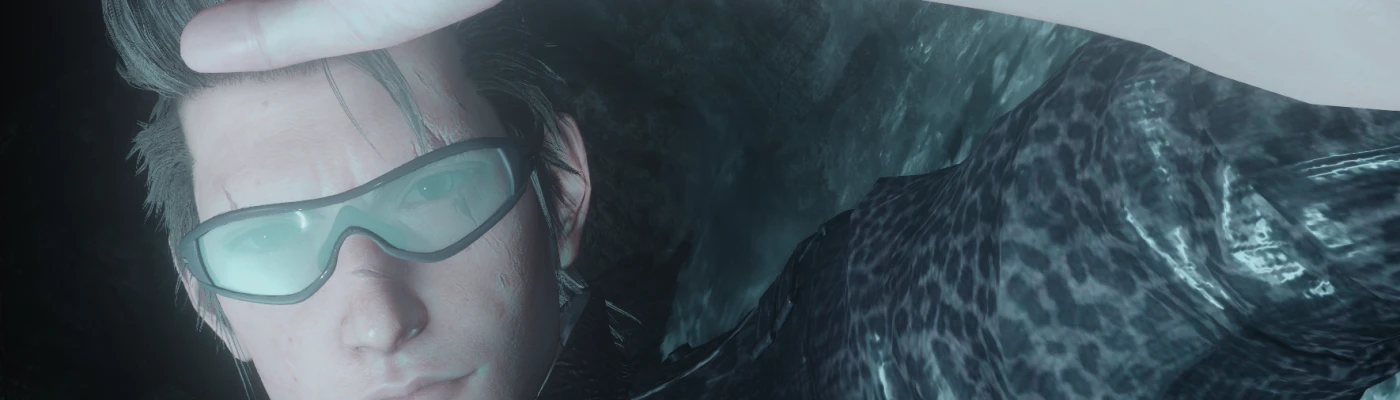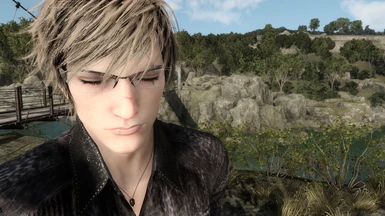About this mod
This mod changes the default Ignis head to his less scarred, clear-eyed 30-something Episode Ignis appearance. Earc replacement.
- Permissions and credits

Main Files Available:
- Complete Replacement: Version 2.1 - Replaces your default Ignis with "Ifnis". Includes both Wild and Drenched Hairstyles, and his Comrades/CH10-13 appearance. Due to the nature of the Drenched head, this will also affect his appearance in Episode Ignis. I haven't found a way around that. Sorry.
If you'd rather not have ch10-13 and comrades affected, use the 2.0 Complete replacement or one of the 1.0 files.
Optional Files Available:
- Only Older Replacement: Applies Ifnis appearance to only the 30-something Ignis.
Miscellaneous File Available:
- Uninstall: This will restore your Ignis to his factory settings.
Old Versions:
These are still fully functional. If you're looking for options, they may suit you better than the complete main file.
- Complete Replacement Version 2.0: This is the complete replacement without the CH10-13 and Comrades update.
- Default Replacements: This version only replaces the default 20/30 - something heads without the CH10-13 update.
- Default and Wild Hair Replacement: This is the 1.0 Default Replacements with only the Wild Hair included.
- Default and Drenched Hair Replacement: This is the 1.0 Default Replacements with only the Drenched Hair included. Like the Complete version,
affects Episode Ignis.
How to use:
-Download the file of your choice. Only pick one.
-Drop the contents of the zip file into your Final Fantasy XV installation folder.
Be sure to back up your files! You'll be replacing files in the following location(s):
-datas\character\nh\nh03\model_000
-datas\character\nh\nh03\model_100
-datas\character\nh\nh03\model_200
-datas\character\nh\nh03\model_300