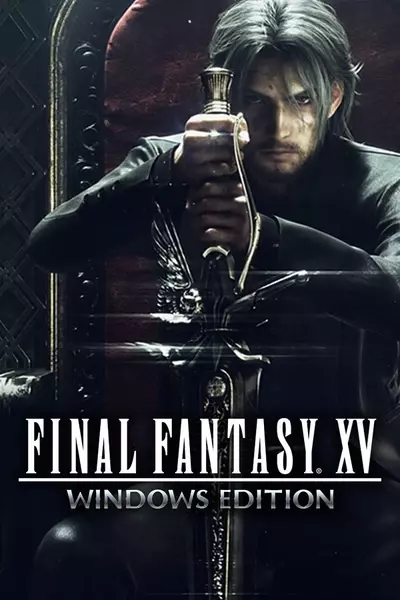About this mod
This mod changes the avatar voices with FFXV characters.
戦友アバターのボイスを本編キャラに入れ替わるMODです。
※日本人の方は自動翻訳を解除して日本語説明のみ読んだ方が分かりやすいです。
- Permissions and credits
- Changelogs
- Donations
INSTALLATION:
※Please remember to always backup your files first ※VA=(voice actor)
1. For Japanese male VA: Open the folders “FINAL FANTASY XV / datas / sound /resources / voice / 15015battle_avatar_ male/jp” and replace “autoexternal.earc” .
Voice Number: Rvaus(2), Regis(4),Noctis(5), Ignis(6), Prompto(7), Gladiolus(9), Cor(12)
For English male VA: Open the folders “FINALFANTASY XV / datas / sound / resources / voice / 15015battle_avatar_ male/us”and replace “autoexternal.earc” .
Voice Number: Noctis(5), Ignis(6),Prompto(7), Gladiolus(9), Cor(12)
※If you are unsatisfied with the voices or you want more English VA like Regis,Rvaus, Ardyn..etc, please watch the tutorial video below to do the rest by yourself.
2. For Japanese female VA: Open the folders “FINAL FANTASY XV / datas / sound / resources / voice / 15014battle_avatar_female/jp” and replace “autoexternal.earc”.
Voice Number: Aranea(1), Iris(2) Sarah(6)
For English female VA: Open the folders “FINALFANTASY XV / datas / sound / resources / voice / 15014battle_avatar_ female/us” and replace “autoexternal.earc” .
Voice Number: Aranea(1)
※If you are unsatisfied with the voices or you want more English VA like Iris & Sarah, please watch the tutorial video below to do the rest by yourself.
Know Issue: I haven’t found any bugs so far. This mod can be used on multiplayer. You can adjust the audio volume in option. If you have any questions, please watch the tutorial video before you left comment.
-------------------------------------------------------------------------------------------------------------------------------------------------------------------------------------------------------------
使い方:※必ず先にバックアップを取ってください
1. 男性キャラの場合:「FINALFANTASY XV / datas / sound / resources / voice / 15015battle_avatar_ male/jp」のフォルダを開いて、「autoexternal.earc」を置き換えます。
ボイス番号:レイヴス(2)、ルシス王(4) 、ノクト(5)、イグニス(6)、プロンプト(7)、グラディオ(9)、コル(12)
2. 女性キャラの場合:「FINALFANTASY XV / datas / sound / resources / voice / 15014battle_avatar_female/jp」のフォルダを開いて、「autoexternal.earc」を置き換えます。
ボイス番号:アラネア(1)、イリス(2)、サラ(6)
注意点:マルチでも使える。オプションのサウンド設定にボリューム調節ができる。他に何か問題があるようなら先ずチュートリアル動画を観てコメ欄(post)にご質問ください。
-------------------------------------------------------------------------------------------------------------------------------------------------------------------------------------------------------------
Tutorial: Modify the avatar voices in Comrades. It is very simple if you spent time to follow the guidelines in video step by step. (Extract→Identify the voices→Import) . You can dig FFXV hidden audios by using this method as well.
チュートリアル動画:(ボイスの改造方法を詳しく説明する)
FF15の裏話に興味ある方、音声解析動画をご覧ください。
少し手間がかかるけど、実際にはそんなに難しくない。基本は1)音声を抽出→2)内容を見分け→3)導入
EPA買った方是非アーデンの声を入れ替わってみよう!
-------------------------------------------------------------------------------------------------------------------------------------------------------------------------------------------------------------
SpecialThanks:Moyra34 (onlinedebug) , K1ROPlaysGames (ffxvScout search tutorial)