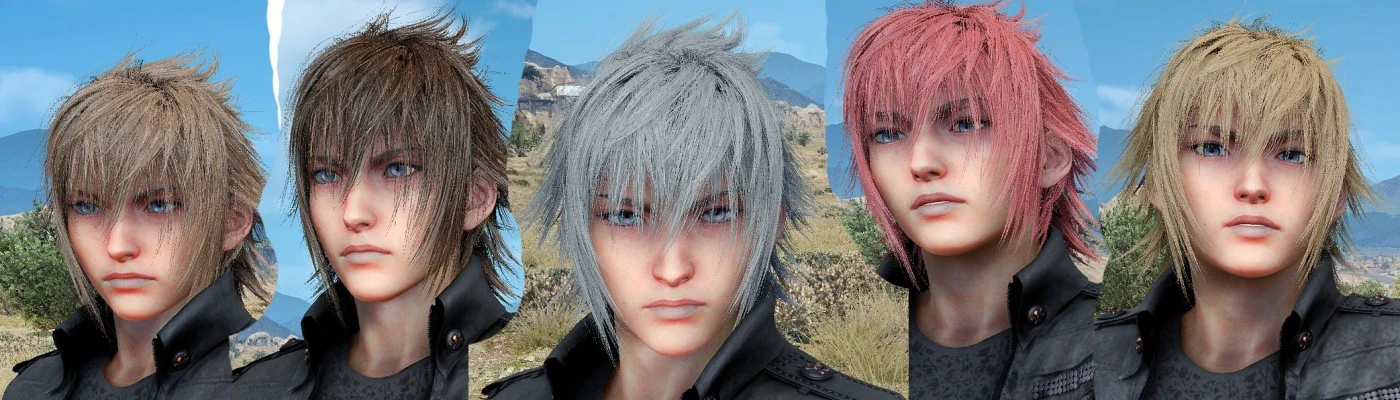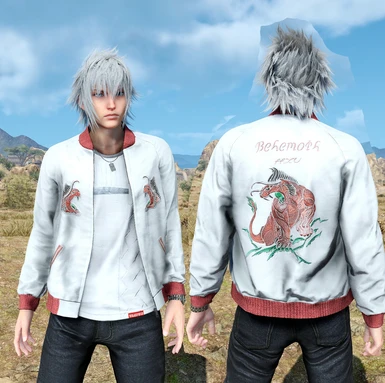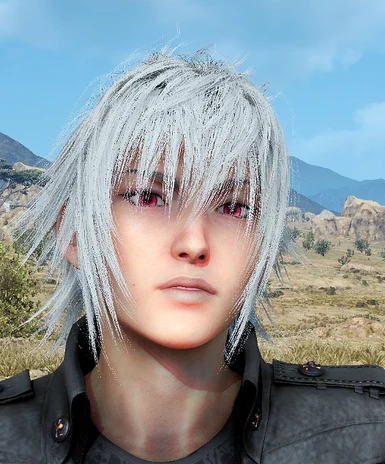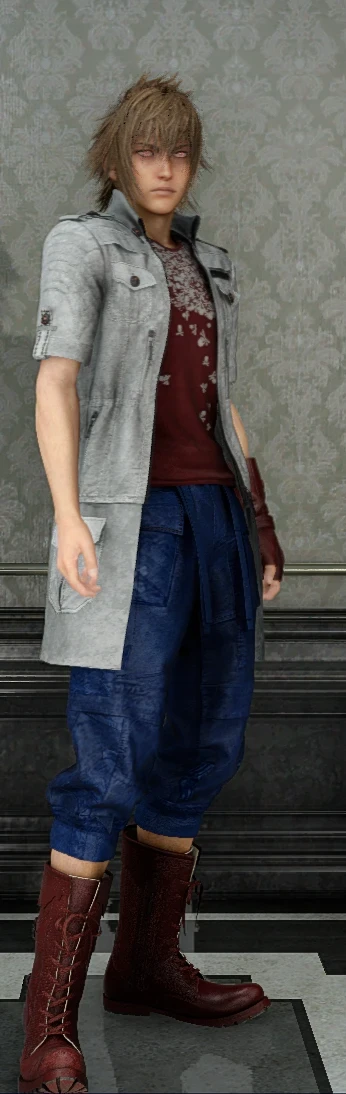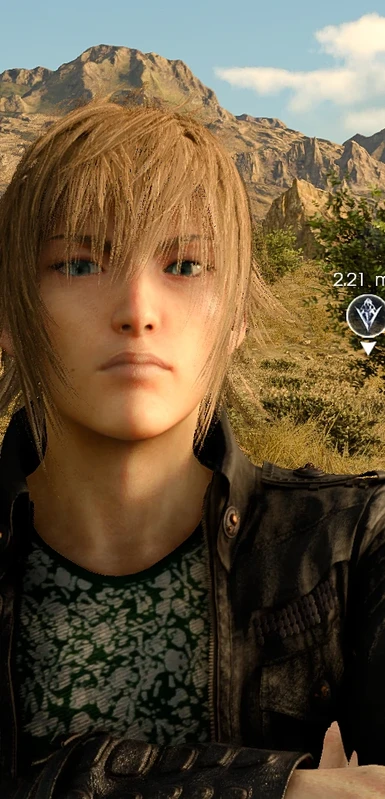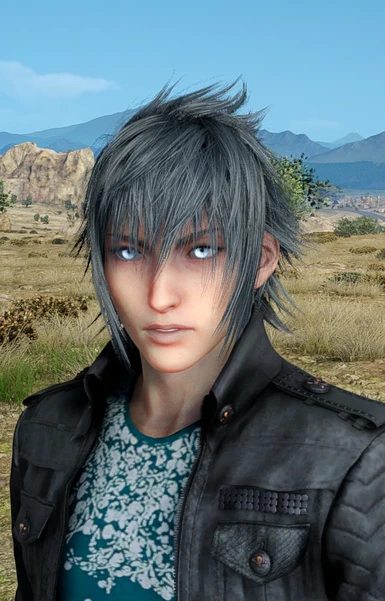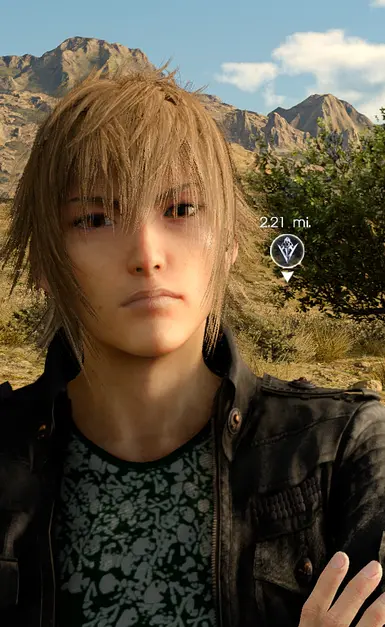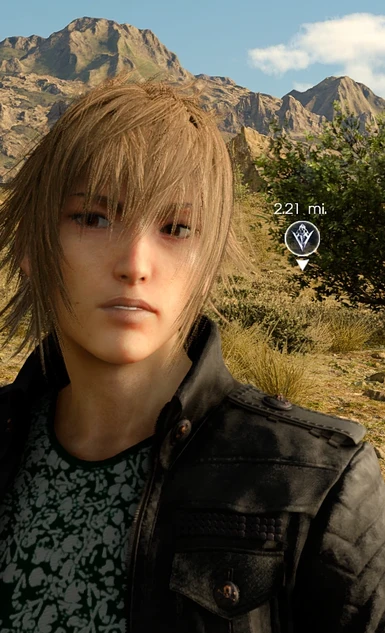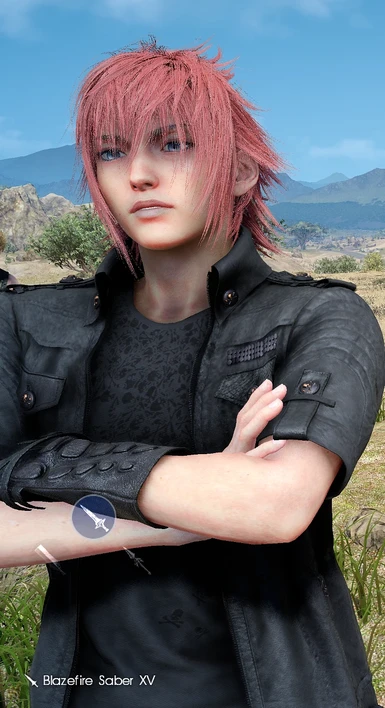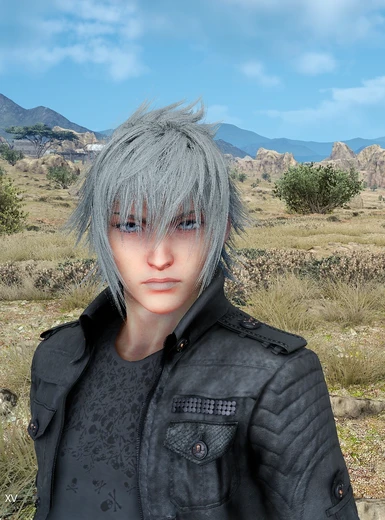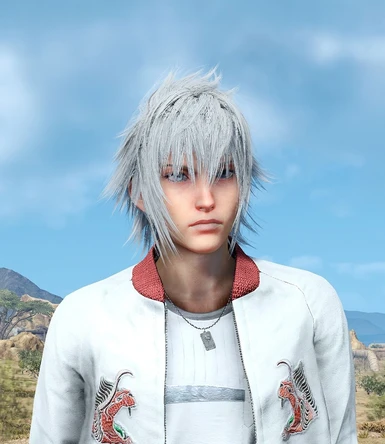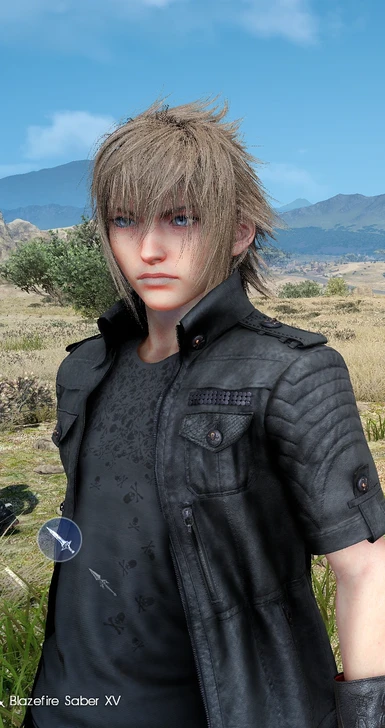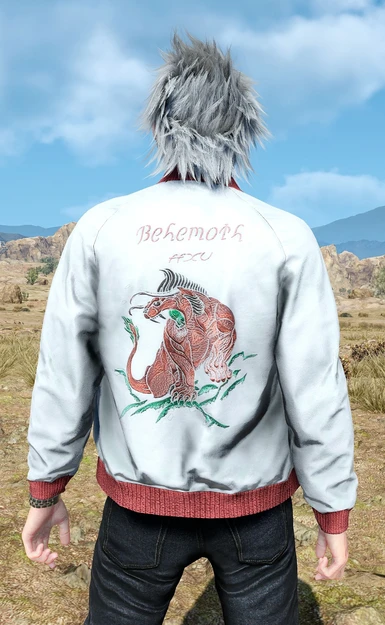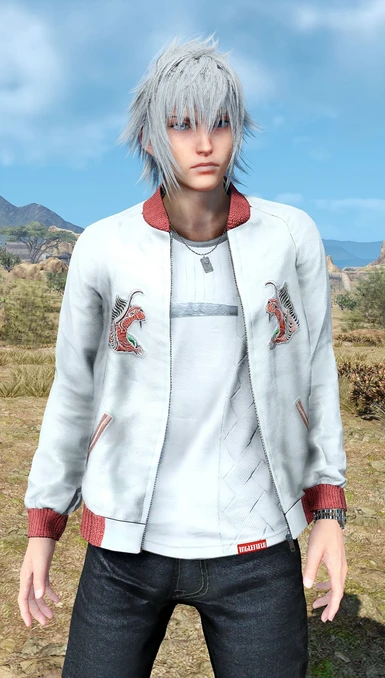About this mod
This mod Will let you Change Noctis Hair, Eyes, Shirt , Outfit color.
There Are two variant the 4k and the Normal, please make sure to download the correct one. You can install both if you want to have normal and 4k versions.
- Requirements
- Permissions and credits
Added Jacket & Trendy/Casual shirt recolor + Whiter Hair+ Red eyes
just drag it to
FINAL FANTASY XV\SK_Res\inject\textures\ffxv_s.exe
Red eyes

Jacket
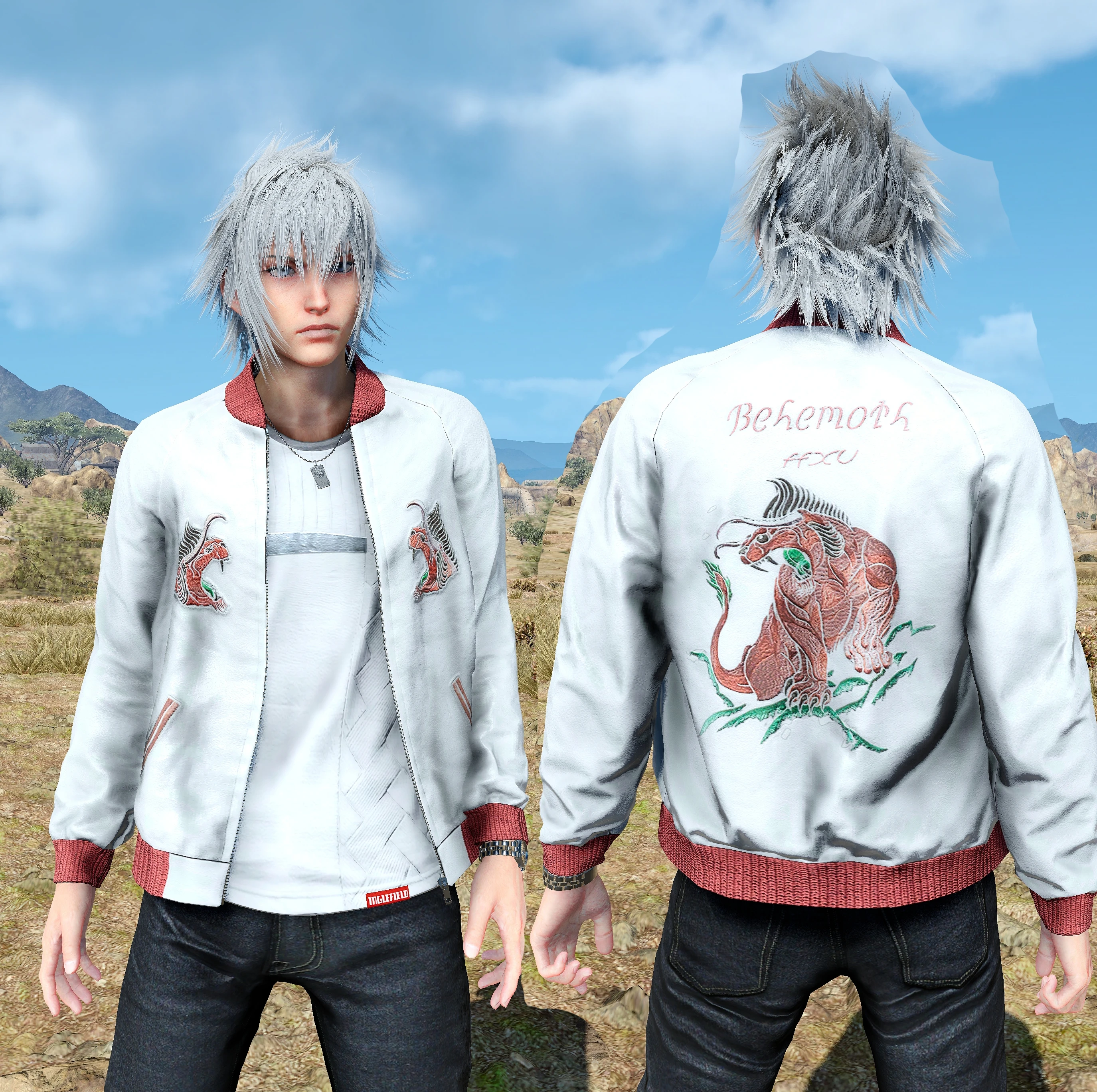
Trendy/Casual

Description
This mod Will let you change Noctis Hair, Eye, Shirt/outfit color.
There Are two variant the 4k and the Normal, please make sure to download the correct one. You can install both if you want to have normal and 4k versions.
Hair

Eyes
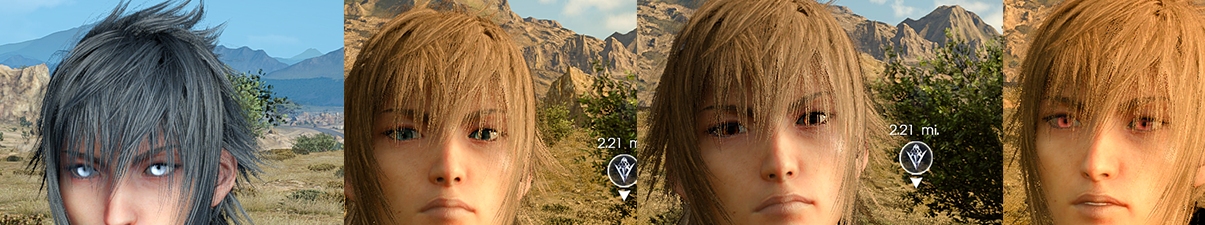
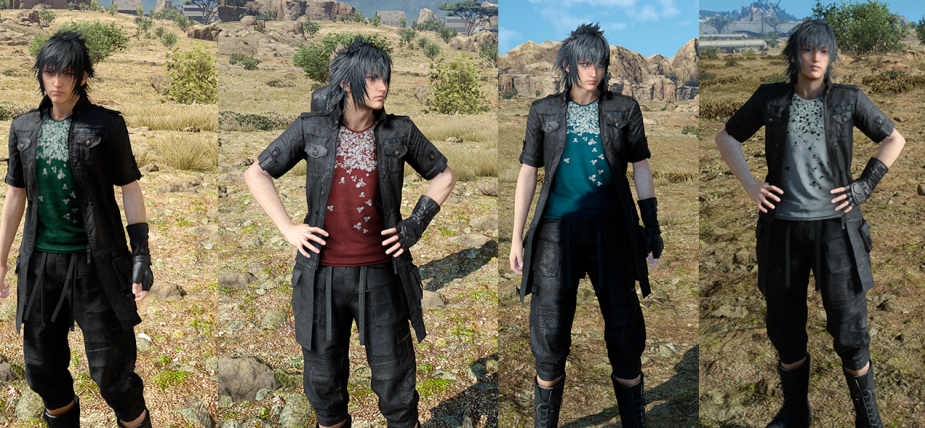
Boots

Outfit

Install instruction
1. install Kaldaien mod for ffxv Link here
just drag it to FFXV main folder on steam
2. Open Dxgi.ini with notepad or whatever you like, and go to
[Textures.D3D11]
Inject=false <--- change it to true
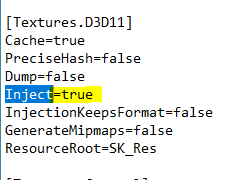
Pick 4k or normal or both.
Keep in mind you need to install the 4k Texture DLC first if you are using the 4k version
Install mod
4. Create folder Directery
FINAL FANTASY XV\SK_Res\inject\textures\ffxv_s.exe
5. Open Mod folder you downloaded
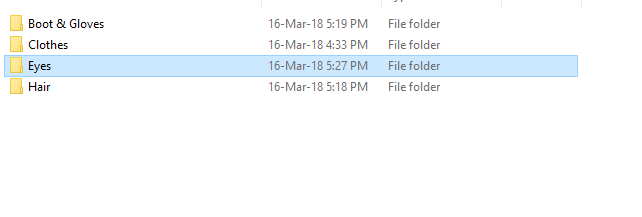
6. Choose only ONE folder for the color you like
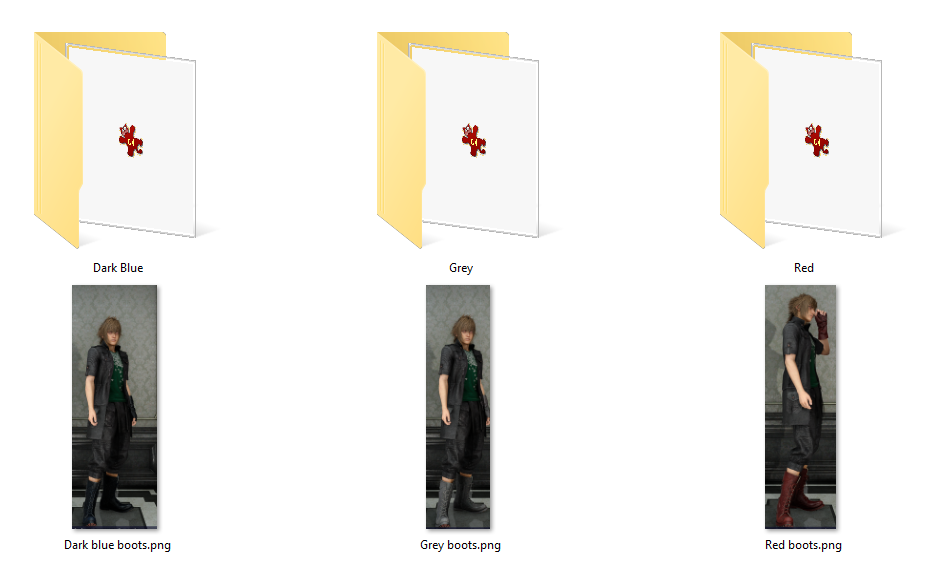
7. Copy it to FINAL FANTASY XV\SK_Res\inject\textures\ffxv_s.exe
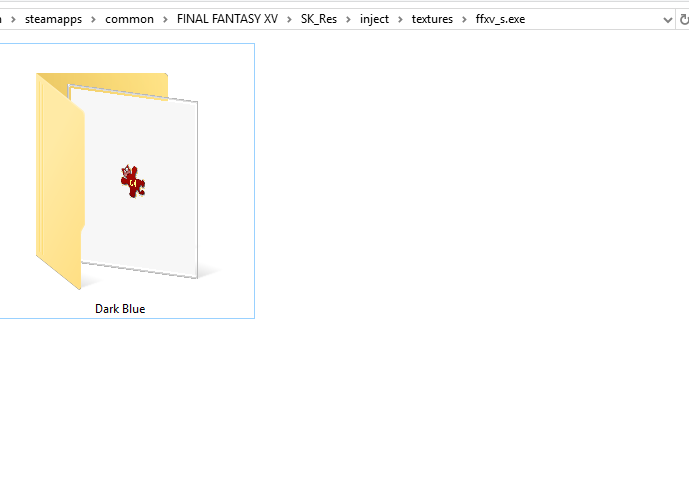
8. Repeat for the rest. You can choose whatever or skip if you dont want to change eye or hair.
9. Note !
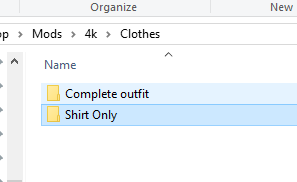
The shirt and the jacket are the same texture so only pick one !
Thats it!
it may take a couple of second for the texture to load in thats normal.
uninstall
just Delete the folder.
to remove kaldaien just remove the files that you installed.
Tried my best to explain in detail but please, let met know if you have any issues/request.