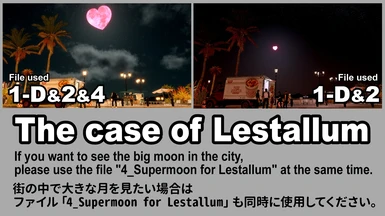About this mod
This mod is for changing the color, shape and size of the moon.
----------------------
このMODは月の色や形、大きさを変える為のものです。
- Permissions and credits
This mod is divided into 4 DL files for different purposes.
The numbers and alphabets of the used files listed in the pictures correspond to the following files and folders.
"1_Set of 5 types of moon"→1
"2_Supermoon for Lucis"→2
"3_Supermoon for Imperial continent"→3
"4_Supermoon for Lestallum"→4
"A_RedMoon_autoexternal.earc"→A
"B_BlueMoon_autoexternal.earc"→B
"C_CrescentMoon_autoexternal.earc"→C
"D_HeartMoon_autoexternal.earc"→D
"E_PumpkinMoon_autoexternal.earc"→E
(A to E are all in the folder 1.)
★Installation★
Please remember to always backup your files first!
"1_Set of 5 types of moon"
There are a total of 5 types of moon in the folder "1_Set of 5 types of moon".
Choose just one of these moon files that you like.
Then rename the file to "autoexternal.earc" and replace it with the following file.
If you just replace this file, the moon size will remain the default and the color and shape will change.
It can be used in conjunction with the "2_Supermoon for Lucis", "3_Supermoon for Imperial continent" and "4_Supermoon for Lestallum" files.
FINAL FANTASY XV \ datas \ envsystem \ sky \ moon \ autoexternal.earc
"2_Supermoon for Lucis"
To change the moon of Lucis to a larger size, use "2_Supermoon for Lucis".
This can be used in conjunction with "1_Set of 5 types of moons".
Replace with the following file.
FINAL FANTASY XV \ datas \ level \ world \ worldshare \ environment \ system \ worldshare_system.earc
"3_Supermoon for Imperial continent"
To change the moon for the Imperial continent to a larger size, use "3_Supermoon for Imperial continent".
This can be used in conjunction with "1_Set of 5 types of moons".
Replace with the following file.
FINAL FANTASY XV \ datas \ level \ world \ worldshare \ environment \ system \ worldshare_train_system.earc
"4_Supermoon for Lestallum"
To change the size of the moon visible from inside the city of Lestallum to a larger size, use "4_Supermoon for Lestallum".
This is used in conjunction with "1_Set of 5 types of moon" and "2_Supermoon for Lucis".
However, if the default moon color is good, do not use "1_Set of 5 types of moon".
Replace with the following file.
FINAL FANTASY XV \ datas \ level \ world \ area_duscae \ share_envsys \ map_du_le_a_envsys.earc
*******************************************************************************************************
2021.10. 6 ★New information★
Added 4 new files to see the large moon in 4 areas.
Please use with "2_Supermoon for Lucis".
You can also use "1_Set of 5 types of moon" if you like.
DL the file in the area where you want to see the large moon and replace it with the following file.
“5_Supermoon for Hammerhead”
FINAL FANTASY XV \ datas \ environment \ leide \ ebex \ props \ le_hh_shop01_envsys.earc
“6_Supermoon for Altissia”
FINAL FANTASY XV \ datas \ environment \ altissia \ ebex \ props \ al_al_b_envsys.earc
“7_Supermoon for The Vesperpool”
FINAL FANTASY XV \ datas \ level \ world \ area_duscae \ ocean_duscae.earc
“8_Supermoon for Wennath River”
FINAL FANTASY XV \ datas \ level \ world \ area_duscae \ share_envsys
*******************************************************************************************************
I haven't completely confirmed all the effects of this mod.
What I can confirm is that the sky color, weather, and lighting will change.
However, if you use only "1_Set of 5 types of moon", I think there will be no change in them.
Also, when using "2_Supermoon for Lucis" and "3_Supermoon for Imperial continen", the entire view may become blurry after cutscenes, cutscenes, fast travel, lodging, shopping, and various other triggers. If this happens, reloading will fix it.
And even if you are using "2_Supermoon for Lucis" and "3_Supermoon for Imperial continent", the area and in some cases the moon will be displayed at the default size.
If you encounter any problems, please revert to the backup file.
This MOD will also be reflected in part of the DLC.
If something goes wrong, please revert to the original file.
Special thanks to @Nsept0403
My twitter account→@IgnisIgnisIgnis
-------------------------------------------------
(Japanese)
このMODは目的別にDLファイルを4つに分けています。
写真に記載している使用ファイルの数字とアルファベットは以下のファイルやフォルダに該当します。
「1_Set of 5 types of moon」→1
「2_Supermoon for Lucis」→2
「3_Supermoon for Imperial continent」→3
「4_Supermoon for Lestallum」→4
「A_RedMoon_autoexternal.earc」→A
「B_BlueMoon_autoexternal.earc」→B
「C_CrescentMoon_autoexternal.earc」→C
「D_HeartMoon_autoexternal.earc」→D
「E_PumpkinMoon_autoexternal.earc」→E
(A~Eは全て1のフォルダの中にあります)
★使い方★
置き換える前にバックアップを取っておいてください!
「1_Set of 5 types of moon」
フォルダ「1_Set of 5 types of moon」の中に全部で5種類の月があります。
この中からお好みの月のファイルを一つだけ選び、
ファイル名を「autoexternal.earc」に変更し、
以下のファイルと置き換えてください。
このファイルを置き換えると月のサイズはデフォルトのままで色と形が変わります。
「1_Set of 5 types of moon」、「2_Supermoon for Lucis」、「3_Supermoon for Imperial continent」
と組み合わせて使えます。
FINAL FANTASY XV \ datas \ envsystem \ sky \ moon \ autoexternal.earc
「2_Supermoon for Lucis」
ルシスの月を大きいサイズに変更する為には「2_Supermoon for Lucis」を使います。
これは「1_Set of 5 types of moon」、「4_Supermoon for Lestallum」と合わせて使うことができます。
以下のファイルと置き換えてください。
FINAL FANTASY XV \ datas \ level \ world \ worldshare \ environment \ system \ worldshare_system.earc
「3_Supermoon for Imperial continent」
帝国大陸の月を大きいサイズに変更する為には「3_Supermoon for Imperial continent」を使います。
これは「1_Set of 5 types of moon」と合わせて使うことができます。
以下のファイルと置き換えてください。
FINAL FANTASY XV \ datas \ level \ world \ worldshare \ environment \ system \ worldshare_train_system.earc
「4_Supermoon for Lestallum」
レスタルムの街の中から見える月を大きいサイズに変更する為には「4_Supermoon for Lestallum」を使います。
これは「1_Set of 5 types of moon」と「2_Supermoon for Lucis」と合わせて使います。
但し月の色はデフォルトがいい場合は「1_Set of 5 types of moon」は使わないでください。
以下のファイルと置き換えてください。
FINAL FANTASY XV \ datas \ level \ world \ area_duscae \ share_envsys \ map_du_le_a_envsys.earc
*******************************************************************************************************
2021年10月6日 新着情報
新たに4つのエリアで大きい月を見る為のファイルを4つ追加しました。
「2_Supermoon for Lucis」と併用してください。
お好みによって「1_Set of 5 types of moon」も同時にご使用ください。
大きいサイズの月が見たいエリアのファイルをDLし、以下のファイルと置き換えてください。
「5_Supermoon for Hammerhead」(ハンマーヘッド)
FINAL FANTASY XV \ datas \ environment \ leide \ ebex \ props \ le_hh_shop01_envsys.earc
「6_Supermoon for Altissia」(オルティシエ)
FINAL FANTASY XV \ datas \ environment \ altissia \ ebex \ props \ al_al_b_envsys.earc
「7_Supermoon for The Vesperpool」(ヴェスペル湖)
FINAL FANTASY XV \ datas \ level \ world \ area_duscae \ ocean_duscae.earc
「8_Supermoon for Wennath River」(ウェナス川上流の川沿い)
FINAL FANTASY XV \ datas \ level \ world \ area_duscae \ share_envsys \ area_du_share_envsys_maidenwaterup.earc
*******************************************************************************************************
このMODの影響は全てを完璧に確認していません。
私が確認出来ていることは空の色、気象、ライティングが変わってしまうことです。
但し「1_Set of 5 types of moon」のみ使用した場合はそれらに変化はないと思います。
それから「2_Supermoon for Lucis」と「3_Supermoon for Imperial continent」を使用すると
カットシーンやカットシーンの後、ファストトラベル後、宿泊後、買い物後等の様々なきっかけで
視界全体がぼやけてしまうことがあります。その場合はリロードすれば直ります。
そして「2_Supermoon for Lucis」と「3_Supermoon for Imperial continent」を使用中であっても
エリアや場合によっては月がデフォルトサイズで表示されます。
それとDLCの一部にも反映されます。
もし不具合が出たら元のファイルに戻してください。
スペシャルサンクス:みるさん 検証やアドバイスをしてくださったことに感謝いたします。
ここは滅多に来ないので何かあればこちらにご連絡をお願いします→イグニス大好きエンティア