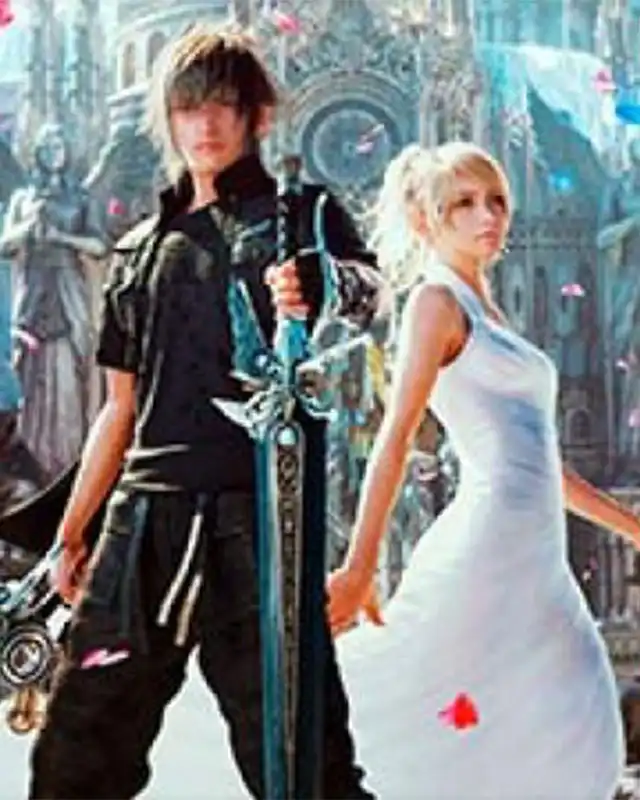--------------------------------------------------
Remove garbage in Lestallum and garbage containers will have lids.
It reduces the dirt on the garbage containers a little.
レスタルムのゴミを削除し、ゴミのコンテナに蓋をします。
コンテナの汚れも少し綺麗にします。
-------------------------------------------------
INSTALLATION:.
Replace the file at the bottom of the downloaded folder with the file of the same name in the same folder of the official game files.
The file mechanism is simple.
If you open the MOD file, you can see where to put it in the official file.
And once you understand how it works, you won't need to read the following explanation.
※Please remember to always backup your files first!
※Please replace the files at your own risk.
・Remove garbage in Lestallum and garbage containers will have lids.
Open up the folders " FINAL FANTASY XV / datas / environment / duscae / props / du_pr_ldust01 / models "
and replace file " autoexternal.earc "
・It reduces the dirt on the garbage containers a little.
(If you don't have a file with the same name, you don't need to use it.)
Open the same " du_pr_ldust01 " folder as above,
" Autoexternal.earc " in the " sourceimages " folder,
" Du_pr_ldust01_boxa_mat_ $ h.earc " and " du_pr_ldust01_boxa_mat_ $ h2.earc " in the " materials " folder,
Replace each.
The Steam version has the FINAL FANTASY XV game files in " C:Program Files (x86) / Steam / steamapps / common / " by default.
Please let me know if you have any problems with it.
***
日本語説明(内容は英文と同じです。)
インストール方法:
ダウンロードしたMODフォルダ内の最下層にあるファイルを、公式ゲームファイルの同じ場所にある同名ファイルと置き換えて下さい。
フォルダを開いて行けば、公式データのどこに入れるべきファイルか分かるようになってます。
仕組みが分かれば基本的に以下のインストール場所についての説明を読む必要はないかも知れません。
※最初に必ずバックアップをとってください!
※自己責任でお願いします。
・レスタルムのゴミを削除し、ゴミのコンテナを蓋付きにします。
「FINAL FANTASY XV / datas / environment / duscae / props / du_pr_ldust01 / models」のフォルダを開いて、
「autoexternal.earc」を置き換えます。
・ゴミのコンテナの汚れを軽減します。
(同名ファイルがない場合は使用する必要はありません。)
上記と同じ「du_pr_ldust01」の
「sourceimages」のフォルダを開いて「autoexternal.earc」を
「materials」のフォルダを開いて「du_pr_ldust01_boxa_mat_$h.earc」と「du_pr_ldust01_boxa_mat_$h2.earc」を
それぞれ置き換えます。
Steam版の場合、デフォルトではFINAL FANTASY XVのゲームファイルは「C:Program Files (x86) / Steam / steamapps / common /」にあります。
使用に際して何か問題があるようならご連絡ください。
--------------------------------------------------------------