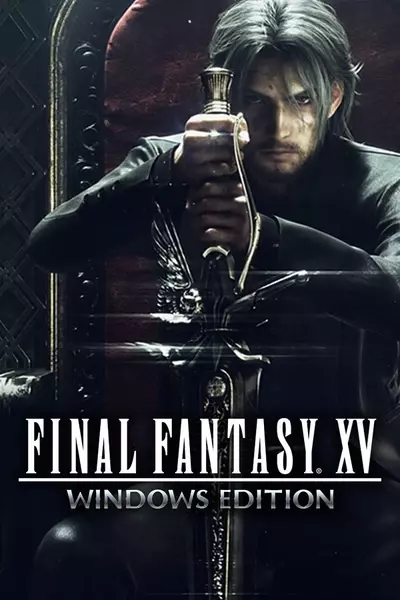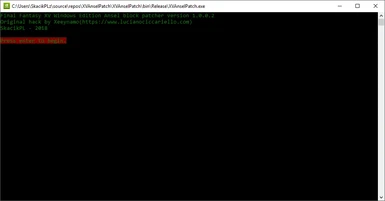About this mod
Automated tool for removing Ansel block during dialogues, cutscenes (or even loading screens and menus).
- Permissions and credits
- Donations
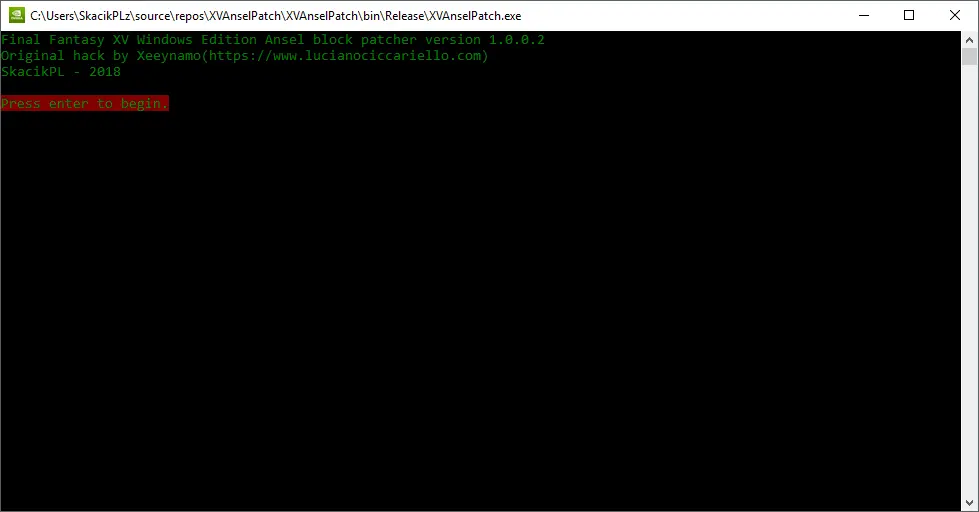
Q:What does this application do?
A:It automatically patches game executable to allow you to enter Ansel mode at any time you desire, you will no longer be blocked from using Ansel during cutscenes, dialogues (or menus and loading screens for that matter). This will also unlock Ansel in Comrades mode too.
Q:What does it NOT do?
A:If you don't own appropriate hardware (NVIDIA 600+ series GPU) or software (relatively fresh drivers/GeForce Experience) You still won't be able to use Ansel.
Q:Is it safe?
A:Quite so, if you're worried about viruses - HERE is a Jotti virus scan log of entire package, as for the patching process - the application makes a backup before attempting to patch the file (ffxv_s.exe.bak) and will NOT attempt to patch the file if it cannot find required pattern. In short - risk of bricking your game is close to none.
Q:Will it work with future updates for the game?
A:Most likely yes, unless Square changes executable too much or deliberately removes this "feature". HOWEVER after each update you will need to re-run the application as any update will no doubt make you download new un-modified .exe of the game.
Q:Which versions of the Windows Edition will this work with?
A:Primarily this was made with Steam version in mind, it SHOULD work with Origin version just fine. As for Windows Store version - i make no guarantees whatsoever.
Installation and usage:
Unpack XVAnselPatch.exe to your main Final Fantasy XV Windows Edition installation directory (same folder where ffxv_s.exe is), run the block remover app and follow instructions on screen. If you ever choose to unpatch your executable you can either re-run the application or remove ffxv_s.exe and rename ffxv_s.exe.bak to ffxv_s.exe
Other notes:
- Application DOES support the "debug" executable.
- Before using Ansel in any of normally disallowed scenarios, enter it at least once to prevent having the camera spawn at 0,0,0 coordinates (you will have to find yourself on the world map if you do that).
- Using Ansel in Comrades will ALWAYS spawn the camera at 0,0,0 coordinates first time you enter it (you can hold shift and keep going in order to increase camera movement speed).
- Using Ansel in Comrades longer than around 30-40 seconds will disconnect you from the server.
- You can use pause the game (Escape/0 key on keyboard) and enter Ansel to preserve most of the ingame filtering (color grading, etc). However you NEED to enter Ansel outside cutscene at least once before using this method.
Credits:
Luciano Ciccariello for finding the initial hack
-------------------------------------------------------------------------
If you wish to show appreciation to my work, you can drop a donation.
You can contact me through one of those channels:
YouTube
My Nexus Mods profile page
My Twitter profile
My Steam profile
My Reddit profile