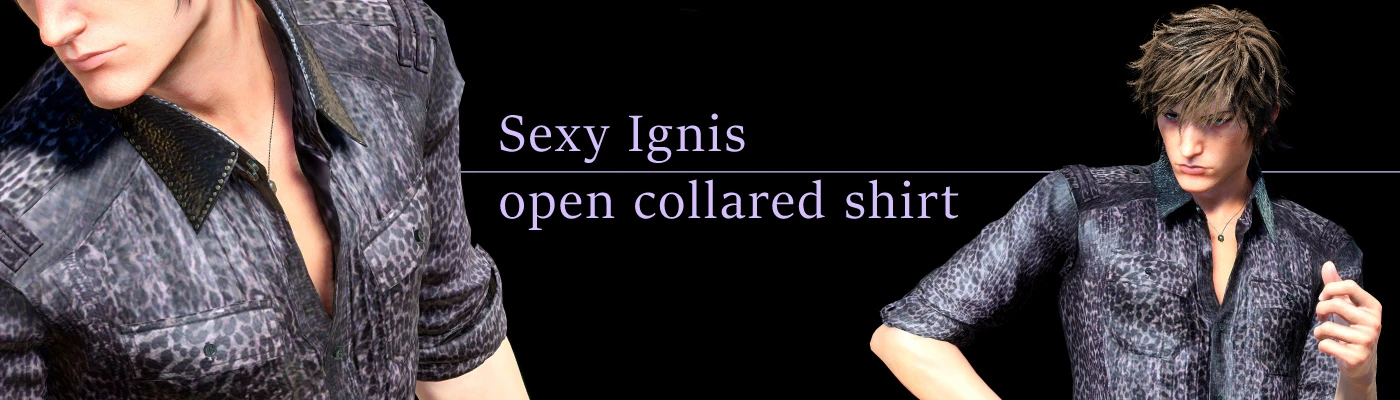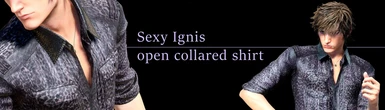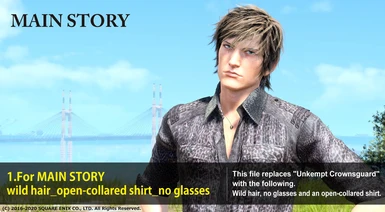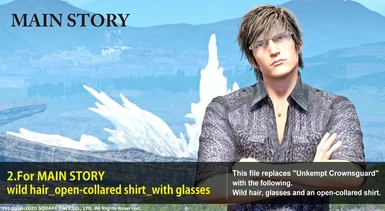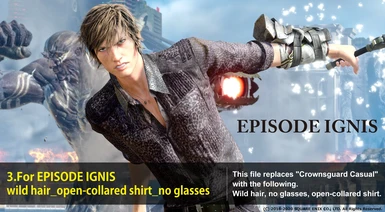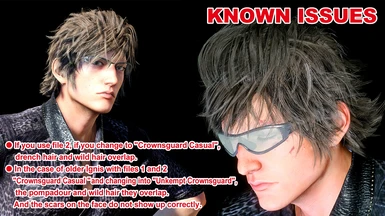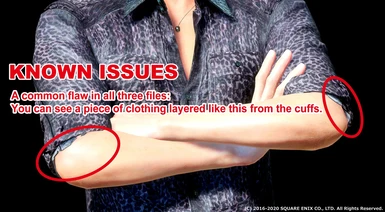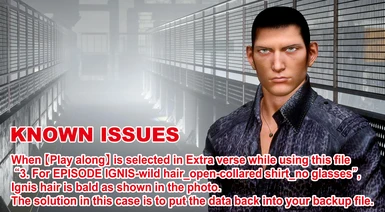About this mod
In the main story and episode Ignis, you'll be able to use a sexy Ignis with an open collar shirt.
本編とエピソードイグニスで襟が開いたシャツを着たイグニスが使えるようになります。
- Permissions and credits
日本語での説明は下の方に書きました。
Mod Description
In the main story and episode Ignis, you'll be able to use a sexy Ignis with an open collar shirt.
There are three different mods available for you to download.
1. For MAIN STORY
wild hair+open-collared shirt+no glasses
This file replaces "Unkempt Crownsguard" with the following.
Wild hair, no glasses and an open-collared shirt.
-----------------------------------------------------------------------------------------
2. For MAIN STORY
wild hair+open-collared shirt+with glasses
This file replaces "Unkempt Crownsguard" with the following.
Wild hair, glasses and an open-collared shirt.
-----------------------------------------------------------------------------------------
3. For EPISODE IGNIS(and FRIENDLY MATCH)
wild hair+open-collared shirt+no glasses
This file replaces "Crownsguard Casual" with the following.
Wild hair, no glasses, open-collared shirt.
Known issues:
・If you use file 2, if you change to "Crownsguard Casual", drench hair and wild hair overlap.
・In the case of older Ignis with files 1 and 2 "Crownsguard Casual" and changing into "Unkempt Crownsguard",
the pompadour and wild hair they overlap. And the scars on the face do not show up correctly.
・A common flaw in all three files: You can see a piece of clothing layered from the cuffs.
・When 【Play along】 is selected in Extra verse while using this file “3. For EPISODE IGNIS-wild hair_open-collared shirt_no glasses”,
Ignis hair is bald as shown in the photo.
The solution in this case is to put the data back into your backup file.
How to install
file 1 and 2 Open up the folders "FINAL FANTASY XV/datas/character/nh/nh03/entry"
and replace file "nh03_base.earc"
file 3 Open up the folders "FINAL FANTASY XV/datas/character/nh/nh03/model_300"
and replace file "autoexternal.earc"
※Please remember to always backup your files first!※Please replace the files at your own risk.
※It is not intended to be used in conjunction with other mods.
※If you use these files and other earc file replacement mods together, there is a high possibility that display problems will occur.
So once you've finished using this mod, put it back in a backup file and use another mod.
How to Uninstall
Delete the MOD file and restore the backup file to the original location.
★★Special Thanks★★
・イグニス大好きエンティアさん
@IgnisIgnisIgnis
Thank you for the validation work and for creating the image and description of this mod.
・みるさん
@ Nsept0403
Thanks for all the pertinent advice on production, and for helping me with the validation process.
And here is a great piece of work published by みるさん.
Nexus Mods → The Insomnia Sky
Steam → https://steamcommunity.com/profiles/76561198053436285/myworkshopfiles
And here are the other works of my mod creator pamyuo.
Steam → https://steamcommunity.com/profiles/76561198872048384/myworkshopfiles
Below is the explanation in Japanese.
************************************************************************************************************
Modの説明
メインストーリーとエピソードイグニスで、襟が開いたシャツを着たセクシーなイグニスが使用できます。
3種類のMODがあるのでお好みでダウンロードしてください。
1. 本編用
ワイルドヘア+開襟シャツ+眼鏡なし
王都警護隊の戦闘服【ワイルドヘアー】に着替えると
ワイルドヘア、開襟シャツ、眼鏡なしの姿になります。
---------------------------------------------------------------------------------
2. 本編用
ワイルドヘア+開襟シャツ+眼鏡あり
王都警護隊の戦闘服【ワイルドヘアー】に着替えると
ワイルドヘア、開襟シャツ、眼鏡ありの姿になります。
---------------------------------------------------------------------------------
3. エピソードイグニス用(エクストラバトルにも反映)
ワイルドヘア+襟開シャツ+眼鏡なし
王都警護隊の戦闘服【ドレンチ】に着替えると
ワイルドヘア、開襟シャツ、眼鏡なしの姿になります。
既知の問題点:
・1のファイルではドレンチ衣装が使えなくなります。王都警護隊の戦闘服【ワイルドヘアー】と
王都警護隊の戦闘服【ドレンチ】が全く同じ姿になります(ワイルドヘア・開襟シャツ・眼鏡なし)
・2のファイルではドレンチ衣装を装備すると髪型が重なります(KNOWN ISSUESの写真参照)
・10年後の世界では王都警護隊の戦闘服【ワイルドヘアー】と王都警護隊の戦闘服【ドレンチ】共にイグニスの髪型が重なり、
顔の傷が正しく表示されません(KNOWN ISSUESの写真参照)
・共通の不具合として袖口から重なった服が少し見えてます。
・「3. For EPISODE IGNIS-wild hair_open-collared shirt_no glasses」を適用したままifルートをを選択すると写真のようにハゲます
(KNOWN ISSUES写真参照)。なのでifルートをプレイする場合はお手数ですがバックアップファイルに戻してから開始してください。
インストール方法
file 1 と 2
"FINAL FANTASY XV/datas/character/nh/nh03/entry"のフォルダを開いて
"nh03_base.earc"を置き換えてください
file 3
"FINAL FANTASY XV/datas/character/nh/nh03/model_300"のフォルダを開いて
"autoexternal.earc"を置き換えてください。
※最初に必ずバックアップをとってください!※MODの使用は自己責任でお願いします。
※他のMODとの併用は想定していません。
※これらのファイル及び他のearcファイル置き換えMODを併用すると表示の不具合が発生する可能性が高いです。
なのでこのMODを使い終わったら一旦バックアップファイルに戻してから別のMODを使用してください。
アンインストール方法
MODファイルを削除してバックアップファイルを元の場所に戻してください。
★★Special Thanks★★
・イグニス大好きエンティアさん
@IgnisIgnisIgnis
検証作業やMOD紹介画像や文章などを作成していただきました。ありがとうございます!
・みるさん
@ Nsept0403
今回のMOD作成において検証作業や様々な助言をしていただきました。ありがとうございます!
そしてこちらはみるさんが公開されている素晴らしい作品です。
Nexus Mods → The Insomnia Sky
Steam → https://steamcommunity.com/profiles/76561198053436285/myworkshopfiles
MOD制作者pamyuoの他の作品です。
Steam → https://steamcommunity.com/profiles/76561198872048384/myworkshopfiles