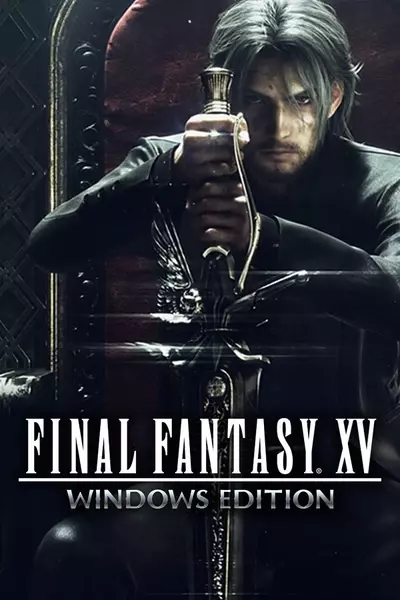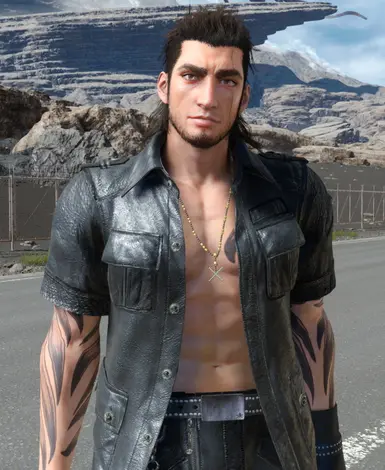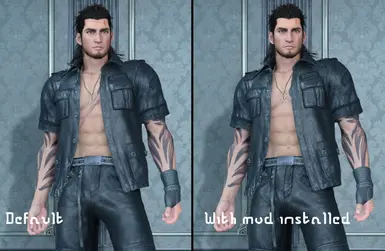About this mod
This mod reverts Gladio to his initial appearance, altering his face and chest textures to their pre-scarred appearance.
- Permissions and credits
Installation:
- To install this mod, locate where FFXV is installed on your computer.
(e.g. Local Disk (C:)\Program Files\Steam\steamapps\common\FINAL FANTASY XV)
In Steam, you can go to 'Library - Games, then right click 'FINAL FANTASY XV WINDOWS EDITION and select 'Properties'. Then click the 'Local Files' tab, then 'BROWSE LOCAL FILES...'.
- Inside the 'Gladio Scar Revert' folder, copy the 'datas' folder (right click + copy, or CTRL+C)
- Go to your 'FINAL FANTASY XV' folder and paste the 'datas' folder (right click + 'paste', or CTRL+V)
- Windows will ask if you want to replace or skip files, select 'Replace the files in the destination'.
And that's it! Now Gladio will have his inital appearance (one facial scar, no chest scar)! This does not affect his timeskip head, but does affect the Crownsguard Fatigues + some outfits like the Medjay Assassin's Robes where his chest is visible.
To uninstall:
- Go to the 'Original Files' folder inside 'Gladio Scar Revert'.
- Copy the 'datas' folder (right click + copy, or CTRL+C).
- Go to your 'FINAL FANTASY XV' folder and paste the 'datas' folder (right click + 'paste', or CTRL+V)
- Windows will ask if you want to replace or skip files, select 'Replace the files in the destination'.
Now the texture changes will be reverted.