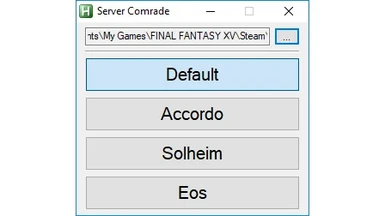About this mod
Change your server in Comrades without messing with timezones. Selected option also sticks, so it's good for when you have friends on different server and you play with them regularly.
- Permissions and credits
- Changelogs
As of 6/23/2020, the only accessible server is Accordo. Changing server by adjusting time zones or using this script no longer works. It is left available only for archival purposes.
About
This script will automatically create a Network.ini file in the FF15 save folder that is used for server selection with correct parameters. It is based on report found in this thread on Steam forums.
MANDATORY WARNING! YOU ARE USING THIS AT YOUR OWN RISK!
Made with Autohotkey.
Usage
First select the location of savestorage folder and then choose a server of your choice. Clicking on Default will delete Network.ini from the folder. Clicking on either of servers will create/modify it. You have to quit to Comrades main menu and connect to Comrades again to actually change server in game, you do not have to restart the whole game.
Savestorage folder is usually located here:
C:\Users\<username>\Documents\My Games\FINAL FANTASY XV\Steam\<numbers>\savestorageSavestorage folder location will be saved in Server Comrade.ini, as long as you keep this file in the same folder as the script you don't have to select it again.
Uninstall
When removing this script delete Network.ini either by clicking on Default or manually from the folder you selected, this will revert everything to normal state.