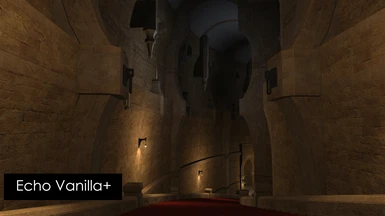About this mod
A subtle, vanilla-friendly GShade preset meant for gameplay.
- Requirements
- Permissions and credits
- Changelogs
- Donations

Disable in-game AO with this preset.

The preset is designed to enhance the vanilla visuals, which I really like, and make lighting pop.
It contains:
- Subtle bloom
- Indirect lighting (very noticeable in Limsa Llominsa, for instance)
- Ambient occlusion
- Light sharpening
- Tonemapping tweaks
... with the goal of keeping the game's basic look while adding some oomph. No blown-out highlights, no crushed blacks, no bloom soup, no over-saturation.
Instructions:
- Install GShade according to the directions there.
- Drop the Echo folder from here into the "GShade Presets" folder in your Final Fantasy XIV game folder. In my case, since I bought on Steam, it's at Steam\SteamApps\common\FINAL FANTASY XIV Online\game\gshade-presets
- When in-game, open the GShade window (configured to HOME to open/close, and END to toggle effects on and off for me) and choose Echo Vanilla+ preset from the dropdown at the top.
***Screenshot comparisons are taken at max graphics settings, MINUS AO since Echo includes it.
I may include some for-funsies presets I've been working on down the road, but this has always been my main gameplay preset.