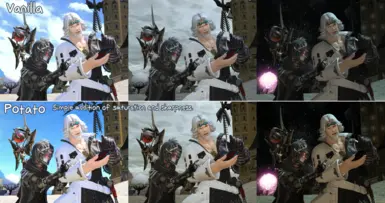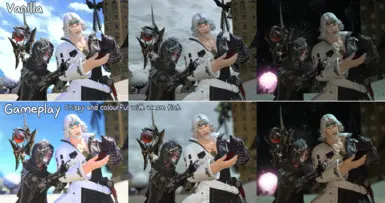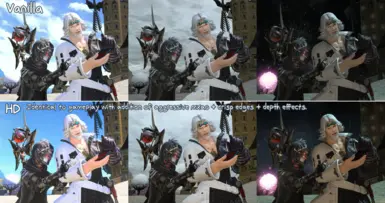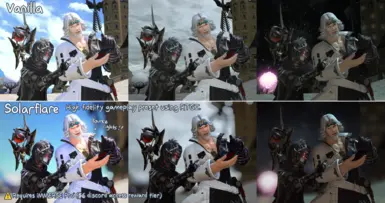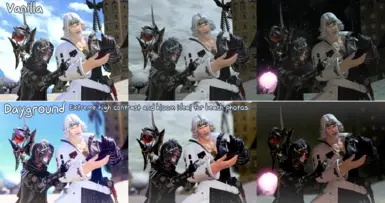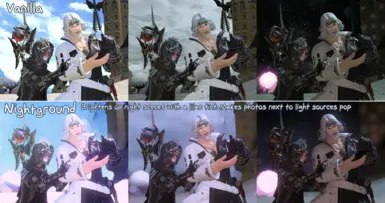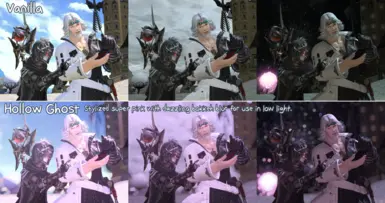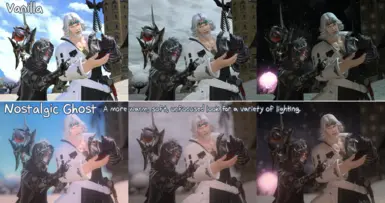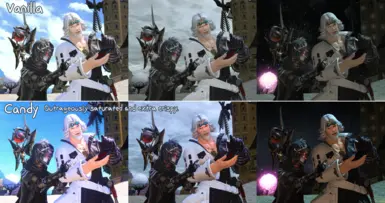Requires Keep UI! Download KeepUI's mirror here. You can also use the Addon installer to install with REST and use this toggler instead.
I've isolated RGTI to Solarflare, which uses the iMMERSE Pro set, which is obtained through the Ray Tracers tier of Reshade's Patreon. If you don't want to pay, just use HD.
Installing:
- Download Reshade (Either is fine, though downloading the version with addons may assist with other Reshade presets)
- select your ffxiv_dx11.exe game executable
- You can just proceed for now. (The presets won't be ready yet.)
- Either download KeepUI from this mirror here or the addon toggler from here. This prevents the shaders from messing with the game UI. Especially necessary for bloom and Depth of Field effects.
- If you want to use SolarFlare with full Pro lighting, RGTI, and grading, subscribe to the Ray Tracers tier of Reshade's Patreon. It's very affordable! These are also put in the Shaders folder.
- Create a reshade-presets folder. Place GM Colour Kit in this folder.
- Rerun the Reshade installer, and either use the .ini files of the shaders you want, or select from the Shaders Used list below.
- Done! You should be able to navigate to reshade-presets and pick your poison!
Shaders used (all 8):
- KeepUI_FFXIV.fx
- qUINT_Lightroom.fx
- qUINT_DOF.fx
- MartysMods_LAUNCHPAD.fx
- MartysMods_SHARPEN.fx
- MartysMods_SMAA.fx
- MartysMods_MXAO.fx
- Sepia.fx
- Bloom.fx
- Cartoon.fx
- AmbientLight.fx
- DepthHaze.fx
- Deband.fx
- NeoBloom.fx
- VolumetricFog.fx
- UnrealLens.fx
- Bessel_Bloom.fx
- FilmGrain2.fx
- Vignette.fx
- Technicolor.fx
- FilmicPass.fx
- MartysMods_RTGI.fx
- MartysMods_REGRADE.fx
- MartysMods_SOLARIS.fx
- MartysMods_CLARITY.fx
Use With Gshade:
Gshade keeps up with Reshade, so just throw it in. The filename for KeepUI is probably different, so that particular shader will need reapplying.