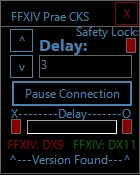Don't use this to ruin a sprouts experience, just use it so your own experience isn't very glib...
How Does it work?
Glad you asked... You select from a range of delay times supports from 1 - 10 seconds (sometimes the game feels like it has a longer connection timeout then others so I made it a variable setting to test what works best for you). then after setting a delay time as soon as you press pause connection it will employ a Firewall Rule in windows to block all outgoing connections from ff14, it will wait the set delay time in seconds so that the game has time to realize it's not going to reconnect and after the delay it will delete the Firewall outgoing connection block rule it added allowing you to reconnect to the game, if you use plugins i would recommend that you combine this with the No Kill Plugin so that if you accidentally try to reconnect to early in the main menu it doesn't close the game on you, if you don't use plugins just give it a few extra seconds for your computer to re-implement the firewall rules and the game to re-establish connection.
This App does require Admin Privilege, so if your not comfortable with that then feel free to avoid this and continue to force close the game and reboot it to skip cutscenes, The reason it requires Admin Privileges is because the program attempts to look through your running processes only to check which DX version of FF14 you might be running, and to find the executable path it's currently running from (for automation purposes so you don't have to input the directory of the application manually) and for other Obvious reasons of why this needs Admin Privilege is because it requires that level of privilege to Add / Delete a Firewall rule from windows.
The images will contain the Virus total results: and the link to the results will be here (https://www.virustotal.com/gui/file/cef2ffb9e0fd747459bc52e33563d6470f6fac149facffdc7d9df4dea5bb112d)
Your also more than welcome to re-test to your hearts content.