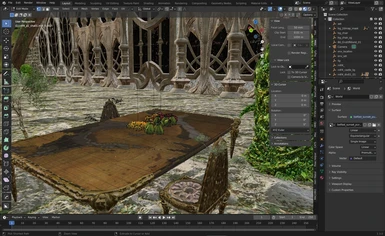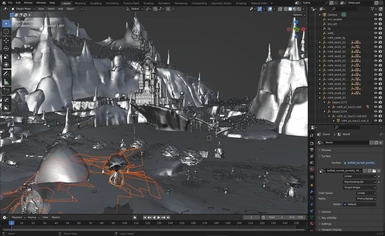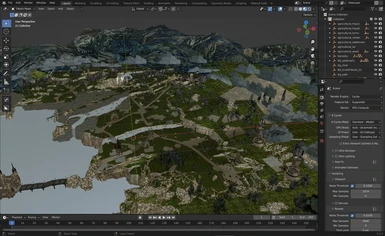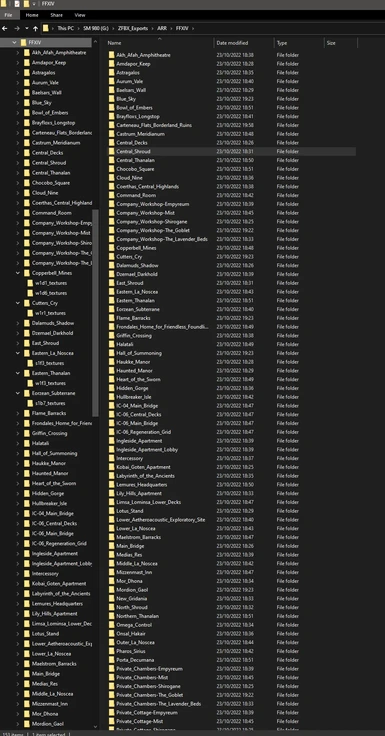File information
Created by
ZwansanwanUploaded by
zwansanwanVirus scan
About this mod
NOTE: These are raw resources to be used for making mods or other such things. These will not just load into the game as is.
All in game zones dumped as FBX files for rendering scenes or making your own mods with. All models have textures assigned to them automatically, parented properly and well structured.
- Permissions and credits
The models are not able to be imported to the game without further work on them in a 3d modeling program. The model must have the proper name to its structure for the material data to be applied and read in game. Please research that within the dedicated communities for how to do that.
Files are exported in a folder structure of expansion, file structure, zone name, ingame filename. Ie Central Shroud would be (ARR\ffxiv\Central_Shroud\f1f1.fbx) to make it easier to find the zone you're looking for. Reslog can also be used in game as well to find the proper zone name which is always a 4 character name.
Included are city states such as Gridania, Limsa, Sharlayan and so on. All field zones, dungeons, raids, most special events if it had a unique area. Some areas had an error exporting. All housing zones, and secondary city zones were unexportable. Old Gridania, Limsa Lominsa Upper Decks and so forth.
For some reason Aetherytes are not included in the exported models nor is individual tufts of grass models you see around the zone (ground is included so you're not confused). Aetherytes are easy to obtain and if its requested I can upload a separate file with those in it.
Another note to add is that once loaded into blender and I suppose other 3d modeling programs is that the normal mapping will need to be adjusted for textures if you plan to render anything. In blender under the shader nodes, Tangent Space on the Normal Map should be changed to World Space for proper shadow casting to be done on the textures. You just need to do that for each texture in the scene once per texture.