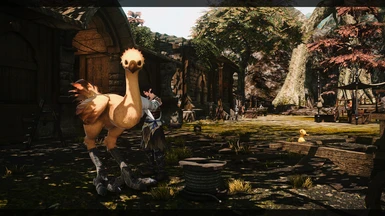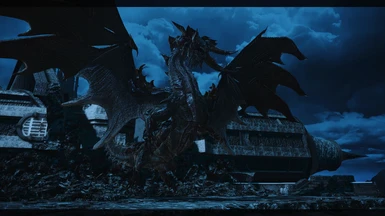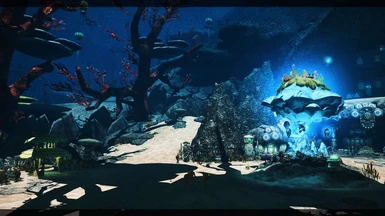About this mod
A cinematic gameplay-focused gshade preset, meant to improve lighting, colors and details.
- Requirements
- Permissions and credits
- Changelogs
Hello! This is the first preset I've made and I thought I'd go ahead and share it. There are many amazing presets out there, but none felt "just right"; I found many to be either too saturated, too blurry or with way too much bloom added. My aim was to give the game a more modern look while staying true to the original. (I also have very sensitive eyes so I tried to keep things from being overly bright & exposed... but there's no hope for Limsa.)
══════════════════════ ∘◦ * ◦∘ ══════════════════════
Summary:
- This preset adds sharpness, bloom and saturation in order to enhance lighting, improve colors and make details pop; I tried my best to make it adapt well to all environments. It also takes advantage of anti-aliasing to smooth out jagged edges.
- Some bloom bleed from the UI is unavoidable, but you can turn on occlusion assistance under the KeepUI shader to eliminate this, as long as you don't mind a slight dark edge to your UI.
- There is an optional ADOF and Border included that can be toggled off and on if you wish via keybinds; the DoF isn't entirely cinematic nor UI friendly so I'd recommend it only for screenshots. There is also a second more subtle DoF meant to add a natural blur to the distance. If you don't like this, this can also be toggled off via DepthSharpenconstDof.
- This is a somewhat heavy preset, meant for higher end PCs. However, feel free to still try it out; I'd suggest first turning off SSAO if framerate is an issue, as it tends to chunk fps severely. Bloom can also be turned off for a few extra frames.
- Feel free to tweak it further as things such as saturation, black level and gamma may vary monitor to monitor and I don't expect it to be perfect by any means. I recommend using Lightroom for this.
Installation:
After downloading GShade, simply extract the .ini to your gshade-presets folder.
══════════════════════ ∘◦ * ◦∘ ══════════════════════
I hope you enjoy, and if you do please endorse it as it makes it more visible for people to find. Thank you and please let me know if there are any issues!
P.S I also suggest downloading Kartoffels' upscales for an even prettier game. :)